Best Email Marketing Software for Reporting and Analytics of July 2025

-
KONNECT KIWI EDITORS
- |
- July 9, 2025

Imagine having a virtual marketing ally at your fingertips, one that not only sends out your emails but also delves deep into their performance, uncovering insights to propel your business forward. Enter the realm of email marketing software for reporting and analytics, where platforms like Mailchimp, Constant Contact, Campaign Monitor, HubSpot, and Brevo reign supreme.
These digital powerhouses don’t just stop at delivering your messages; they meticulously dissect engagement metrics, decipher subscriber behavior, and provide invaluable data-driven insights to supercharge your marketing strategies. Embark on a journey through the realm of email marketing, where data meets creativity and results soar to new heights.
1. Mailchimp
2. Constant Contact
3. Campaign Monitor
4. HubSpot
5. Brevo
Overview of Best Email Marketing Software for Reporting and Analytics
How To Choose Best Email Marketing Software for Reporting and Analytics
Pros & Cons of Email Marketing Software for Reporting and Analytics
What To Watch Out For
Pro Tips
Recap
Intuitive interface, detailed analytics, and A/B testing make Mailchimp ideal for optimizing email campaigns with data-driven insights.
Comprehensive reporting, excellent support, and user-friendly interface make Constant Contact a solid choice for analytics-focused marketers.
Real-time analytics, customizable reports, and seamless integration options empower marketers to track and optimize campaigns effectively.
Advanced analytics, CRM integration, and robust automation capabilities make HubSpot a powerhouse for comprehensive reporting and personalized marketing strategies.
Affordable pricing, advanced reporting features, and easy-to-use interface make Brevo a compelling option for data-driven email marketing campaigns.
PRO TIPS >>> How to Build Email Marketing Software

In the realm of email marketing software, platforms like Mailchimp, Constant Contact, Campaign Monitor, HubSpot, and Brevo stand out for their robust reporting and analytics capabilities. From detailed insights on open rates and click-through rates to advanced features like A/B testing and automation workflows, these platforms offer comprehensive tools to track and optimize email campaign performance.
With user-friendly interfaces, customizable templates, and integration options with popular platforms, businesses of all sizes can harness the power of data-driven marketing strategies to drive engagement, conversions, and business growth. Whether you’re a beginner or an experienced marketer, these platforms provide the tools you need to succeed.
Determine what you aim to achieve with your email marketing campaigns. Whether it’s increasing open rates, improving click-through rates, boosting conversions, or enhancing subscriber engagement, having clear objectives will guide your software selection process.
Look for software that offers comprehensive reporting and analytics features. This includes metrics such as open rates, click-through rates, bounce rates, conversion tracking, subscriber engagement, and more. Ensure the software provides real-time data and customizable reports to analyze campaign performance effectively.
Choose a platform with an intuitive interface and user-friendly reporting dashboard. The software should make it easy to access and understand analytics data without requiring extensive technical expertise. Look for features like customizable dashboards, drag-and-drop report builders, and interactive data visualization tools.
Determine whether the email marketing software integrates seamlessly with your existing tools and platforms, such as CRM systems, e-commerce platforms, and analytics tools. Integration capabilities ensure smooth data flow between different systems, allowing for more comprehensive reporting and analysis.
Consider the scalability of the software to accommodate your growing business needs. Choose a platform that can handle your current email marketing requirements while offering room for growth in terms of the number of subscribers, campaigns, and reporting capabilities.
Look for email marketing software providers that offer reliable customer support services. This includes access to help documentation, tutorials, email support, live chat, and phone support. Prompt and knowledgeable support can be invaluable when troubleshooting issues or optimizing campaign performance.
Evaluate the pricing plans of different email marketing software providers and choose one that fits your budget. Consider factors such as subscription fees, additional charges for advanced features or increased usage limits, and any discounts or promotions available.
GET SMARTER >>> Best Email Marketing Software for Integrations
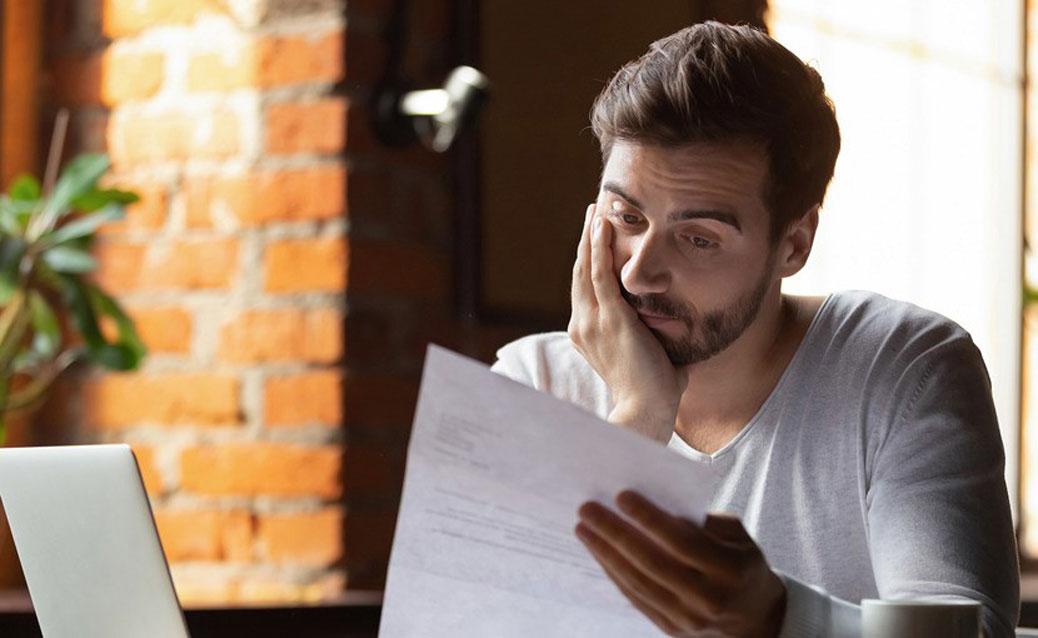
For businesses seeking top-notch reporting and analytics in email marketing software, options like Mailchimp, Constant Contact, Campaign Monitor, HubSpot, and Brevo stand out. Mailchimp impresses with its user-friendly interface and A/B testing capabilities. Constant Contact offers detailed analytics and excellent customer support. Campaign Monitor provides real-time insights and integrates seamlessly with CRM systems. HubSpot excels in comprehensive reporting and advanced analytics, while Brevo offers affordability and advanced features like heatmaps. By considering factors like data accuracy, customization, integration, scalability, support, compliance, and cost-effectiveness, businesses can leverage these platforms to optimize their email marketing campaigns effectively.
How we make money
Konnect Kiwi is an independent, advertising-supported publisher and comparison service. Konnect Kiwi is compensated in exchange for featured placement of sponsored products and services, or your clicking on links posted on this website.
This compensation may impact how, where and in what order products appear. Konnect Kiwi does not include all companies or all available products.
© 2025 Konnect Kiwi. All Rights Reserved.