Audacity isn’t actually in the market as “Audio Marketing Software” because it’s a general-purpose audio editing tool. However, its free, open-source nature and powerful features make it a valuable option for marketers who need to create or edit audio for projects like podcasts, voiceovers, and social media content. While it doesn’t have specific marketing features, its recording, editing, and exporting capabilities can be a valuable asset for creating high-quality audio content for your marketing purposes.
Consider Audacity for your audio marketing requirements if you’re someone who:
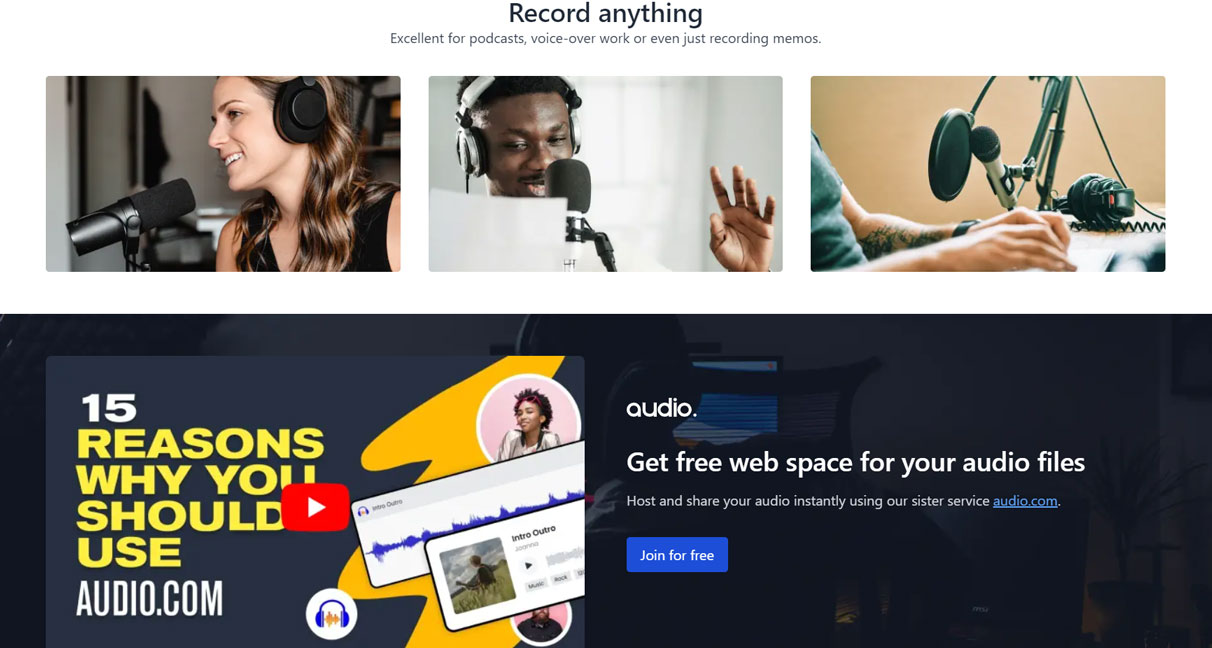
While it doesn’t offer features tailored exclusively for marketing purposes, Audacity can be a valuable tool for creating and editing audio elements you use in marketing campaigns. Here’s what Audacity offers that can be beneficial for marketing:
You can record voiceovers, interviews, product demos, or any other audio you need for your marketing materials using a microphone or mixer.
Audacity allows you to cut, copy, paste, delete, and merge sound files. This lets you clean up recordings, remove unwanted background noise, and assemble different audio clips into a cohesive sequence.
You can use various tools to adjust volume levels, add effects like equalization and echo, and reduce noise. This helps improve the overall audio quality of your marketing materials.
Audacity supports various audio file formats commonly used in marketing, such as MP3, WAV, and OGG.
One of Audacity’s biggest strengths is that it’s completely free to use and has an open-source development model. This means there are extensive online resources and tutorials available to help you learn and use the software effectively.
Audacity is a free, open-source digital audio editor and recording application available for multiple platforms including Windows, macOS, and Linux.
Audacity offers a wide range of features for recording, editing, and mixing audio. It supports recording from microphones, line-in devices, and USB/Firewire devices. It allows for multi-track recording and editing, with support for various audio formats such as WAV, AIFF, FLAC, MP3, and more.
The interface of Audacity is user-friendly and intuitive, making it accessible for beginners while offering advanced features for more experienced users. It includes tools like selection, cut, copy, paste, and zoom, along with effects and plugins.
Audacity provides various editing tools such as cut, copy, paste, trim, split, and merge to manipulate audio tracks. You can also adjust volume, pitch, tempo, and apply effects like reverb, echo, and equalization.
Audacity comes with built-in effects like noise reduction, compression, and normalization. Additionally, you can install third-party plugins to extend its functionality and access more advanced effects and tools.
Audacity allows you to work with multiple tracks simultaneously, making it suitable for tasks like mixing, mastering, and creating complex audio projects.
You can record audio directly into Audacity from microphones or other input sources. It offers options for monitoring levels, setting recording parameters, and applying effects in real-time.
Audacity supports importing and exporting a wide range of audio formats, including WAV, AIFF, FLAC, MP3, OGG, and more. It also supports importing audio from video files.
The software has a large and active user community, with forums, tutorials, and documentation available to help users learn and troubleshoot issues.
PRO TIPS >>> How to Choose Audio Marketing Software
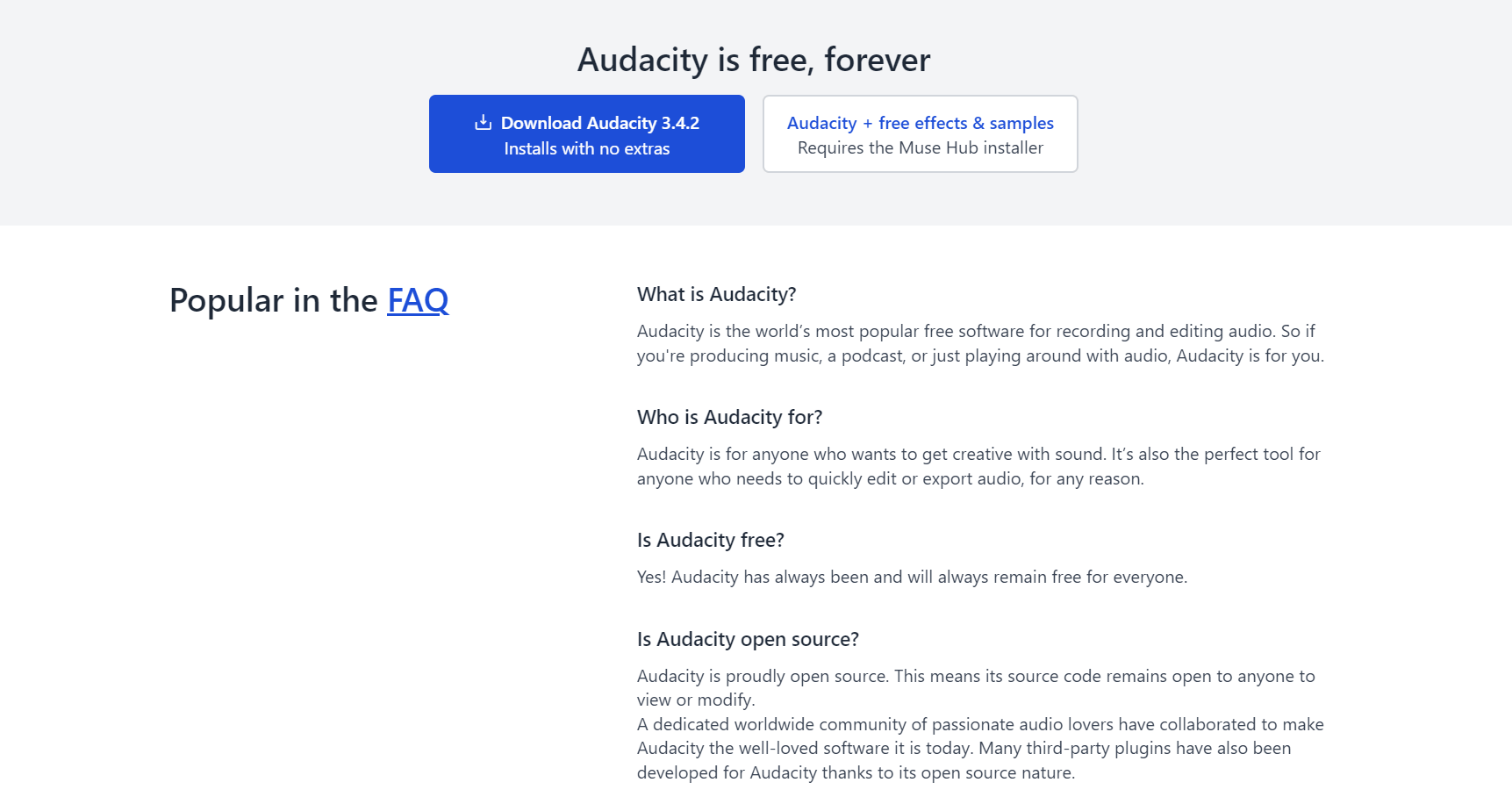
Audacity stands out in several ways in the world digital audio editing software:
It is completely free to download and use, making it accessible to anyone regardless of budget constraints. Its open-source nature also means that you have access to the source code, allowing for customization and community-driven development.
Audacity is available for Windows, macOS, and Linux, ensuring that users on different operating systems can access its features without any limitations.
Despite its powerful capabilities, Audacity maintains a user-friendly interface that is intuitive to navigate. This accessibility makes it suitable for beginners while still offering advanced features for more experienced users.
Audacity is capable of handling a wide range of audio editing tasks, including recording, editing, mixing, and mastering. It supports various audio formats and provides extensive editing tools and effects for creative manipulation.
The software allows you to work with multiple tracks simultaneously, enabling complex audio projects such as music production, podcast editing, and sound design.
While Audacity comes with a comprehensive set of built-in effects and tools, it also supports third-party plugins, allowing you to extend its functionality even further. This flexibility enables you to tailor Audacity to your specific needs and workflows.
The software has a large and vibrant user community, with forums, tutorials, and documentation readily available for assistance. You can seek help, share tips and tricks, and collaborate with others to enhance your audio editing skills.
While Audacity is a powerful and widely used audio editing software, it does have some limitations and areas where it falls short:
Audacity’s stability can sometimes be a concern, especially when working with large or complex projects.
Audacity lacks robust real-time processing capabilities compared to some other professional audio editing software. This means that applying certain effects or edits may require rendering the audio before playback, which can slow down the editing process.
Audacity has limited support for MIDI, which is a drawback if you work extensively with MIDI-based instruments or MIDI sequencing.
While Audacity supports third-party plugins, compatibility can sometimes be an issue. Certain plugins do not work correctly or can cause stability issues.
There is no qualification criteria to using Audacity. You can simply visit its Official Website to download and start using it. It is free.
GET SMARTER >>> AudioGO Audio Marketing Software Review
Audacity is primarily an audio editing software and not specifically designed for marketing purposes. However, you can certainly use Audacity to create and edit audio content for marketing purposes, such as podcasts, advertisements, voiceovers, and more.
To use Audacity for audio marketing purposes, follow these general steps:
Visit the Audacity website and download the software for your operating system (Windows, macOS, or Linux). Follow the installation instructions to set up Audacity on your computer.
Take some time to explore Audacity’s interface and familiarize yourself with its features and tools. You can find tutorials and documentation on the Audacity website to help you get started.
Use Audacity to record, edit, and enhance your audio content. You can record voiceovers, interviews, sound effects, music, and more using a microphone or other audio input device. Edit your recordings using Audacity’s editing tools, apply effects, adjust volume levels, and mix multiple tracks together.
Once your audio content is ready, export it in the format you desire. Audacity supports various audio formats such as WAV, AIFF, FLAC, MP3, and OGG. Choose the appropriate format based on your marketing needs and requirements.
Incorporate your audio content into your marketing materials or campaigns. This includes adding audio to videos, creating podcasts, producing radio ads, enhancing presentations, or any other marketing initiatives where audio content can be beneficial.
Once your audio content is ready, promote it through relevant channels to reach your target audience. Share it on social media, embed it on your website or blog, distribute it through podcast platforms, or use it in email marketing campaigns to maximize its reach and impact.
AudioGO is an advertising platform that specializes in audio marketing, offering you a comprehensive solution to reach and engage with your target audience through audio content.
With AudioGO, you can create, manage, and track audio ad campaigns across various digital audio platforms, including streaming services, podcasts, and radio.
The platform provides advanced targeting options based on demographics, interests, and listening behavior, allowing you to deliver personalized and relevant messages to your audience.
Additionally, AudioGO offers real-time analytics and insights to measure campaign performance and optimize strategies for maximum impact and ROI.
Podigee is a podcast hosting and distribution platform that offers a comprehensive suite of tools for you to create, publish, and monetize your audio content.
With Podigee, you can easily upload and manage your podcast episodes, customize your podcast website, and distribute your content to all major podcast platforms, including Apple Podcasts, Spotify, Google Podcasts, and more.
The platform also provides advanced analytics and listener insights to help you understand your audience and track the performance of your episodes.
Additionally, Podigee offers monetization options such as dynamic ad insertion and listener donations, enabling podcasters to generate revenue from their content.
Audacity doesn’t have comprehensive customer reviews. It receives a great rating of 3.9 out of 5-star based on just 7 customer reviews on TrustPilot.
Audacity is a versatile audio editing software that you can effectively utilize for audio marketing purposes. With its intuitive interface and comprehensive features, Audacity empowers you to create, edit, and optimize high-quality audio content for various marketing channels such as podcasts, advertisements, voiceovers, and more.
You can leverage Audacity’s editing tools to polish your audio recordings, apply effects, and enhance sound quality, while also utilizing features like labeling, keyboard shortcuts, and batch processing to streamline their workflow.
Additionally, Audacity’s ability to export to multiple audio formats and integrate with third-party plugins further enhances its flexibility and utility for audio marketing campaigns. Whether creating engaging podcasts, compelling advertisements, or informative voiceovers, Audacity provides you with the tools you need to captivate your audience and achieve your marketing objectives through audio content.
Consider other alternatives if you’re someone who:
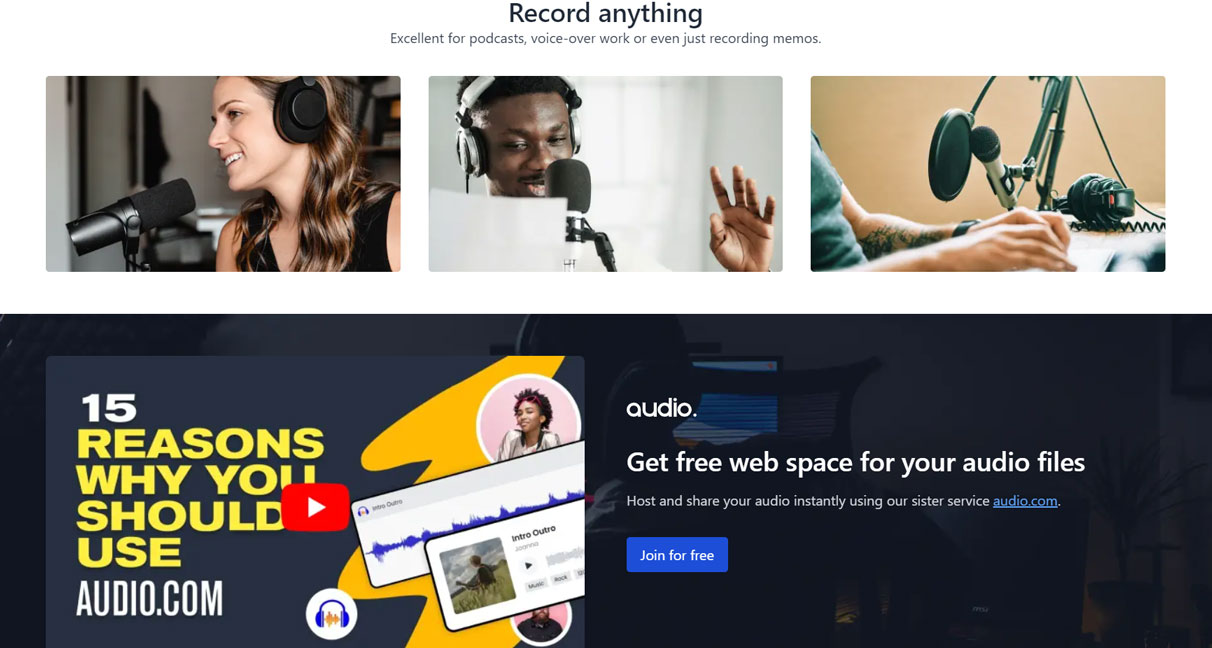
While it doesn’t offer features tailored exclusively for marketing purposes, Audacity can be a valuable tool for creating and editing audio elements you use in marketing campaigns. Here’s what Audacity offers that can be beneficial for marketing:
You can record voiceovers, interviews, product demos, or any other audio you need for your marketing materials using a microphone or mixer.
Audacity allows you to cut, copy, paste, delete, and merge sound files. This lets you clean up recordings, remove unwanted background noise, and assemble different audio clips into a cohesive sequence.
You can use various tools to adjust volume levels, add effects like equalization and echo, and reduce noise. This helps improve the overall audio quality of your marketing materials.
Audacity supports various audio file formats commonly used in marketing, such as MP3, WAV, and OGG.
One of Audacity’s biggest strengths is that it’s completely free to use and has an open-source development model. This means there are extensive online resources and tutorials available to help you learn and use the software effectively.
Audacity is a free, open-source digital audio editor and recording application available for multiple platforms including Windows, macOS, and Linux.
Audacity offers a wide range of features for recording, editing, and mixing audio. It supports recording from microphones, line-in devices, and USB/Firewire devices. It allows for multi-track recording and editing, with support for various audio formats such as WAV, AIFF, FLAC, MP3, and more.
The interface of Audacity is user-friendly and intuitive, making it accessible for beginners while offering advanced features for more experienced users. It includes tools like selection, cut, copy, paste, and zoom, along with effects and plugins.
Audacity provides various editing tools such as cut, copy, paste, trim, split, and merge to manipulate audio tracks. You can also adjust volume, pitch, tempo, and apply effects like reverb, echo, and equalization.
Audacity comes with built-in effects like noise reduction, compression, and normalization. Additionally, you can install third-party plugins to extend its functionality and access more advanced effects and tools.
Audacity allows you to work with multiple tracks simultaneously, making it suitable for tasks like mixing, mastering, and creating complex audio projects.
You can record audio directly into Audacity from microphones or other input sources. It offers options for monitoring levels, setting recording parameters, and applying effects in real-time.
Audacity supports importing and exporting a wide range of audio formats, including WAV, AIFF, FLAC, MP3, OGG, and more. It also supports importing audio from video files.
The software has a large and active user community, with forums, tutorials, and documentation available to help users learn and troubleshoot issues.
PRO TIPS >>> How to Choose Audio Marketing Software
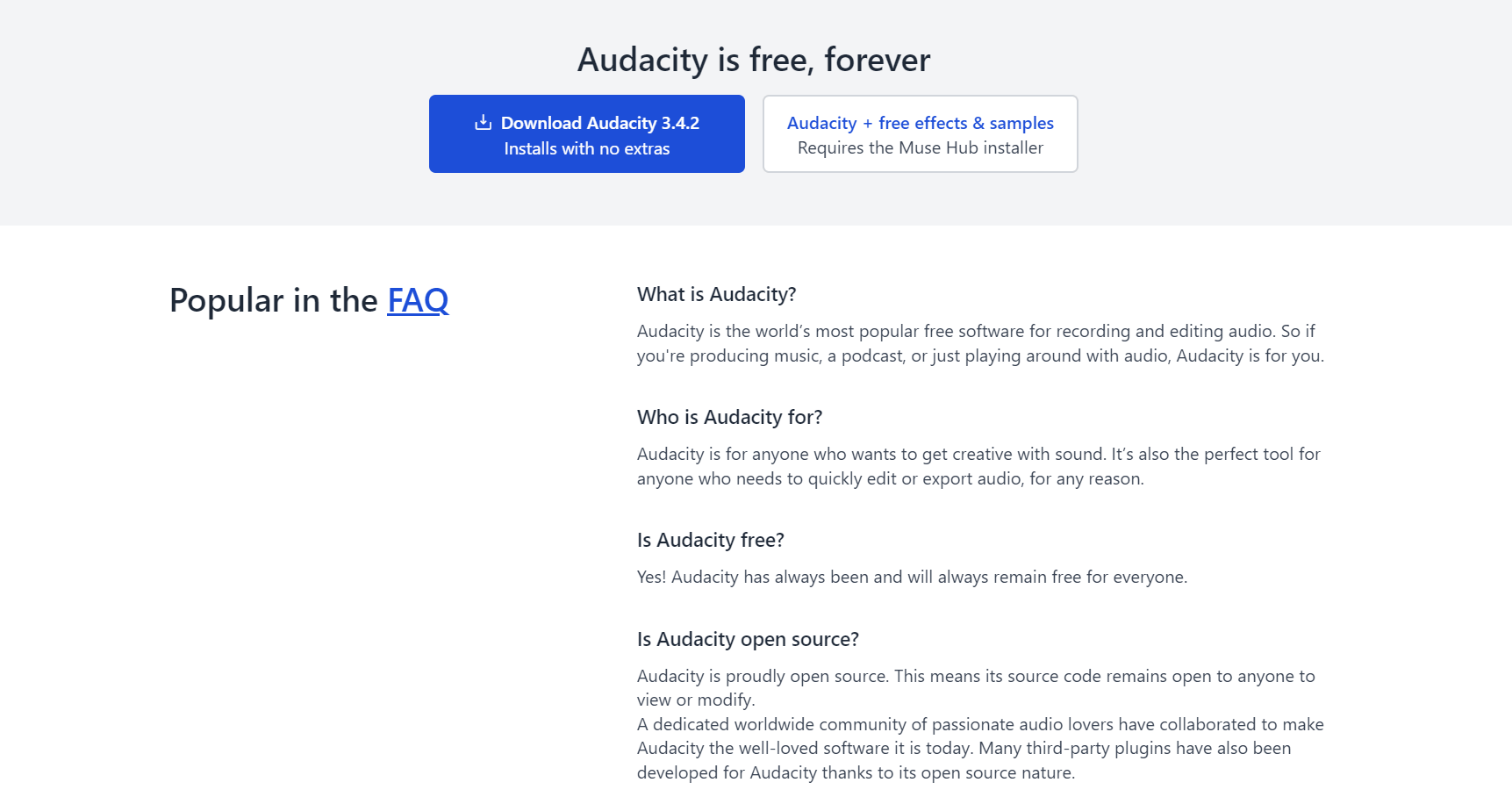
Audacity stands out in several ways in the world digital audio editing software:
It is completely free to download and use, making it accessible to anyone regardless of budget constraints. Its open-source nature also means that you have access to the source code, allowing for customization and community-driven development.
Audacity is available for Windows, macOS, and Linux, ensuring that users on different operating systems can access its features without any limitations.
Despite its powerful capabilities, Audacity maintains a user-friendly interface that is intuitive to navigate. This accessibility makes it suitable for beginners while still offering advanced features for more experienced users.
Audacity is capable of handling a wide range of audio editing tasks, including recording, editing, mixing, and mastering. It supports various audio formats and provides extensive editing tools and effects for creative manipulation.
The software allows you to work with multiple tracks simultaneously, enabling complex audio projects such as music production, podcast editing, and sound design.
While Audacity comes with a comprehensive set of built-in effects and tools, it also supports third-party plugins, allowing you to extend its functionality even further. This flexibility enables you to tailor Audacity to your specific needs and workflows.
The software has a large and vibrant user community, with forums, tutorials, and documentation readily available for assistance. You can seek help, share tips and tricks, and collaborate with others to enhance your audio editing skills.
While Audacity is a powerful and widely used audio editing software, it does have some limitations and areas where it falls short:
Audacity’s stability can sometimes be a concern, especially when working with large or complex projects.
Audacity lacks robust real-time processing capabilities compared to some other professional audio editing software. This means that applying certain effects or edits may require rendering the audio before playback, which can slow down the editing process.
Audacity has limited support for MIDI, which is a drawback if you work extensively with MIDI-based instruments or MIDI sequencing.
While Audacity supports third-party plugins, compatibility can sometimes be an issue. Certain plugins do not work correctly or can cause stability issues.
There is no qualification criteria to using Audacity. You can simply visit its Official Website to download and start using it. It is free.
GET SMARTER >>> AudioGO Audio Marketing Software Review
Audacity is primarily an audio editing software and not specifically designed for marketing purposes. However, you can certainly use Audacity to create and edit audio content for marketing purposes, such as podcasts, advertisements, voiceovers, and more.
To use Audacity for audio marketing purposes, follow these general steps:
Visit the Audacity website and download the software for your operating system (Windows, macOS, or Linux). Follow the installation instructions to set up Audacity on your computer.
Take some time to explore Audacity’s interface and familiarize yourself with its features and tools. You can find tutorials and documentation on the Audacity website to help you get started.
Use Audacity to record, edit, and enhance your audio content. You can record voiceovers, interviews, sound effects, music, and more using a microphone or other audio input device. Edit your recordings using Audacity’s editing tools, apply effects, adjust volume levels, and mix multiple tracks together.
Once your audio content is ready, export it in the format you desire. Audacity supports various audio formats such as WAV, AIFF, FLAC, MP3, and OGG. Choose the appropriate format based on your marketing needs and requirements.
Incorporate your audio content into your marketing materials or campaigns. This includes adding audio to videos, creating podcasts, producing radio ads, enhancing presentations, or any other marketing initiatives where audio content can be beneficial.
Once your audio content is ready, promote it through relevant channels to reach your target audience. Share it on social media, embed it on your website or blog, distribute it through podcast platforms, or use it in email marketing campaigns to maximize its reach and impact.
AudioGO is an advertising platform that specializes in audio marketing, offering you a comprehensive solution to reach and engage with your target audience through audio content.
With AudioGO, you can create, manage, and track audio ad campaigns across various digital audio platforms, including streaming services, podcasts, and radio.
The platform provides advanced targeting options based on demographics, interests, and listening behavior, allowing you to deliver personalized and relevant messages to your audience.
Additionally, AudioGO offers real-time analytics and insights to measure campaign performance and optimize strategies for maximum impact and ROI.
Podigee is a podcast hosting and distribution platform that offers a comprehensive suite of tools for you to create, publish, and monetize your audio content.
With Podigee, you can easily upload and manage your podcast episodes, customize your podcast website, and distribute your content to all major podcast platforms, including Apple Podcasts, Spotify, Google Podcasts, and more.
The platform also provides advanced analytics and listener insights to help you understand your audience and track the performance of your episodes.
Additionally, Podigee offers monetization options such as dynamic ad insertion and listener donations, enabling podcasters to generate revenue from their content.
Audacity doesn’t have comprehensive customer reviews. It receives a great rating of 3.9 out of 5-star based on just 7 customer reviews on TrustPilot.
Audacity is a versatile audio editing software that you can effectively utilize for audio marketing purposes. With its intuitive interface and comprehensive features, Audacity empowers you to create, edit, and optimize high-quality audio content for various marketing channels such as podcasts, advertisements, voiceovers, and more.
You can leverage Audacity’s editing tools to polish your audio recordings, apply effects, and enhance sound quality, while also utilizing features like labeling, keyboard shortcuts, and batch processing to streamline their workflow.
Additionally, Audacity’s ability to export to multiple audio formats and integrate with third-party plugins further enhances its flexibility and utility for audio marketing campaigns. Whether creating engaging podcasts, compelling advertisements, or informative voiceovers, Audacity provides you with the tools you need to captivate your audience and achieve your marketing objectives through audio content.
How we make money
Konnect Kiwi is an independent, advertising-supported publisher and comparison service. Konnect Kiwi is compensated in exchange for featured placement of sponsored products and services, or your clicking on links posted on this website.
This compensation may impact how, where and in what order products appear. Konnect Kiwi does not include all companies or all available products.
© 2025 Konnect Kiwi. All Rights Reserved.