AWeber stands as one of the pioneers in email marketing and it’s an excellent choice for small businesses and beginners. Its user-friendly interface, reliability, and affordability make it a solid option for email marketing. AWeber is a best option for you if you’re looking to manage your email marketing campaigns effectively without getting overwhelmed by complexity. It’s particularly great for you if you value simplicity and ease of use. This software offers an intuitive interface that makes it easy to create and send professional-looking emails, even if you don’t have a background in design.
Its automation capabilities allow you to set up automated email sequences based on user actions like sign-ups or purchases. This helps in nurturing leads and engaging with your audience at the right time. AWeber also provides a good selection of email templates to choose from, making it quick to get started with your campaigns.
Customer support is another area where AWeber shines. It offers responsive support via email, live chat, and phone, ensuring you get assistance when you need it. Pricing is reasonable and scales with your subscriber list, so you can start small and grow with the platform.
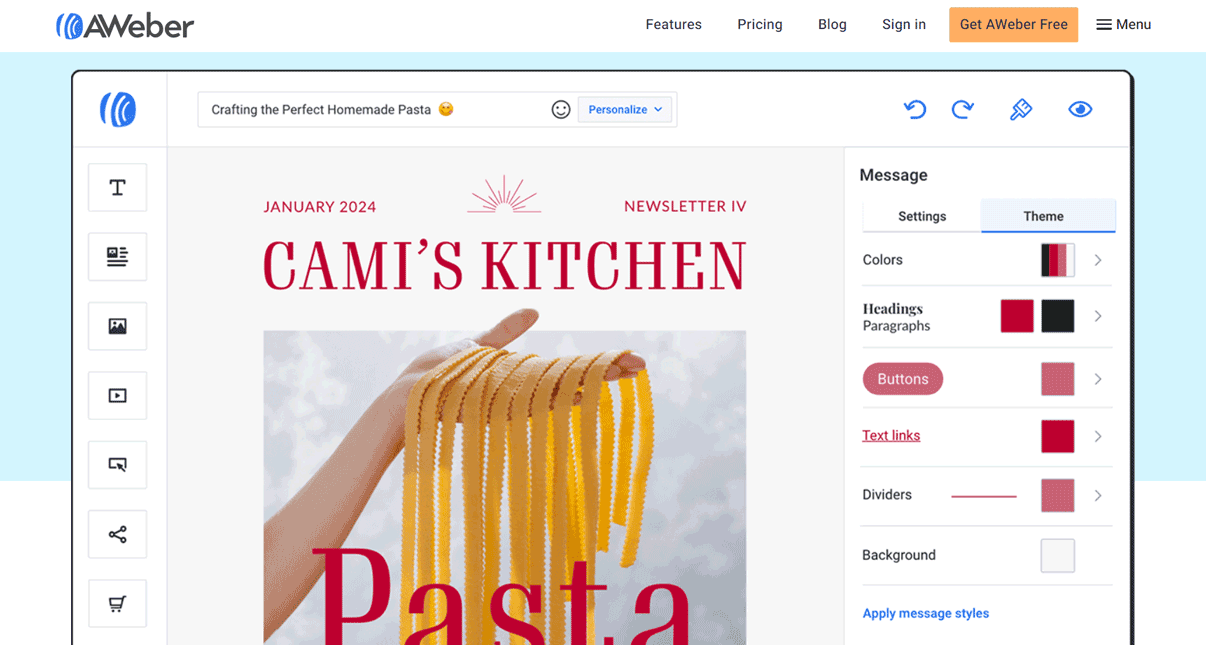
Aweber email marketing is an ideal for you if you:
AWeber Email Marketing Software may not be the best fit for you:
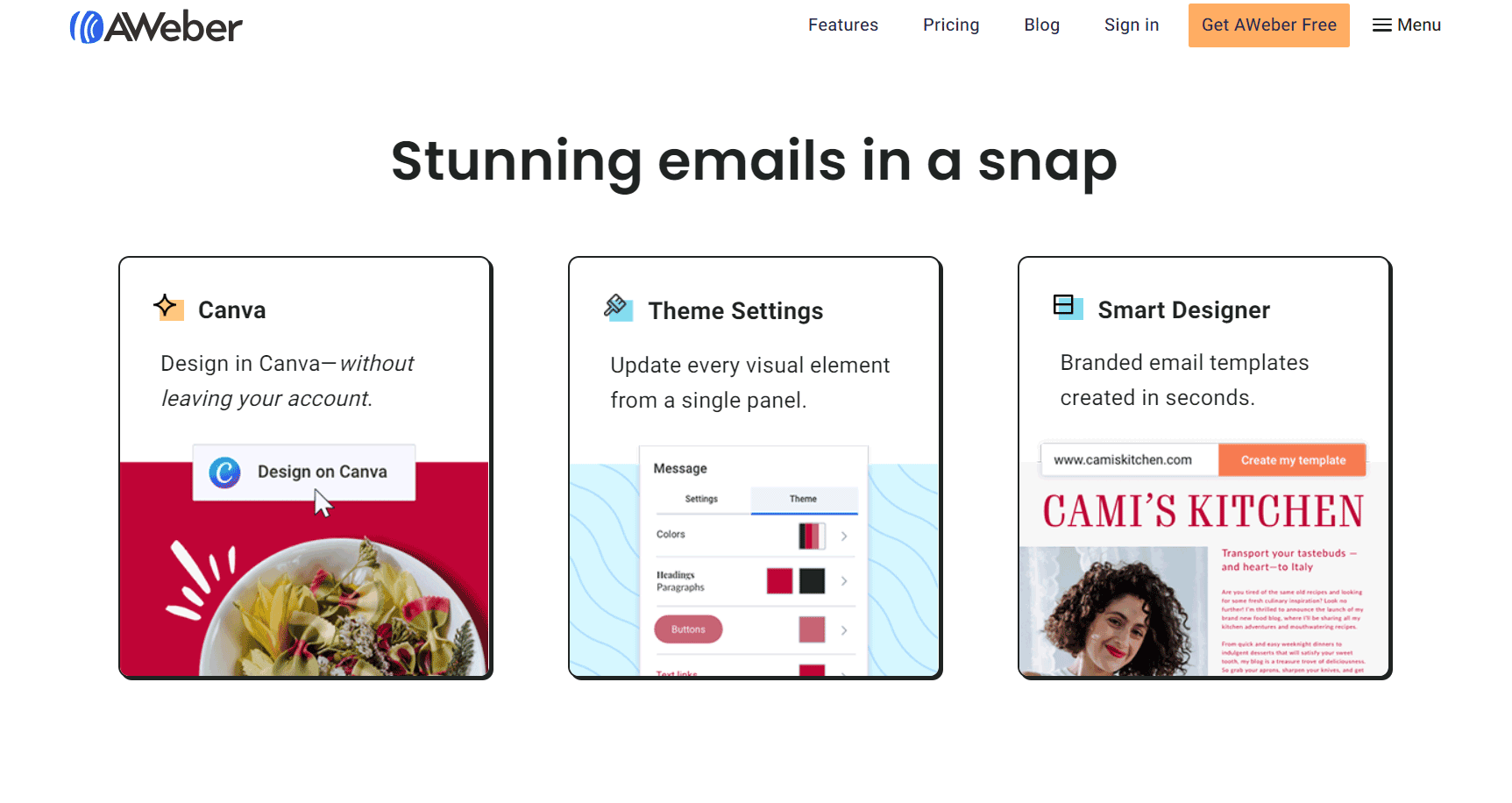
Set up automated email sequences based on subscriber actions like sign-ups, purchases, or clicks to nurture leads and engage with your audience at the right time.
It allows you to create professional-looking emails easily with a drag-and-drop editor; no coding skills are required. You can customize templates to match your brand’s style and message.
Choose from a library of customizable email templates suited for various purposes, such as newsletters, promotions, product updates, and more. Templates are designed to be responsive and visually appealing.
Segment your subscriber list based on demographics, interests, or engagement levels to send targeted and relevant email campaigns.
Integrate with popular platforms like WordPress, Shopify, WooCommerce, and more to streamline your workflow and sync customer data seamlessly.
Track the performance of your email campaigns with basic analytics, including open rates, click-through rates, bounce rates, and subscriber growth. Use these insights to optimize your campaigns for better results.
Experiment with different subject lines, email content, or send times using A/B testing to determine which variations perform best and improve your email marketing strategy.
Automatically send emails to your subscribers whenever you publish new content on your blog or website, keeping them informed and engaged.
Ensure compliance with email marketing regulations like GDPR and CAN-SPAM. AWeber maintains high deliverability rates to ensure your emails reach subscribers’ inboxes.
Offers a range of features, including email automation, a drag-and-drop email builder, customizable email templates, subscriber segmentation, A/B testing, RSS-to-email, integrations with popular platforms like WordPress and Shopify, and basic analytics.
Provides robust automation tools to create automated email sequences based on subscriber actions such as sign-ups, purchases, or clicks.
AWeber offers a wide selection of professionally designed email templates that are customizable to match your brand’s look and feel.
Customer support is available via email, live chat, and phone, known for its responsiveness and helpfulness.
AWeber’s pricing is based on the number of subscribers you have, with plans starting from a free tier up to higher-tier plans depending on the subscriber count and additional features required.
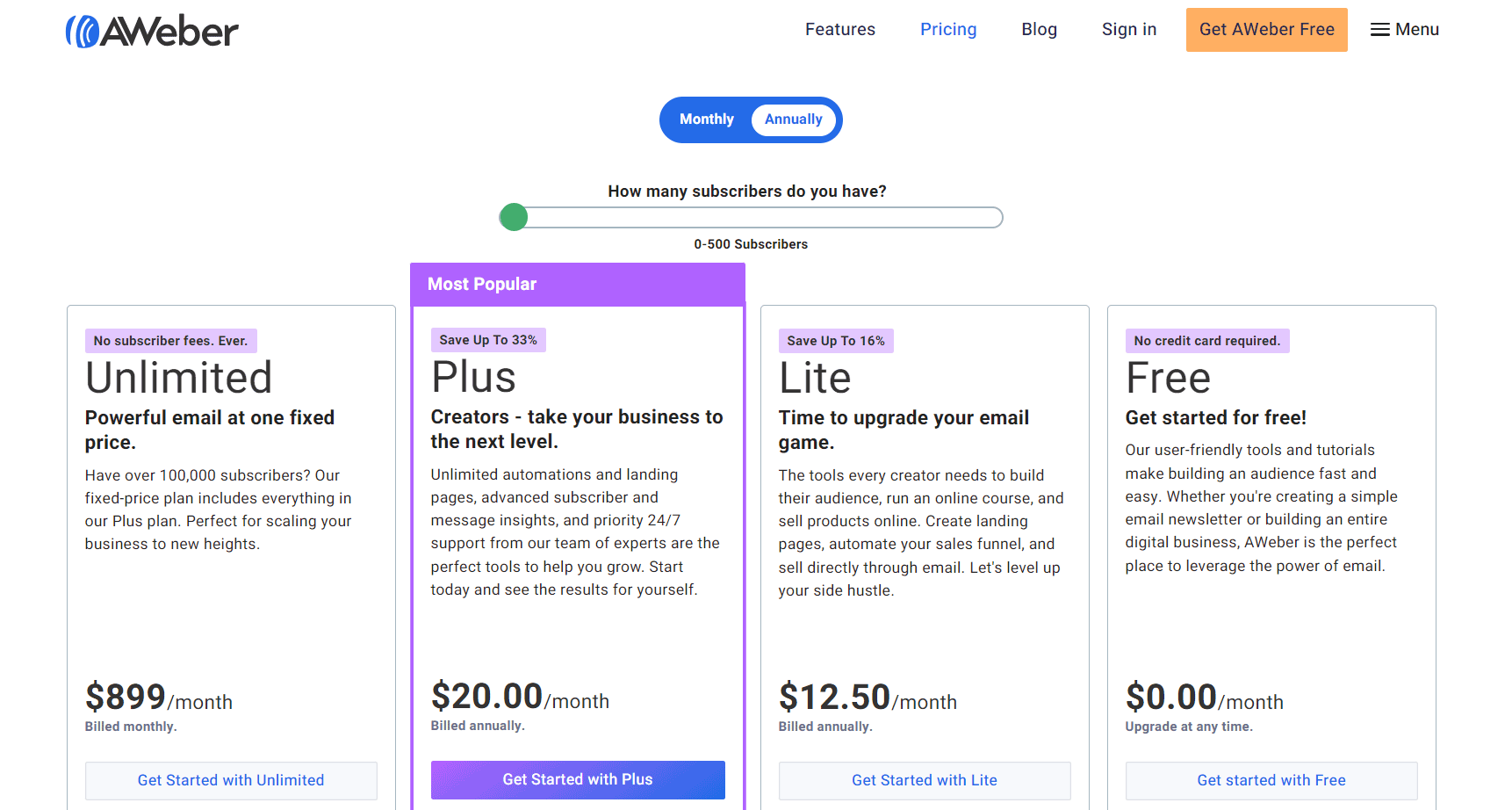
It places a strong emphasis on compliance with email marketing regulations like GDPR and CAN-SPAM, ensuring that you can send emails legally and responsibly.
Provides basic analytics and reporting features to track email performance metrics such as open rates, click-through rates, and subscriber growth over time.
Offers educational resources, including webinars, blog articles, and guides, to help users maximize their email marketing efforts and learn best practices.
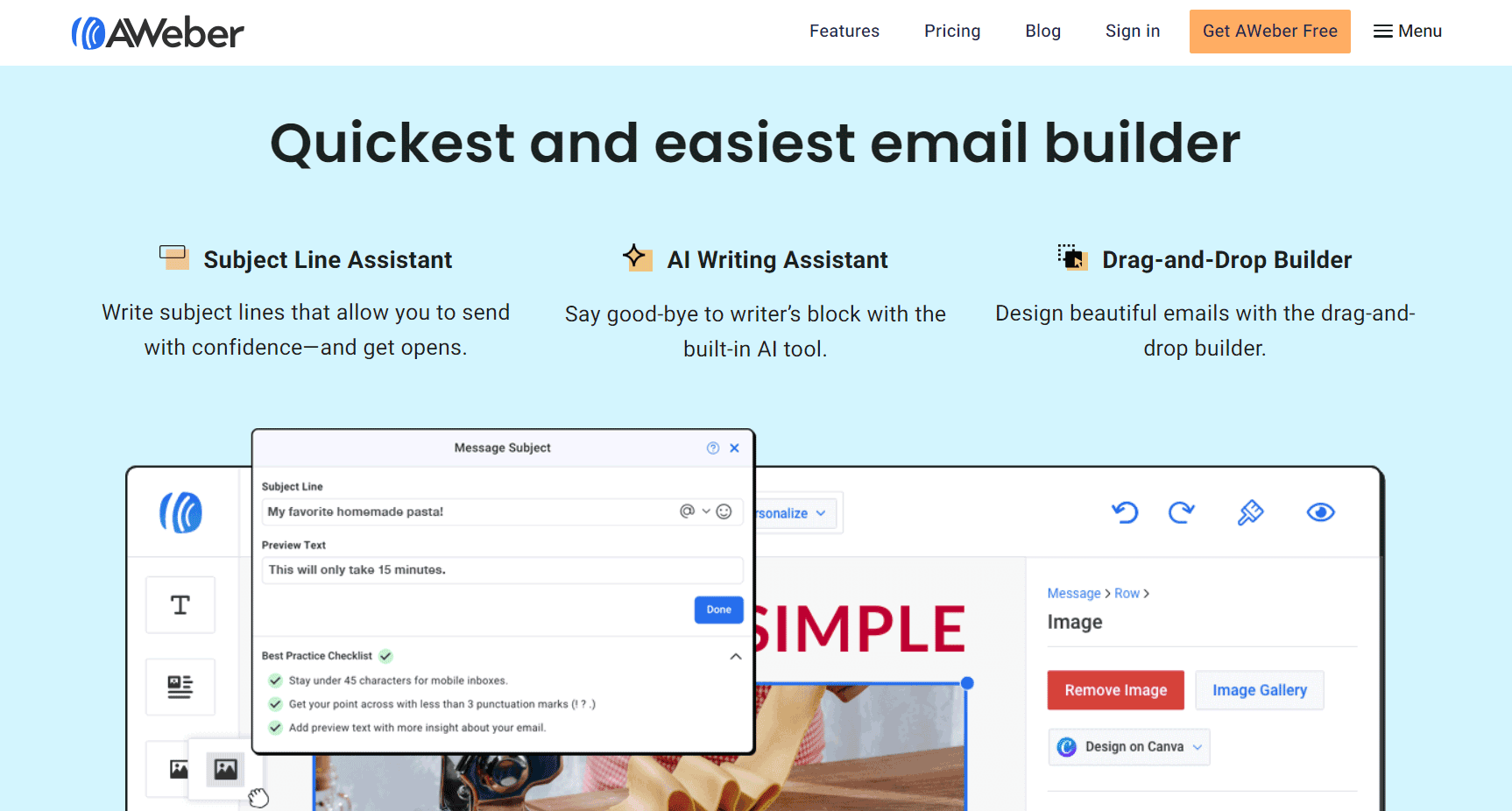
It excels with its intuitive drag-and-drop email builder and straightforward navigation, making it easy for you to create and customize emails without technical expertise.
AWeber offers robust automation tools that are accessible to you at various skill levels. You can set up automated email sequences based on user actions to nurture leads and maintain engagement effortlessly.
The platform maintains strong deliverability rates, ensuring that your emails reach subscribers’ inboxes effectively. This reliability is crucial for the success of email marketing campaigns.
This software is recognized for its exceptional customer support, providing responsive assistance via email, live chat, and phone.
It emphasizes compliance with email marketing regulations such as GDPR and CAN-SPAM, ensuring that users adhere to legal requirements when sending marketing emails. The platform also prioritizes data security to protect your information.
AWeber offers a wealth of educational resources, including webinars, blog articles, and guides that helps you learn best practices, stay updated on industry trends, and maximize your use of the platform.
With flexible pricing based on subscriber count and features required, AWeber provides cost-effective options for businesses of all sizes, particularly small to medium-sized enterprises and entrepreneurs.
You can find AWeber’s navigation and organization of features confusing, impacting your experience.
While AWeber provides templates, its customization options might be less flexible compared to other platforms. If you’re seeking extensive personalization you may find it limiting.
Although AWeber integrates well with common platforms, but you may feel that other competitors offers more integrations, allowing greater flexibility in email campaigns.
AWeber excels for beginners and straightforward email campaigns, but it may not fully meet the needs of marketers seeking advanced features or intricate workflows.
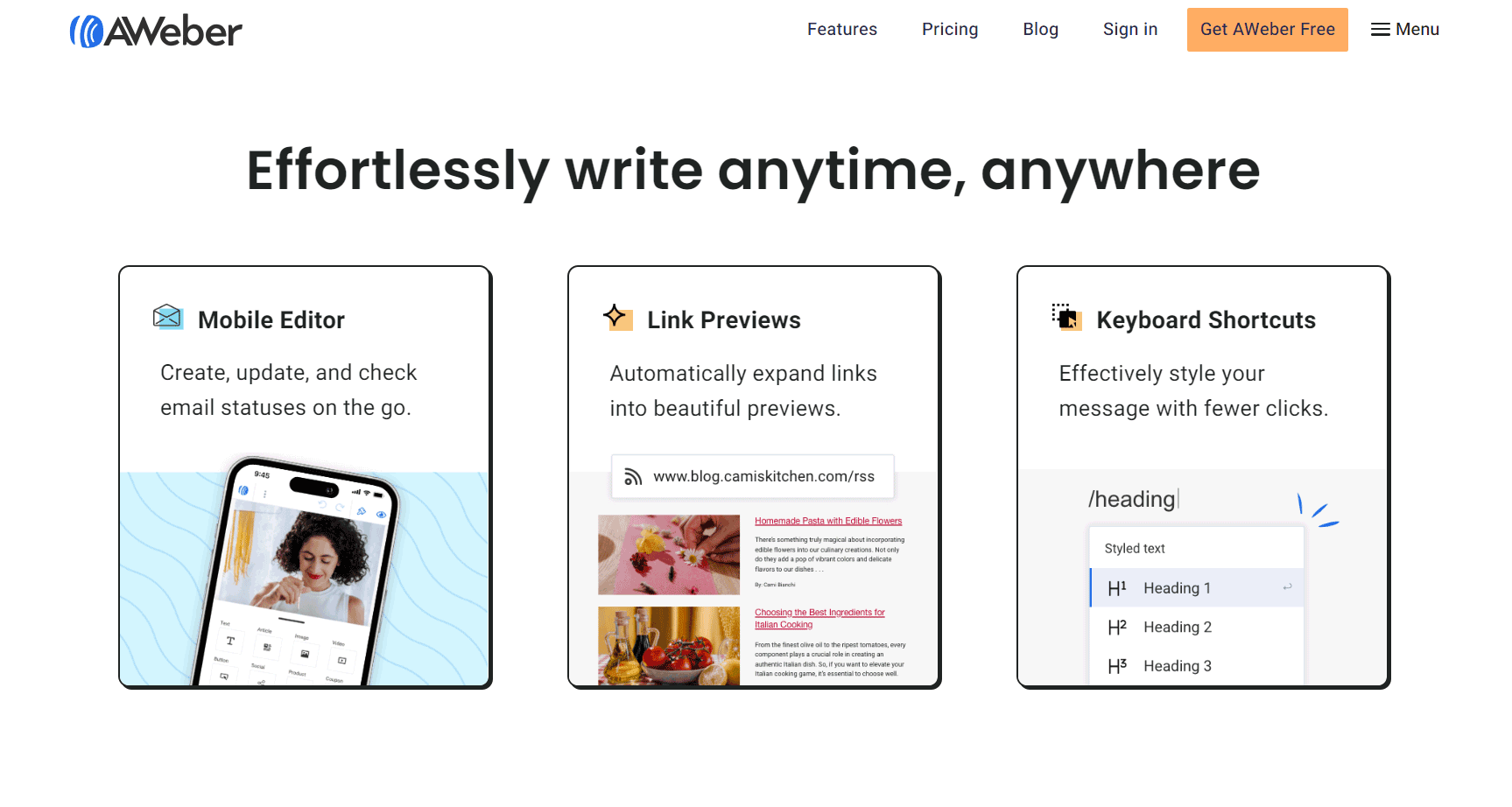
To qualify for AWeber Email Marketing Software, follow these steps:
– Visit the AWeber website and click on “Sign Up” or “Get Started.”
– Provide your first name, last name, and email address to create an account.
– You can start with a free trial without needing to enter credit card information.
– Explore the dashboard, once you register, log in to your AWeber account.
– Familiarize yourself with the dashboard, where you may find various tools and features.
GET SMARTER >>> Mailchimp vs Brevo
If AWeber doesn’t meet your specific needs, explore other email marketing platforms based on your requirements, such as:
If you’re looking for simplicity and affordability, MailerLite is a great choice. It offers an intuitive drag-and-drop editor, customizable templates, and A/B split testing. Plus, it’s budget-friendly, with a free plan available.
For advanced marketing automation, ActiveCampaign shines. It allows personalized and targeted email automation based on customer behavior. Its custom form builder and drag-and-drop email editor make it a powerful alternative.
Moosend provides free, customizable email newsletter templates and robust marketing automation features, which allows you segment your email list effectively and create engaging campaigns.
Brevo offers an all-in-one marketing platform with transactional emailing, SMS marketing, and more. Its intuitive drag-and-drop builder and dynamic content options make it a solid choice.
GetResponse is another versatile platform. It’s mobile-responsive, has a user-friendly email builder, and provides comprehensive ROI and SEO analytics. It offer a free plan and affordable, paid options.
If you’re a content creator, ConvertKit is designed for you. It has an automated email sequence builder and collects subscriber information through custom forms. Its “Author” pack starts at $25/month.
Users appreciate Aweber email marketing software for its user-friendly interface, making it easy to create and manage email campaigns. The drag-and-drop editor simplifies designing eye-catching emails, even for those without extensive design skills.
The platform’s robust automation features allow customers to set up personalized workflows based on subscriber behavior. Whether it’s sending a welcome email or triggering follow-ups after specific actions, AWeber has you covered.
Additionally, AWeber’s detailed analytics help some advertisers track open rates, click-through rates, and overall campaign performance. This data empowers them to refine their strategies and optimize future campaigns.
However, some users have noted limitations in template customization. While AWeber offers pre-designed templates, creating entirely unique designs can be challenging. Just keep in mind the template customization aspect when evaluating it for your needs.
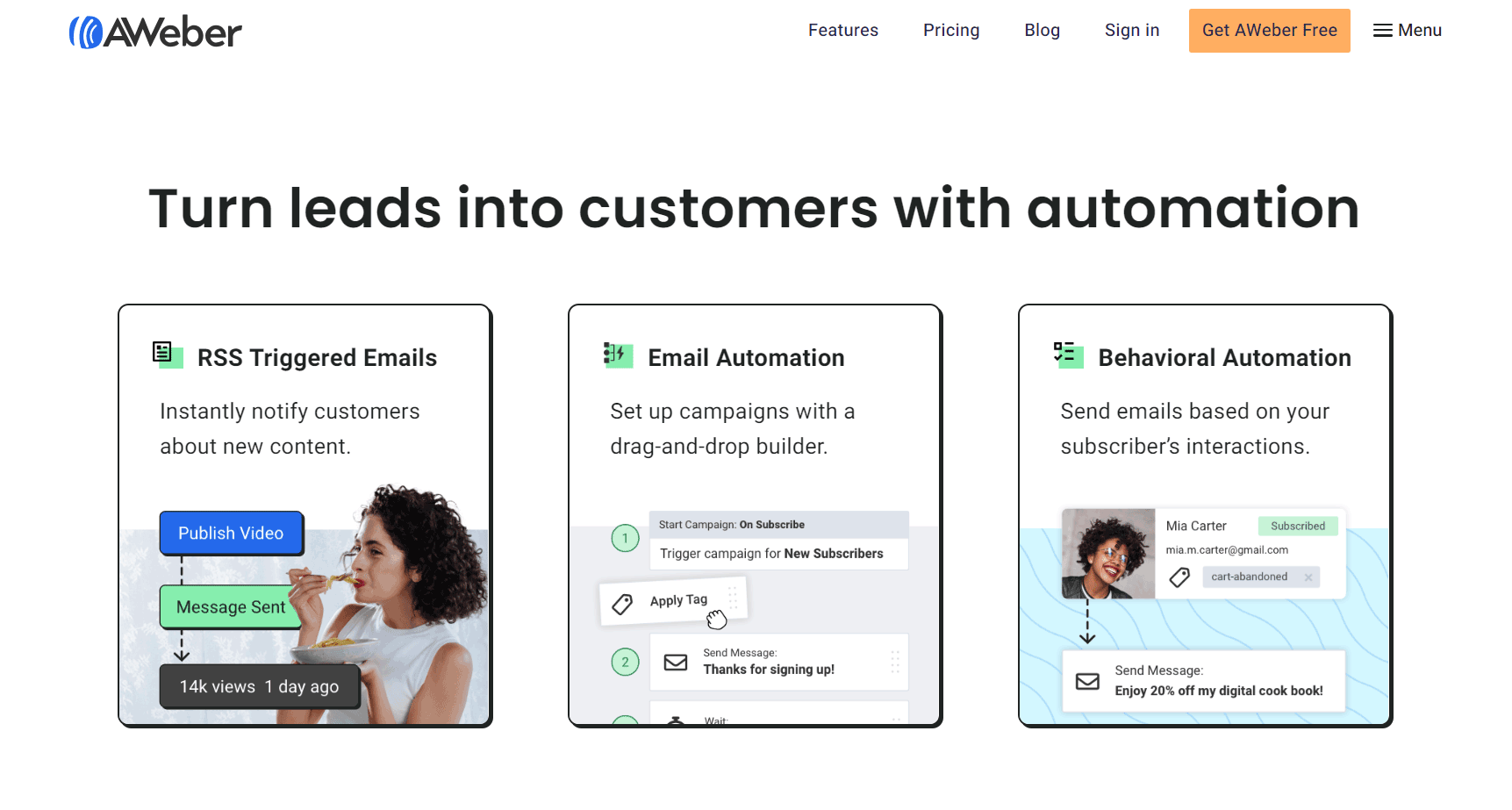
It’s clear that AWeber stands out as a dependable and user-friendly platform for managing email campaigns. This includes its intuitive interface, which simplifies the creation of professional emails even for beginners. The drag-and-drop editor enhances design flexibility, while setting up automated workflows is straightforward, enabling targeted emails based on subscriber behavior like welcome sequences and personalized content.
Analytics provided by AWeber offer detailed insights into performance metrics such as open rates, click-through rates, and conversions, empowering you to refine your strategies effectively. While the platform offers a variety of pre-designed templates to facilitate quick campaign setup, note that customization options are somewhat limited but adequate for most needs.
Segmenting subscriber lists ensures that content delivery remains relevant, allowing tailored messages based on subscriber interests or demographics. AWeber also emphasizes compliance with email marketing regulations like GDPR and CAN-SPAM, ensuring you stay compliant with proper consent and opt-out options.
Whether you’re a small business owner or a seasoned marketer, AWeber’s features cater to enhancing audience engagement and driving results through streamlined and user-friendly tools.
How we make money
Konnect Kiwi is an independent, advertising-supported publisher and comparison service. Konnect Kiwi is compensated in exchange for featured placement of sponsored products and services, or your clicking on links posted on this website.
This compensation may impact how, where and in what order products appear. Konnect Kiwi does not include all companies or all available products.
© 2025 Konnect Kiwi. All Rights Reserved.