HubSpot Email Marketing Software Review (June 2025)

-
KONNECT KIWI EDITORS
- |
- June 12, 2025
14 minutes well spent

HubSpot Email Marketing stands as your ultimate companion in the quest for email marketing dominance. Its user-friendly interface enables you to precisely segment your audience, create personalized messages, and streamline workflows for maximum productivity. Equipped with robust testing features and insightful analytics, you’ll continuously refine your strategies.
However, the true magic emerges when you blend HubSpot’s tools with your ingenuity and strategic prowess. Whether you’re an experienced marketer or a novice, embrace HubSpot to unlock the full potential of your email campaigns. With HubSpot at your side, there are no limits to what you can achieve. Don’t wait any longer – seize the opportunity to transform your email marketing endeavors today!
Think of HubSpot Email Marketing Software if you:
Look for another option if you:
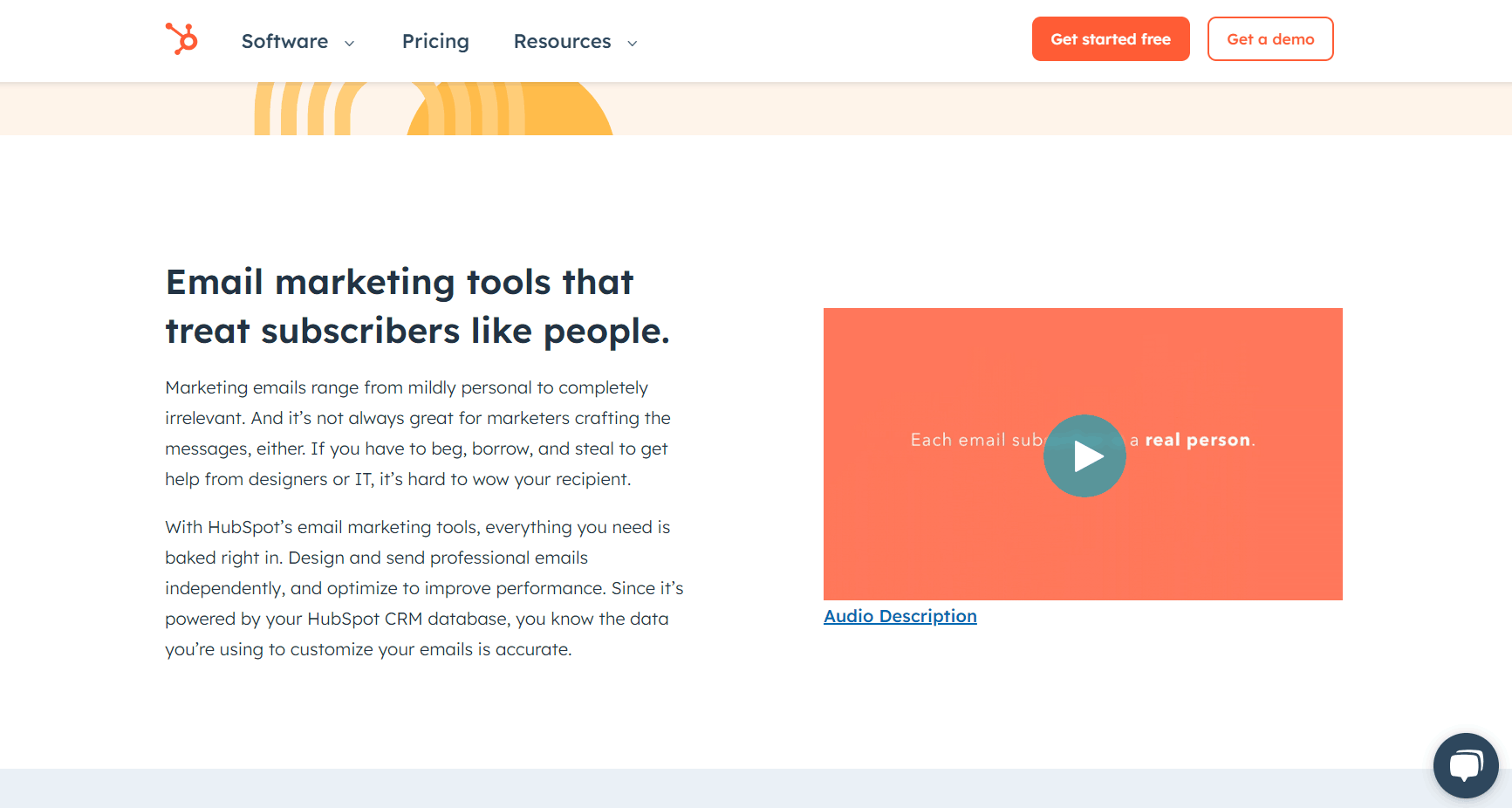
Start by selecting a template that fits your style. Then, tweak it to match your brand perfectly. Add your logo, adjust colors, and personalize the content to make it your own.
Forget about coding headaches. With HubSpot, creating stunning emails is as simple as dragging elements onto the canvas. Move things around until it looks just right, without any technical skills required.
Test different subject lines, and content variations, or send times to see what resonates best with your audience. Set up experiments effortlessly and let HubSpot do the heavy lifting of analyzing the results for you.
Dive deep into your email performance metrics. See who opened, clicked, and converted. Identify trends, spot opportunities for improvement, and make data-driven decisions to optimize your campaigns.
Divide your contact list into smaller, targeted groups based on criteria like demographics, behavior, or interests. Send relevant content to each segment to increase engagement and conversions.
Save time and streamline your workflow with automation. Set up workflows to send emails based on triggers like form submissions, website visits, or specific actions taken by contacts.
Make each recipient feel special by personalizing your emails. Address them by name, tailor content based on their past interactions, and recommend relevant products or services to enhance engagement.
Sync your email marketing efforts seamlessly with your CRM system. Keep all your contact data in one place, track interactions across channels, and gain valuable insights to better understand your audience.
Access detailed reports to track the performance of your email campaigns over time. Measure key metrics, analyze trends, and generate actionable insights to continuously improve your marketing strategies.
HubSpot offers free email marketing tools that allow users to design and send professional emails independently. The HubSpot CRM database powers these tools, ensuring accurate data is used to customize emails.
In addition to the free tools, HubSpot also offers premium features with their Starter, Professional, and Enterprise editions of Marketing Hub. These advanced features aim to automate and expand marketing operations.
HubSpot integrates with over 1,000 different apps and software programs, allowing users to continue using the tools they love while benefiting from the automation capabilities of HubSpot.
HubSpot’s email marketing software allows users to collect and leverage customer data to personalize and segment their email campaigns. This helps businesses build stronger relationships with their target audience.
HubSpot provides A/B testing capabilities, allowing users to test various components of their email campaigns, such as subject lines, images, and text, to improve conversion rates.
HubSpot’s email marketing software includes lead management and analytics features, providing insights into the effectiveness of email campaigns and helping businesses track and optimize the customer journey.
PRO TIPS >>> Best Content Marketing Software for Content Creators
While HubSpot Email Marketing Software offers a range of impressive features, there are a few areas where it falls short. Here are some aspects to consider:
One common concern with HubSpot Email Marketing Software is its pricing. While it offers free email marketing tools, the more advanced features come with a cost. The Starter, Professional, and Enterprise editions of Marketing Hub can be quite expensive, especially for small businesses or startups on a tight budget.
While HubSpot offers pre-designed templates and drag-and-drop functionality for email creation, some users have expressed a desire for more customization options. If you have specific design requirements or want more flexibility in creating unique email templates, you may find the available options somewhat limiting.
A few users have reported issues with email deliverability when using HubSpot’s email marketing software. While this may not be a widespread problem, it’s worth considering if email deliverability is a critical factor for your marketing campaigns.
While HubSpot does offer support and customer service, some users have mentioned that the response time and level of assistance can vary. It’s important to keep in mind that the quality of support may depend on the specific plan you’re on and the level of support you require
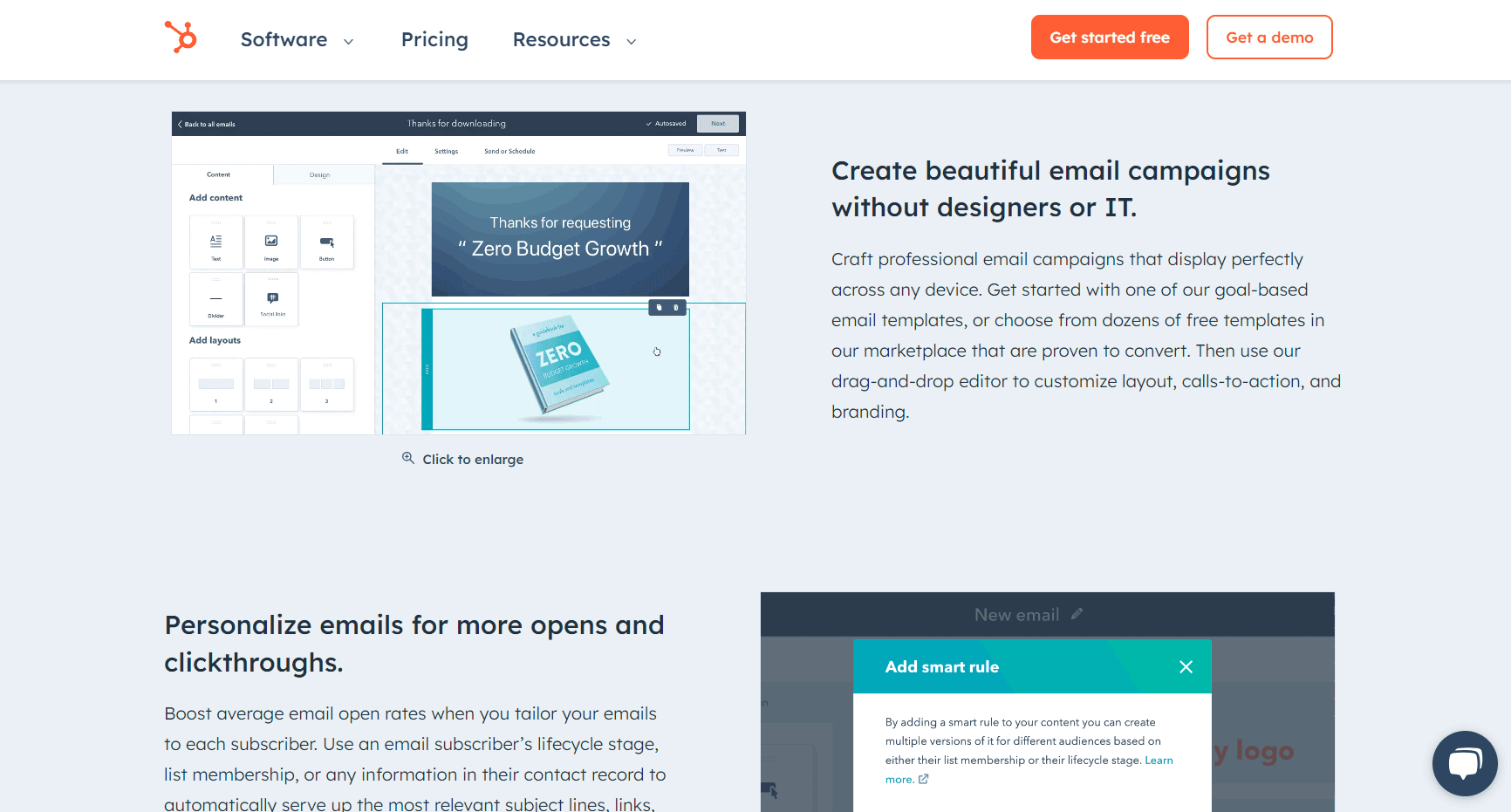
If you want to apply for HubSpot Email Marketing Software, here’s a quick and easy guide on how to get started:
Head over to the Official HubSpot website. You can easily find it by doing a quick search on your preferred search engine.
Once you’re on the website, navigate to the Email Marketing Software section. Take some time to explore the features and benefits that HubSpot has to offer. It’s important to understand what you’ll be getting before you apply.
When you’re ready to apply, look for the “Get Started” button or a similar call-to-action. Click on it to begin the application process.
HubSpot will likely have an application form for you to complete. Provide the necessary information, such as your name, email address, and company details. Make sure to double-check your entries for accuracy.
HubSpot offers different plans depending on your needs and budget. Take a look at the available options and choose the one that best suits your requirements. Consider factors like the number of contacts you have and the features you need.
Before submitting your application, take a moment to review all the information you’ve provided. Make sure everything is correct and to your satisfaction. Once you’re confident, click on the submit button to send in your application.
After submitting your application, you’ll need to wait for HubSpot to review it. They may reach out to you for further information or clarification. Once approved, you’ll receive instructions on how to get started with HubSpot Email Marketing Software.
GET SMARTER >>> MailChimp vs Constant Contact
Are you thinking of some alternatives? Here are a few options worth considering:
Constant Contact offers a range of email marketing tools, including email list building, real-time reporting, and segmentation. They have different pricing plans starting at $9.99 per month for up to 500 contacts.
Campaign Monitor is another popular email marketing software that provides features like a drag-and-drop email builder, segmentation, marketing automation, email personalization, and performance analytics. They also offer a Link Review tool to identify broken or outdated links in your emails.
GetResponse is known for its email marketing capabilities, but it also offers marketing automation, CRM, and lead generation features. It’s a great alternative for small businesses and offers features like email automation workflows, lead scoring, and even webinar software.
Brevo (formerly Sendinblue) is a versatile marketing resource that offers features like Facebook advertising, landing pages, CRM, email and marketing automation, SMS marketing, and customizable templates. It provides a good price-to-performance ratio and can be a suitable alternative to HubSpot.
If you’re specifically looking for support-focused alternatives, Help Scout is worth considering. It offers features for customer support, including ticketing, knowledge base, and live chat.
According to customer reviews, HubSpot Marketing Hub is an easy-to-use platform for basic marketing needs. Customers praised HubSpot for its powerful automation tools, robust reporting, and intuitive interface. One customer mentioned that HubSpot made their work much easier and improved their lead generation. Another customer highlighted the positive impact of HubSpot’s blog integration with landing pages on their conversion rate. However, some customers have expressed dissatisfaction with HubSpot, mentioning that it created more problems.
Overall, HubSpot Marketing Hub has received positive reviews for its features, ease of use, and impact on lead generation and conversion rates. However, it’s important to consider individual business needs and preferences when choosing a marketing software solution.
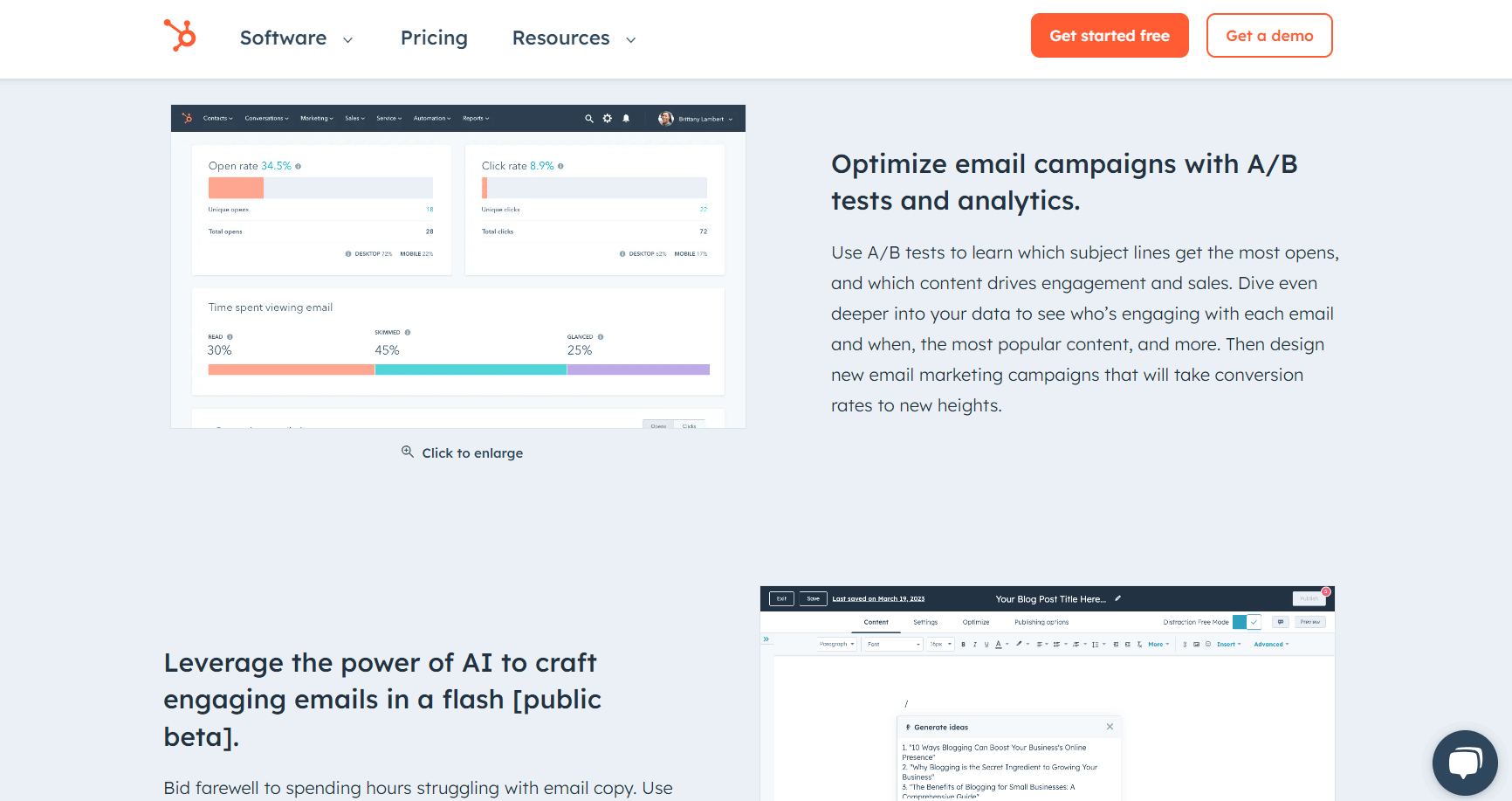
To fully leverage HubSpot Email Marketing, employ intelligent segmentation to personalize each message and conduct thorough testing for the best outcomes. Ensure mobile compatibility and automate workflows for efficiency. Monitor metrics closely to refine your strategy. Stay curious, experiment, and adapt to stay ahead in the dynamic email marketing landscape. With HubSpot’s robust tools and support, you have everything you need to elevate your email marketing game. Take action now and unlock the full potential of your email campaigns!
How we make money
Konnect Kiwi is an independent, advertising-supported publisher and comparison service. Konnect Kiwi is compensated in exchange for featured placement of sponsored products and services, or your clicking on links posted on this website.
This compensation may impact how, where and in what order products appear. Konnect Kiwi does not include all companies or all available products.
© 2025 Konnect Kiwi. All Rights Reserved.