Is ConvertKit Email Marketing Software Still Worth It? (July 2025)

-
KONNECT KIWI EDITORS
- |
- July 9, 2025

ConvertKit Email Marketing Software is a solid choice for beginners and small businesses looking for user-friendly email marketing tools. Its intuitive interface and visual automation builder make it easy to get started and create personalized email sequences. Plus, with high deliverability rates, you can trust that your emails will reach your audience.
However, if you need advanced features like A/B testing or extensive design options, you might want to explore other options. Consider your budget too; while affordable for small lists, costs can add up quickly for larger businesses. Overall, it’s a great option for getting started, but make sure it fits your specific needs before committing.
Go for ConvertKit Email Marketing if you:
ConvertKit Email Marketing may not be perfect for you if you:
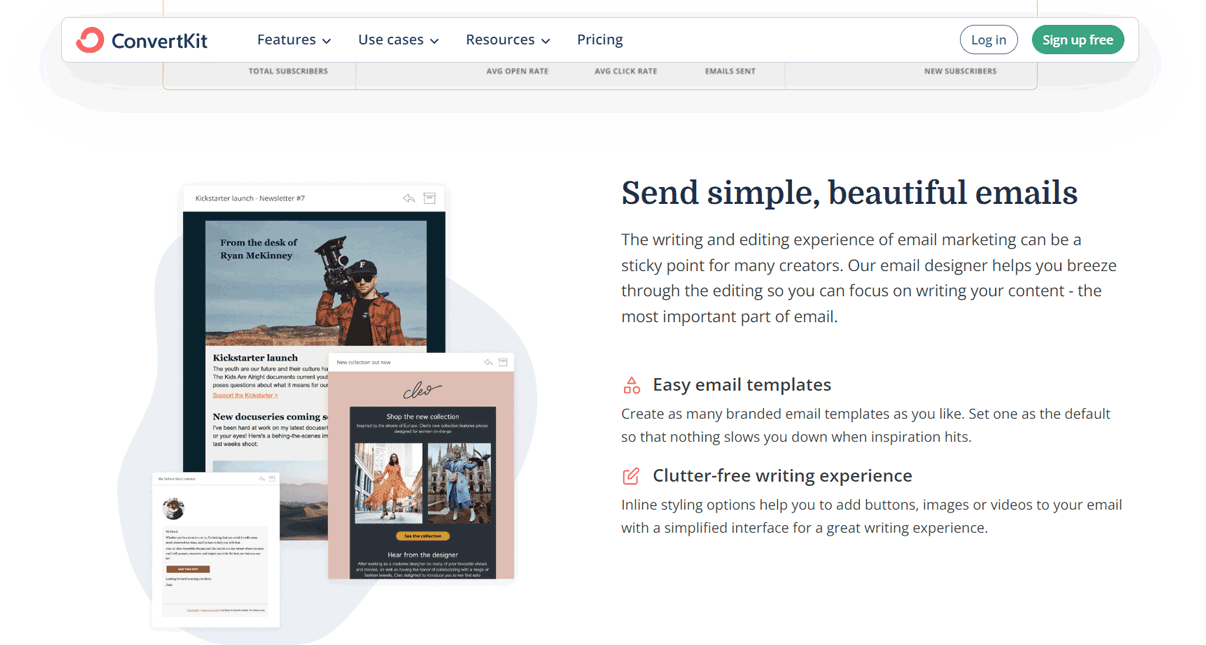
Some of the key features of ConvertKit Email Marketing Software includes:
Imagine creating intricate pathways, workflows, and funnels for your subscribers with ease. ConvertKit’s visual automation builder lets you do just that. Whether it’s nurturing leads or segmenting your audience, this feature empowers you to automate your email campaigns effectively.
Keep your contact list organized effortlessly. ConvertKit provides user-friendly tools for managing your subscribers. From tagging contacts to segmenting them based on behavior, you’re in control.
No need to start from scratch! Choose from a variety of pre-designed templates for your emails and landing pages. These templates are customizable, allowing you to maintain your brand’s consistency.
Understand your audience better. ConvertKit gives you insights into individual subscriber behavior. Track open rates, click-through rates, and engagement metrics. This data helps you refine your email strategy.
If you’re just starting, ConvertKit’s free plan lets you send unlimited broadcasts to up to 1,000 subscribers. It’s a great way to explore the platform without committing to a paid plan.
Creator Plan: Starting at $15 per month, it offers automation email sequences and third-party integrations. The price scales are based on your subscriber count.
Creator Pro Plan: At $29 per month, this plan includes advanced features like a newsletter referral system, detailed reporting, and subscriber scoring. Perfect for serious creators.
ConvertKit offers an email marketing platform that is user-friendly and intuitive. You can easily use the platform to write and send simple and beautiful emails, focusing on your content, which is the most important part of email marketing. The email designer tool helps you breeze through the editing process, making it easy to create appealing emails.
ConvertKit provides intelligent email marketing tools and automation features that save you time and increase productivity. You can easily create customer funnels and set up automated sequences using the visual automation builder. This allows for targeted and well-timed content delivery, optimizing the chances of business growth.
ConvertKit offers customizable sign-up forms and landing pages, enabling you to capture and manage subscribers effectively. You can customize these forms and pages to match their style and aesthetic, providing a seamless experience for subscribers. This feature helps convert readers into subscribers and grow the creator’s business.
ConvertKit integrates with other platforms like Shopify and Patreon, providing creators with a comprehensive solution for their email marketing needs. These integrations allow for better conversion and provide valuable sales insights. Creators can connect additional platforms to their ConvertKit account, enhancing their overall marketing strategy.
ConvertKit enables you to personalize your email campaigns, making your subscribers feel more connected. Creators can address subscribers by their names and use conditional tags to make email campaigns more personalized. Personalization helps build rapport with subscribers and can lead to higher email open rates and conversions.
PRO TIPS >>> MailChimp Email Marketing Software Review
ConvertKit focuses more on simplicity and functionality rather than providing extensive email design options. While it offers a clutter-free writing experience and easy-to-use templates, it may not have the same level of design customization as some other email marketing software. This can be a drawback for creators who want more visually appealing emails.
ConvertKit’s pricing structure may not be suitable for all creators, especially those with smaller subscriber lists. The pricing starts at $15 per month for 300 subscribers and increases based on the number of subscribers. As the subscriber count grows, the cost can become significantly higher. This pricing model may not be as cost-effective for creators with a large number of subscribers compared to other email marketing software options.
While ConvertKit does offer integrations with platforms like Shopify and Patreon, its integration options may be more limited compared to some other email marketing software. This can be a drawback for creators who rely on specific tools or platforms that may not be fully compatible with ConvertKit.
ConvertKit is designed to be user-friendly, but some of its more advanced features, such as setting up complex automation, may have a learning curve for new users to email marketing or have limited technical knowledge. Creators who require advanced automation capabilities may find the initial setup process challenging.
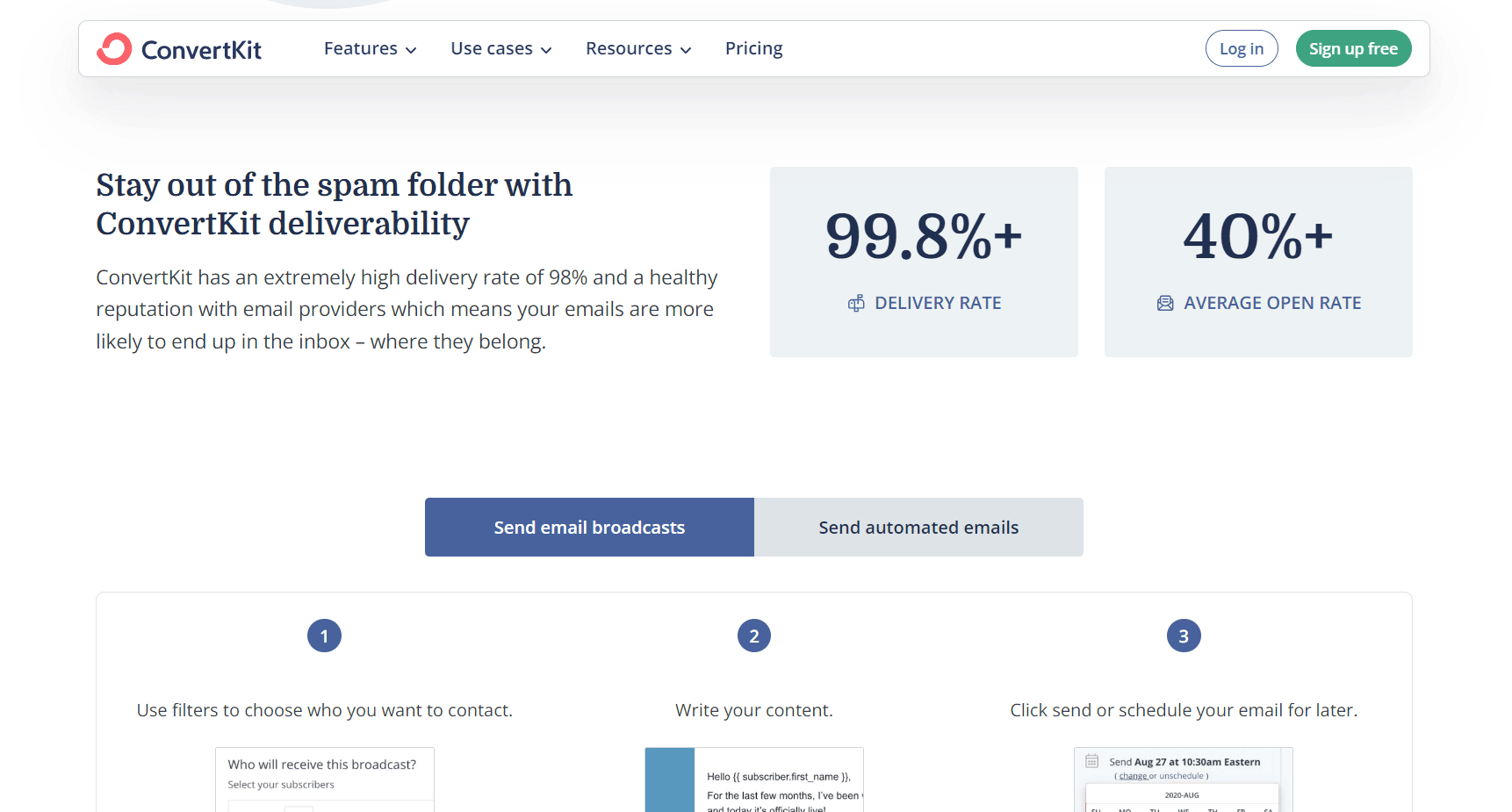
Begin by visiting the ConvertKit website and clicking on the “Sign Up” button. Fill in your information just like you would when writing a letter to your future subscribers.
ConvertKit offers different plans to cater to your needs. Whether you’re just starting or have a large audience, there’s a plan for you. Pick the one that suits you best.
After signing up, check your email for a verification message from ConvertKit. Click on the link provided to confirm your email and join the ConvertKit community.
Once you’re in, take some time to navigate through the ConvertKit dashboard. Set up your forms, create sequences, and explore the features available to you.
If you already have a list of subscribers, you can easily import them into ConvertKit. Just ensure you’re following proper etiquette and not sending unsolicited emails.
Now it’s time to compose your first email. Share your content, announce news, or simply introduce yourself. Use ConvertKit’s editing tools to enhance your message.
Before sending your email to your subscribers, double-check everything. Preview your email, look for any errors, and send a test email to yourself to ensure everything looks good.
Once you’re satisfied with your email, it’s time to send it out. Click on the “Send” button and watch your message go out to your subscribers.
After sending your email, delve into ConvertKit’s analytics to see how your subscribers are engaging with your content. Use this information to refine your email strategy.
GET SMARTER >>> GetResponse Email Marketing Review
If you’re looking for alternatives to ConvertKit email marketing software, there are several options available. Here are some of the top alternatives mentioned in the search results:
Campaigner is one of the oldest email marketing tools and offers solid features for creating strong lines of email communication and measuring campaign performance. It is especially powerful in terms of email automation and offers advanced segmentation and personalization features.
Brevo is another alternative to ConvertKit that provides powerful and customizable email marketing features at a fair price. It offers extraordinary support around the clock and is known for its affordability.
GetResponse is a popular email marketing solution that offers a wide range of features, including email automation, landing page creation, and webinar hosting. It is popular for its user-friendly interface and comprehensive analytics.
SendX is an intuitive and feature-rich email marketing software that can be a good alternative to ConvertKit. It provides responsive email templates and a drag-and-drop editor for easy campaign creation.
EngageBay is a comprehensive marketing automation platform that includes email marketing features. It offers a range of tools for lead generation, CRM, and customer engagement.
Mailchimp is one of the most popular email marketing platforms and offers a wide range of features for creating and managing email campaigns. It is known for its user-friendly interface and extensive integrations.
ActiveCampaign is a robust email marketing and automation platform that offers advanced features for creating personalized and targeted campaigns. It provides powerful automation capabilities and comprehensive analytics.
ConvertKit has received praise for its user-friendly interface, ideal for newcomers to navigate and manage their email marketing endeavors seamlessly. The visual automation builder stands out as a favorite feature, enabling users to craft intricate sequences and personalize subscriber interactions. With high email deliverability rates, users can trust that their messages will land in inboxes.
However, critiques point to a lack of advanced features such as A/B testing, extensive email design options, and webinar hosting. Additionally, while cost-effective for smaller lists, the pricing structure may become prohibitive for larger businesses. Some users also express a desire for enhanced design flexibility within the basic landing page editor.
ConvertKit receives mixed reviews with users praising its ease of use, automation, and deliverability while criticizing its limited features, pricing, and lack of advanced design options. Carefully consider your needs and budget before deciding if ConvertKit is the right email marketing platform for you.
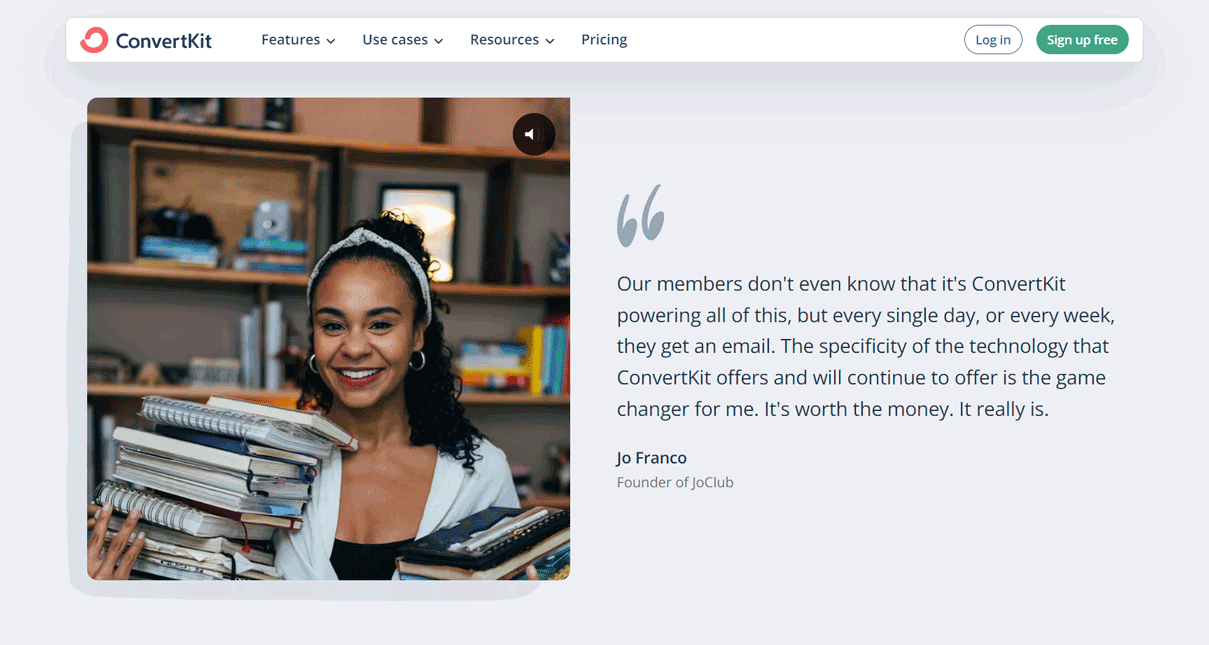
Harness the power of ConvertKit to supercharge your email marketing game! Segment your subscribers like a pro, personalize your messages, and set up automation sequences to save time. Optimize your opt-ins and track your analytics to understand what works best for your audience. Keep your list clean and stay consistent with your communication.
Test different strategies to fine-tune your campaigns for maximum impact. With ConvertKit, building meaningful relationships with your subscribers has never been easier. So, dive in, experiment, and watch your email list grow while nurturing valuable connections with your audience.
How we make money
Konnect Kiwi is an independent, advertising-supported publisher and comparison service. Konnect Kiwi is compensated in exchange for featured placement of sponsored products and services, or your clicking on links posted on this website.
This compensation may impact how, where and in what order products appear. Konnect Kiwi does not include all companies or all available products.
© 2025 Konnect Kiwi. All Rights Reserved.