
It is best to go with Convertkit instead of Mailchimp for email marketing. This is because Convertkit:
Mailchimp also has some amazing features which include its free tier that allows small businesses and startups to explore email marketing without initial investment, its user-friendly interface and extensive template library which makes it easy to create attractive campaigns, and its advanced analytics and A/B testing which helps to optimize marketing efforts. Additionally, Mailchimp’s broad range of marketing tools, including ads and landing pages, along with its extensive app integrations, provide a comprehensive marketing platform that can scale with a business’s growth.
What do you value most in email marketing?
If you’re looking for a cost-effective solution with a strong set of marketing tools, Mailchimp might be the better choice, but If you need sophisticated automation and segmentation to deeply engage with your audience, ConvertKit is your perfect option.
The choice is yours, Convertkit gives more value to your clients.
Mailchimp is most suitable for:
Mailchimp is not good for:
Convertkit is best for:
Convertkit is not right for:
Mailchimp is ideal for you if you’re looking for an all-in-one marketing platform that is user-friendly and offers a free plan to get started with email marketing. It’s particularly beneficial if you need a variety of design options and templates to create visually appealing emails, and if you value having advanced analytics and A/B testing to optimize your campaigns. Moreover, Mailchimp’s extensive integration capabilities make it a great fit if you wish to connect your email marketing with other tools and services you use, supporting your business as it grows.
ConvertKit is a great fit for you if you’re a blogger, content creator, or online entrepreneur who values deep audience engagement through advanced email automation and segmentation. Its focus on delivering content effectively, without the distraction of complex design elements, makes it perfect for those who want to grow their subscriber list and sell digital products or services directly. ConvertKit’s ease of creating targeted campaigns and automated funnels tailored to subscriber behavior can significantly enhance your ability to connect with and understand your audience.
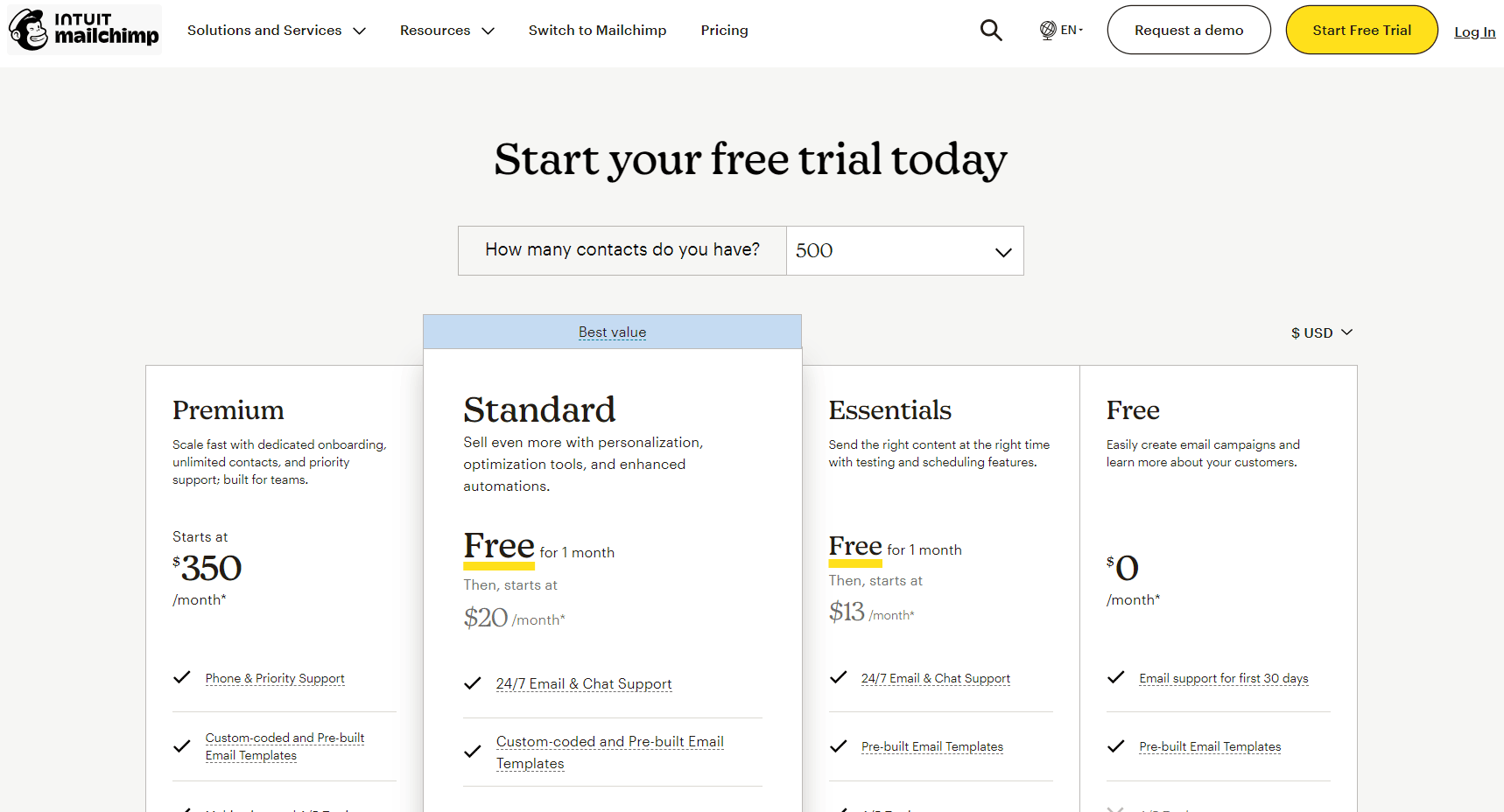
Note each of these plans has different pricing for the 1st one year, which depends on the number of contacts you want to send emails to. Be aware that there’s an ongoing 50% discount on that 1st payment. For instance, if you select the standard plan, you pay $10 for the first 12 months instead of $20 for sending emails to 500 contacts. Or the premium plan at $175 for the first 12 months, you pay $175 instead of $350 for sending emails to 100,000 contacts.
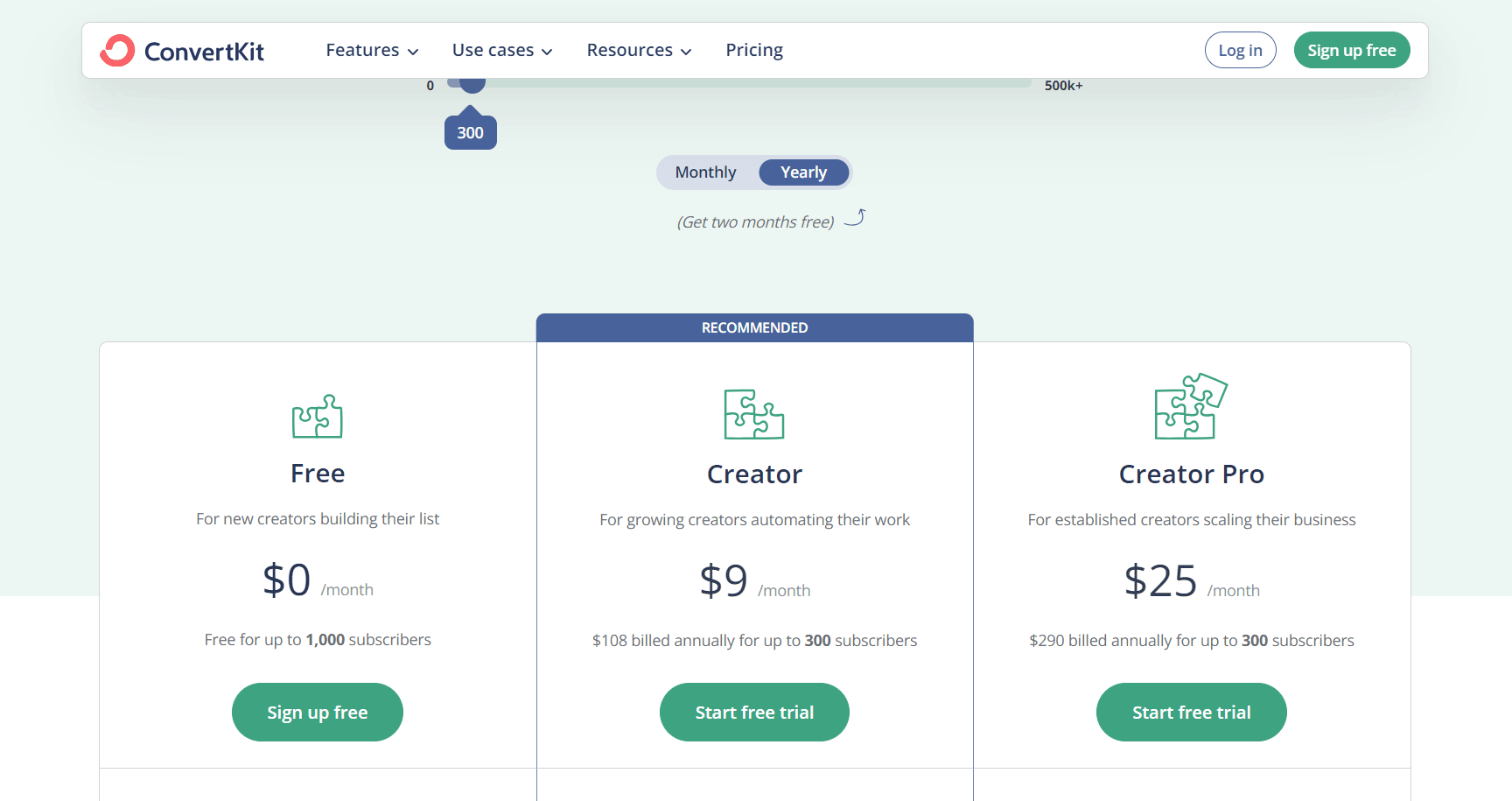
PRO TIPS >>> Litmus Email Marketing Software vs ConvertKit
Mailchimp integrates with QuickBooks, while Convertkit has no direct accounting integration–it only connects through third-party connectors like Zapier.
Mailchimp’s outstanding features include a generous free plan that makes it accessible for small businesses and startups, a user-friendly interface that simplifies the creation and management of email campaigns, and a wide array of design options with numerous templates. It also offers advanced analytics and A/B testing to help you optimize your marketing strategies, along with comprehensive marketing automation tools. Additionally, Mailchimp’s extensive integration capabilities with various apps and services make it a versatile choice for businesses looking to streamline their marketing efforts across multiple platforms.
ConvertKit shines with features perfect for content creators and online entrepreneurs, offering advanced email automation and subscriber segmentation to deliver personalized content. Its simplified email design prioritizes content delivery, enhancing reader engagement. ConvertKit also provides easy-to-use landing pages and forms, direct sales tools for digital products, and a high email deliverability rate. These features, together with a supportive creator community and dedicated customer support, make ConvertKit an outstanding platform for creators looking to grow their audience and monetize their work effectively.
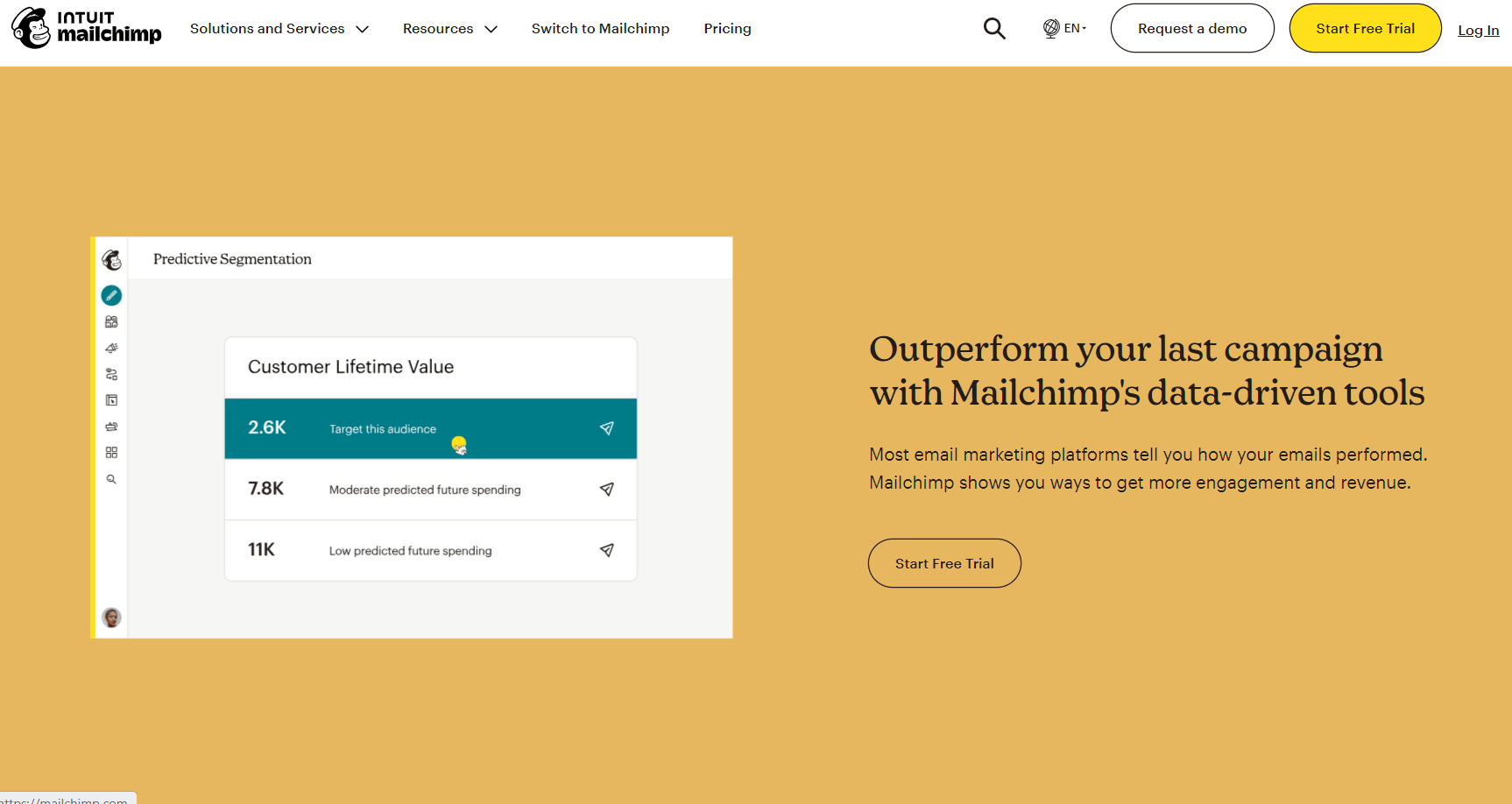
Here are some of the features that make Mailchimp stand out:
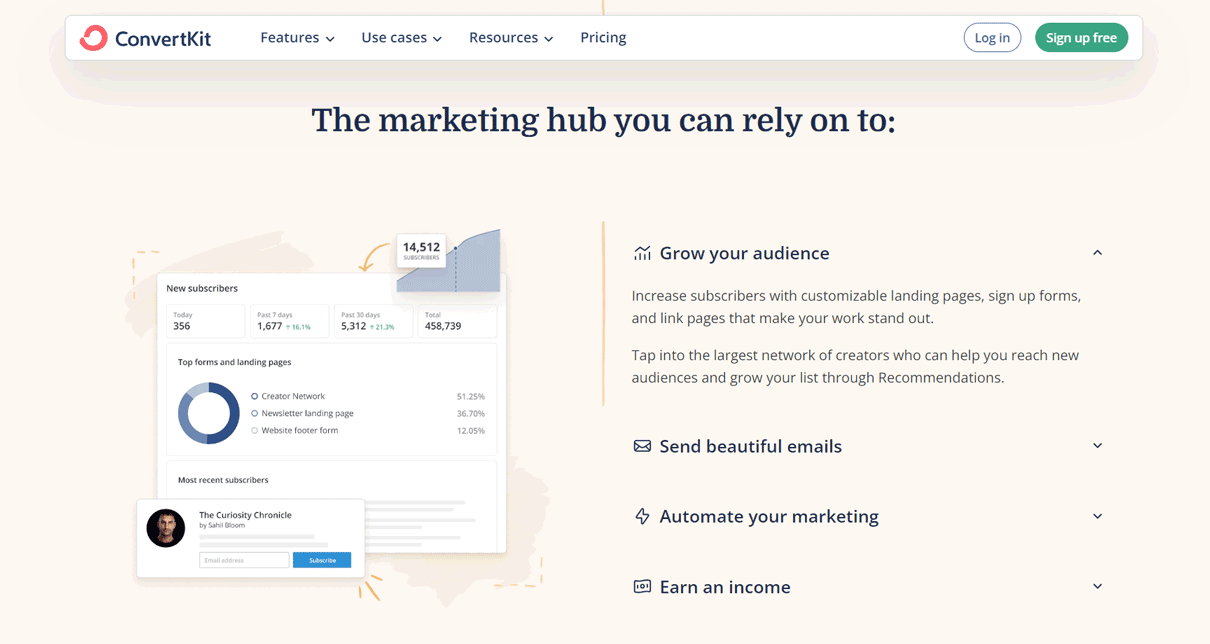
Here are the features that make Convertkit outstanding:
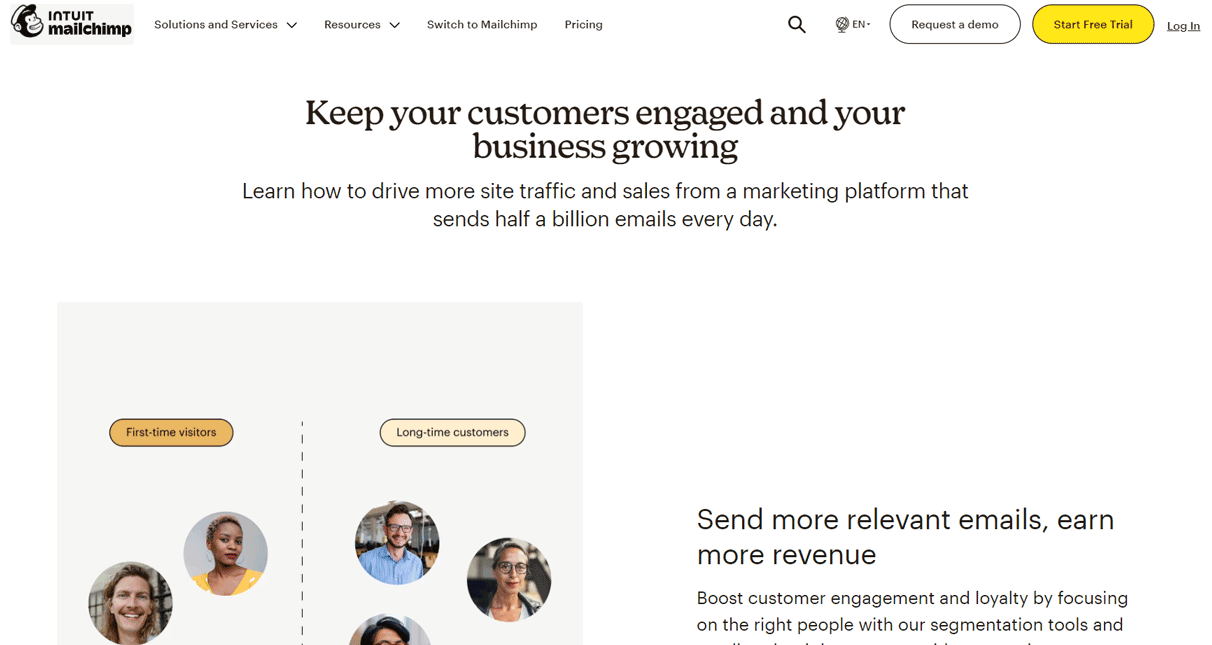
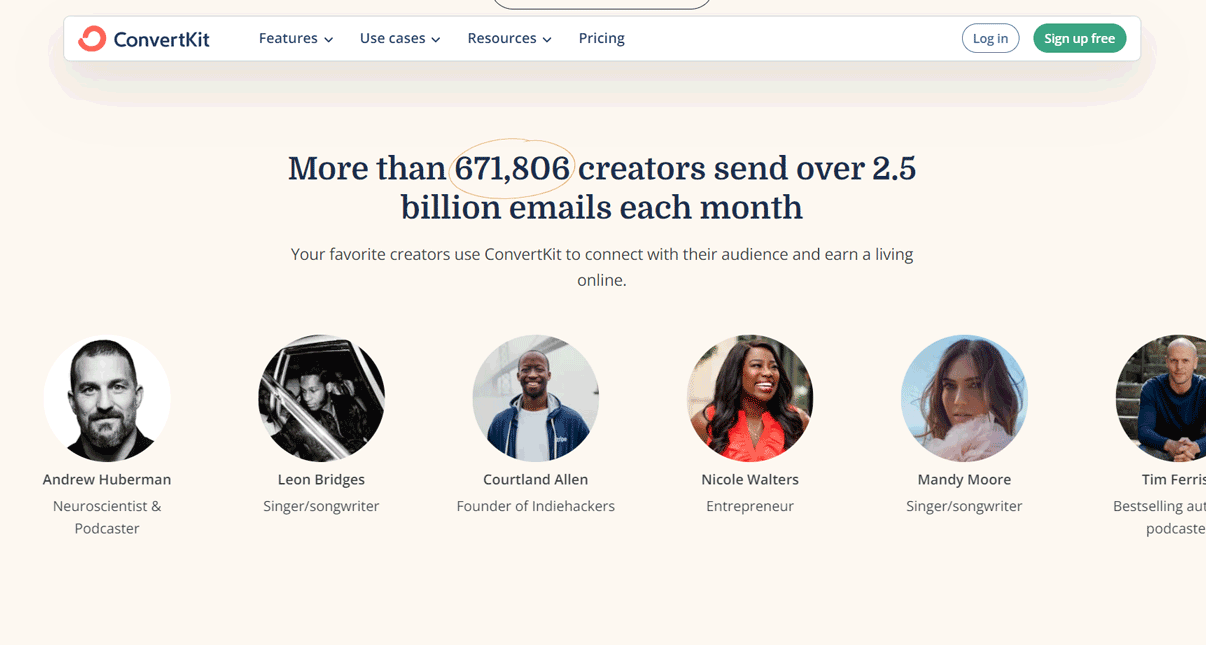
GET SMARTER >>> Mailchimp vs Brevo
Mailchimp reviews reflect a mix of perspectives. Forbes Advisor gives it a high rating of 4.8, lauding its user-friendly nature and free plan, while NerdWallet highlights its comprehensive marketing features but notes the need for external integration for text marketing. Gartner offers a more critical view, pointing out limitations in functionality and a complex pricing structure. TechRadar and G2 also provide insights, balancing the platform’s strengths against its weaknesses in comparison to competitors. Overall, these ratings suggest that while Mailchimp has good comments for its ease of use and cost-effectiveness, some reviewers have reservations about its feature set and cost at higher levels of use.
In the case of ConvertKit, TechRadar acknowledges its excellent automation and list management capabilities, yet noting the potential costliness for growing subscriber lists. LinoDash awards ConvertKit high marks for its user interface and efficient design, while Better Marketer and Podia offer balanced views on its strengths and limitations. Overall, ConvertKit gets praises for its user-friendly automation tools and functionality, particularly for content creators, though some reviews suggest a need for improvements in its pricing and customer support.
Competitors of Mailchimp and Convertkit include:
HubSpot is an all-in-one marketing platform that offers a vast array of tools for inbound marketing, sales, and customer service. It’s particularly known for its powerful CRM capabilities, which allow businesses to keep track of customer interactions and data throughout the customer lifecycle. HubSpot’s email marketing tools are robust, with options for personalization, automation, and performance tracking, making it a strong competitor in the email marketing space.
ActiveCampaign stands out with its advanced automation and customer relationship management (CRM) features. It’s designed for businesses looking to automate their marketing, sales, and support in one place. With a focus on creating a seamless customer experience, ActiveCampaign offers detailed tracking, complex automation workflows, and segmentation capabilities to deliver personalized content.
Klaviyo is a marketing platform created for online businesses—featuring powerful email and SMS marketing automation. Its main strength lies in its integration with e-commerce platforms, which allows for highly targeted, data-driven campaigns. Klaviyo helps businesses create memorable experiences for customers through personalized, multi-channel marketing campaigns.
Constant Contact is a veteran in the email marketing industry, known for its ease of use and excellent customer support. It offers a wide range of templates and tools for email creation, contact management, social media sharing, and analytics. It’s particularly beneficial for small businesses and nonprofits that need straightforward, effective marketing solutions.
Omnisend is an e-commerce marketing platform that integrates email marketing with SMS and other messaging channels for an omnichannel approach. It offers advanced segmentation, automation, and personalization features, which are essential for e-commerce businesses looking to increase their sales and customer retention.

Mailchimp is a sophisticated and holistic tool for email marketing, offering lots of tools and fancy designs for businesses that want it all. ConvertKit is more like a sharp, specialized tool—easy to handle and perfect for you as a writer and creator if you love to connect with your readers without fuss. If you love having lots of features and options, pick Mailchimp. If you prioritize simplicity and concentration on writing, go with ConvertKit. So, the best platform for you is one that aligns with your specific needs, whether it features richness or simplicity and focus.
How we make money
Konnect Kiwi is an independent, advertising-supported publisher and comparison service. Konnect Kiwi is compensated in exchange for featured placement of sponsored products and services, or your clicking on links posted on this website.
This compensation may impact how, where and in what order products appear. Konnect Kiwi does not include all companies or all available products.
© 2025 Konnect Kiwi. All Rights Reserved.