
In the bustling arena of email marketing, User.com distinguishes itself as a comprehensive tool that caters to the nuanced needs of modern businesses. As you explore the capabilities of User.com, you may find that it stands as a testament to the power of personalized communication in the digital age.
Are you a new user? User.com’s platform is designed with a focus on user-friendliness, ensuring that even if you are new to email marketing, you can navigate its features with ease. The software’s robust automation capabilities are a highlight; it enables you to send targeted emails with precision, ensuring that the right message reaches the right person at the perfect moment.
The service prides itself on its omnichannel approach; it provides a single workspace that integrates seamlessly with your sales, management, and support teams. This unified system fosters a cohesive strategy that amplifies your marketing efforts across all fronts. With User.com, you’re not just sending emails; you’re creating a holistic experience for your customers.
User.com Email Marketing Software is best for you if you:
User.com Email Marketing Software may not suit your needs if you:
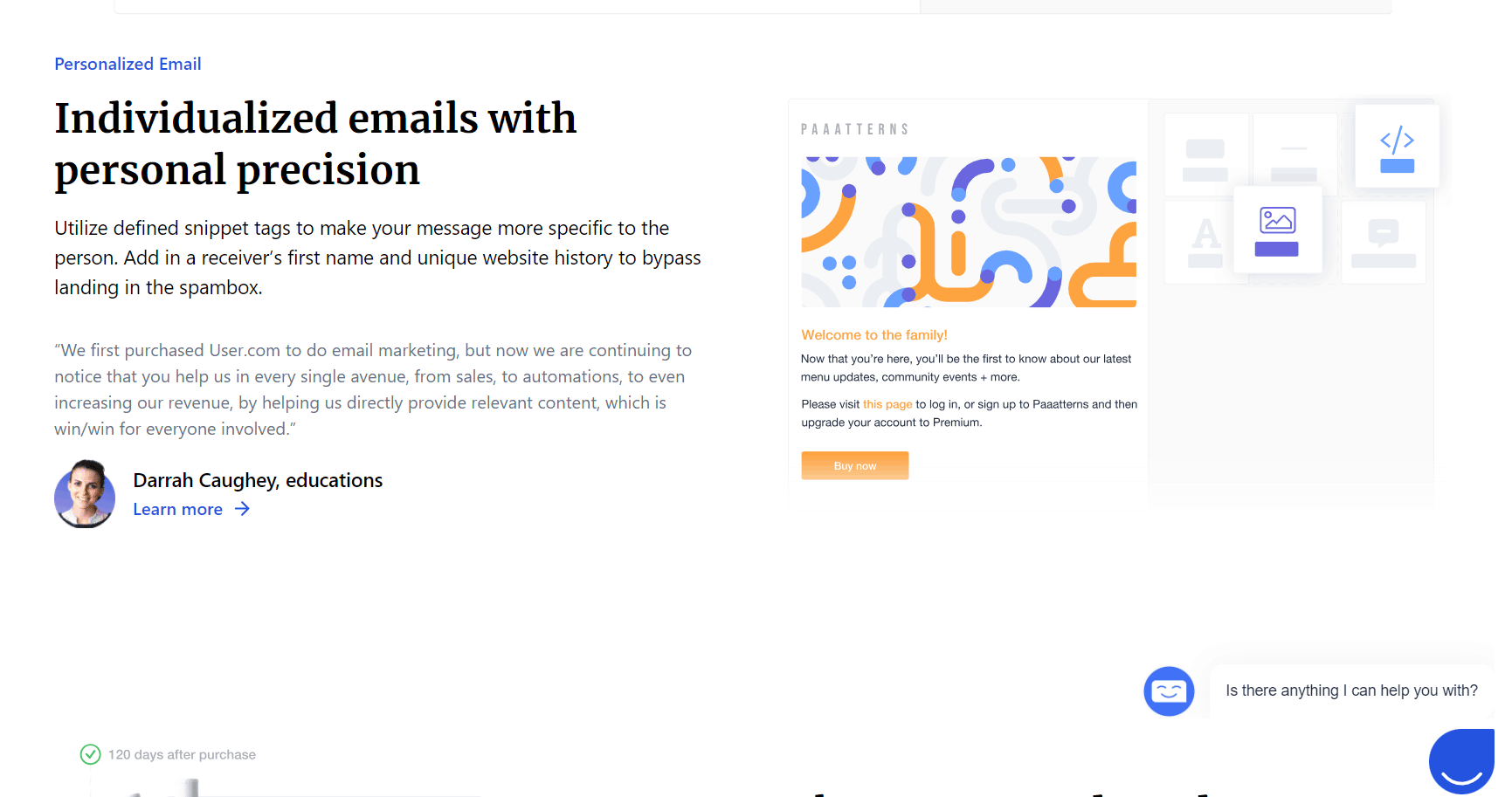
Imagine having a bird’s-eye view of every visitor’s journey on your website. User.com records each step, from the pages visitors visit to the buttons they click, to give you a complete timeline of their interactions.
The software tracks every page view, event, and other interactions with exact timestamps.
User.com automatically gathers technical details about your visitors’ devices and browsers. This helps you tailor your website to provide the best experience for the majority of your users.
You can customize User.com to keep an eye on specific actions that are important to you, like when a product is purchased or a video is watched on your site.
Whether you’re importing a list of contacts or moving data from another service, User.com makes it easy to keep your contacts organized.
User.com’s API acts as a bridge, connecting your other systems and services to create a seamless flow of data and marketing automation.
You can group your users based on their preferences and behaviors, allowing you to send targeted messages that resonate with each group.
The integrated CRM uses the data collected to help you interact with customers in a more dynamic and personalized way.
Whether you’re sending out a newsletter to everyone or a special offer to a select few, User.com has the tools to make your emails feel personal and relevant.
The analytics module is like having a marketing analyst on hand, providing real-time stats on how well your emails are doing.
With User.com’s editor, you can craft emails that speak directly to your customers, all while staying within the bounds of data protection laws like GDPR.
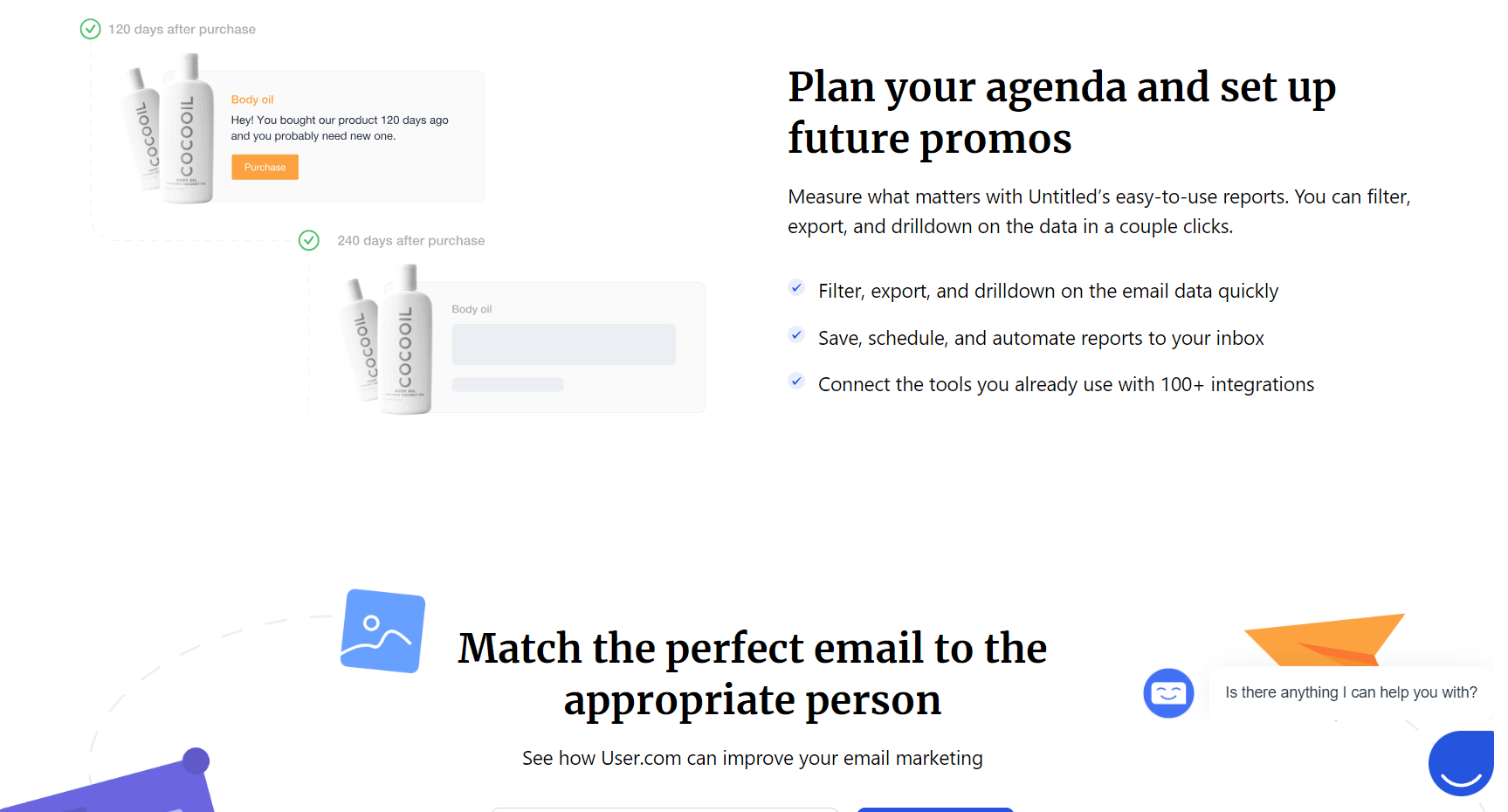
User.com allows you to craft individualized emails with precision. Utilize snippet tags to tailor your message specifically to the recipient, incorporating elements like their first name and unique website history to ensure your emails stand out in their inbox.
This platform offers comprehensive visitor tracking, including timelines, behavior tracking, and custom events. It allows you to get a better pulse on your users, understanding their interactions with your website in real-time.
With User.com’s drag-and-drop editor, creating visually appealing and personalized emails is a breeze. You have access to a library of ready-to-use layouts or the option to import your own custom designs, making every email a work of art.
The analytics module in User.com provides real-time tracking of open rates, click-through rates, and unsubscribes that gives you instant insights into the performance of your campaigns, allowing you to make data-driven decisions.
User.com isn’t just about email marketing; it’s a comprehensive CRM platform. This means you can manage your customer interactions dynamically, using all the data you gather to send targeted communications and build stronger relationships.
PRO TIPS >>> SMTP.com Email Marketing Software Review
You may find that reaching out to customer support takes more time than you’d like. This can interrupt the smooth running of your email campaigns.
The automation tools are quite sophisticated and may require a good grasp of technical knowledge to set up. It can be a bit daunting if you’re new to such systems.
This software operates slowly at times, both on desktop and mobile platforms. This can slow down your workflow.
The mobile app may disappoint you with its lack of robust features, limiting your ability to manage campaigns when you’re not at your computer.
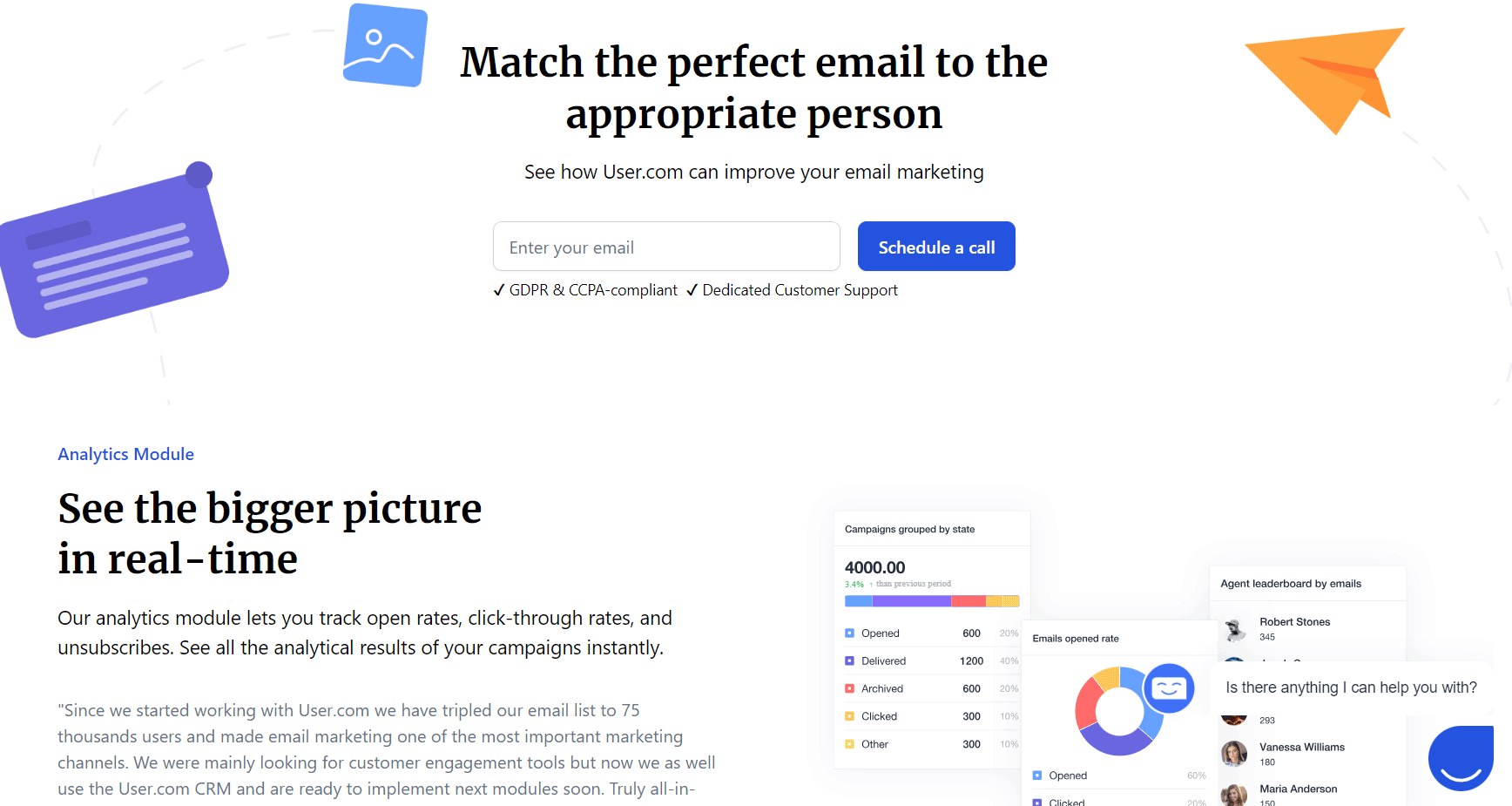
To qualify for User.com Email Marketing Software:
To apply for User.com Email Marketing Software:
– Go to the User.com website.
– Choose the appropriate email marketing plan that fits your needs.
– Click on the ‘Sign Up’ or ‘Get Started’ button on the plan you select.
– Provide your personal details, such as your name, email, and company information.
– Create a secure password for your new User.com account.
– Agree to the terms of service and privacy policy of User.com.
– Verify your email address by clicking on the verification link sent to your inbox.
– Access your User.com dashboard and start setting up your email marketing campaigns.
Mailchimp stands as a robust and user-friendly platform. It offers an all-in-one marketing solution that helps your market grow faster. With Mailchimp, you enjoy features like email template editing, customer segmentation, and marketing automation. This platform is known for its ease of use and extensive integration options, making it a popular choice for businesses of all sizes.
HubSpot emerges as a comprehensive inbound marketing and sales platform. It supports businesses in more than 90 countries with features such as email tracking, sales funnel management, and multi-channel marketing. HubSpot’s strength lies in its extensibility through plugins and extensions, providing a versatile tool for growing companies.
Brevo offers a simple yet powerful platform for managing marketing automation, email, and SMS marketing campaigns. Its features include autoresponders, transactional SMS, email deliverability, and integration with WordPress and WooCommerce. Brevo is particularly suitable for you if you’re looking for an all-in-one platform to handle various aspects of digital marketing.
Zendesk is primarily known as a help desk platform, but it also provides email marketing services. It offers on-demand customer support and knowledge base management. Zendesk is ideal for you if you require a strong customer service component along with their email marketing efforts.
GET SMARTER >>> Litmus Email Marketing Software vs Emercury
One of the most lauded aspects of User.com is its customer support. Users consistently praise the responsive and helpful nature of the support team, which stands ready to resolve any issues promptly.
Customers are enjoying User.com’s all-in-one marketing automation platform, which boosts engagement and improves conversion rates. They find the wide range of communication channels, including email, live chat, chatbots, push notifications, and dynamic page content, extremely beneficial.
The drag-and-drop tools are intuitive, which allows users to build marketing automation processes and campaigns effortlessly. The real-time customer engagement tool is praised for maximizing conversion rates and growing user satisfaction. Some customers also appreciate the seamless integrations with other services and the GDPR compliance of the software.
Some report that the mobile app is almost non-functional and the web app can be slow, impacting their productivity. There are also mentions of occasional bugs in older versions that cause frustration. A few users wish for additional features in the ‘Conversations’ section, such as the ability to search previous chats by keywords and compatibility with Grammarly to prevent typos in real-time. The automation setup requires technical skills, which can be a barrier for those without a technical background.
In essence, User.com is a versatile tool that offers a comprehensive solution for email marketing and customer engagement. It stands out for its user-friendly interface and range of features. However, improvements in app functionality and additional features can enhance the overall user experience.

In essence, User.com Email Marketing Software is an excellent choice for you that seek a reliable, feature-rich platform that simplifies the intricacies of email marketing. Its commitment to the user experience, combined with powerful automation and personalization tools, makes it a formidable ally in any marketer’s arsenal.
However, it’s worth noting that while User.com offers a plethora of features, some users report a desire for more advanced analytics within the platform. Additionally, the mobile app experience can be improved to match the efficiency of the web application.
How we make money
Konnect Kiwi is an independent, advertising-supported publisher and comparison service. Konnect Kiwi is compensated in exchange for featured placement of sponsored products and services, or your clicking on links posted on this website.
This compensation may impact how, where and in what order products appear. Konnect Kiwi does not include all companies or all available products.
© 2025 Konnect Kiwi. All Rights Reserved.