Wave Video Marketing Software stands out with its intuitive interface, extensive stock library, and affordable plans, making it ideal for beginners, small businesses, and social media managers. It simplifies your video creation with customizable templates and seamless social media integration.
However, it lacks advanced editing features, precise customization options, and support for high-quality professional projects. Despite occasional glitches and limited export formats, it remains a strong choice for creating engaging social media content and promotional videos. Overall, Wave is a great and accessible tool that effectively meets your needs as a content creator.
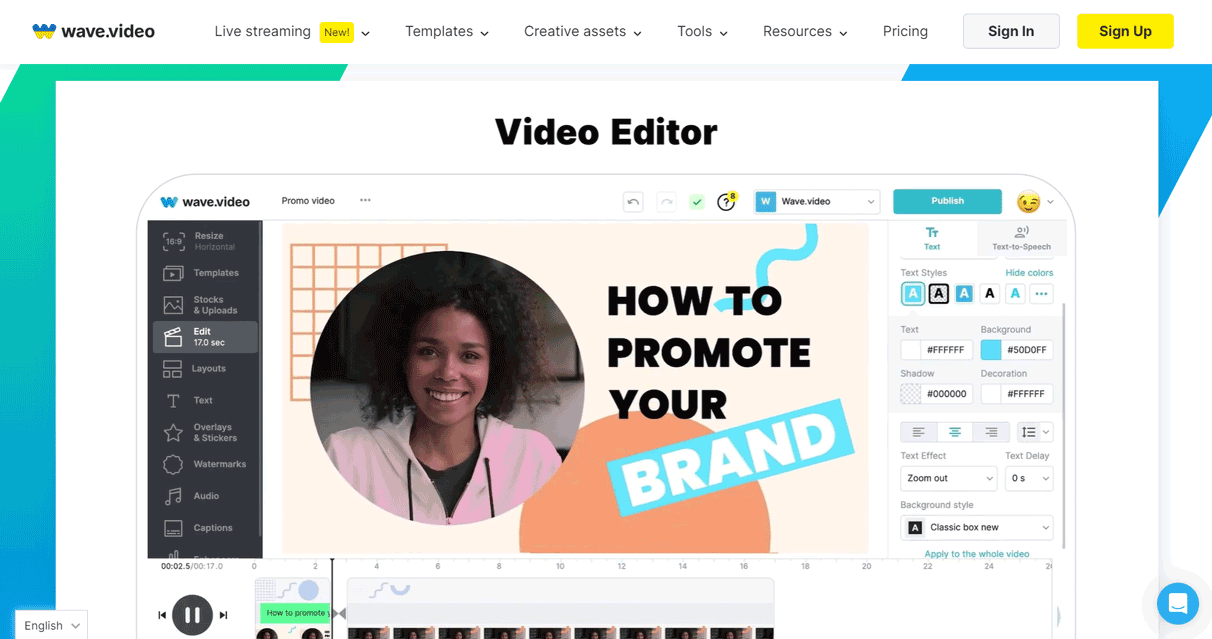
Wave Video Marketing Software is optimal for you if you:
Wave Video Marketing Software is not best for you if you:
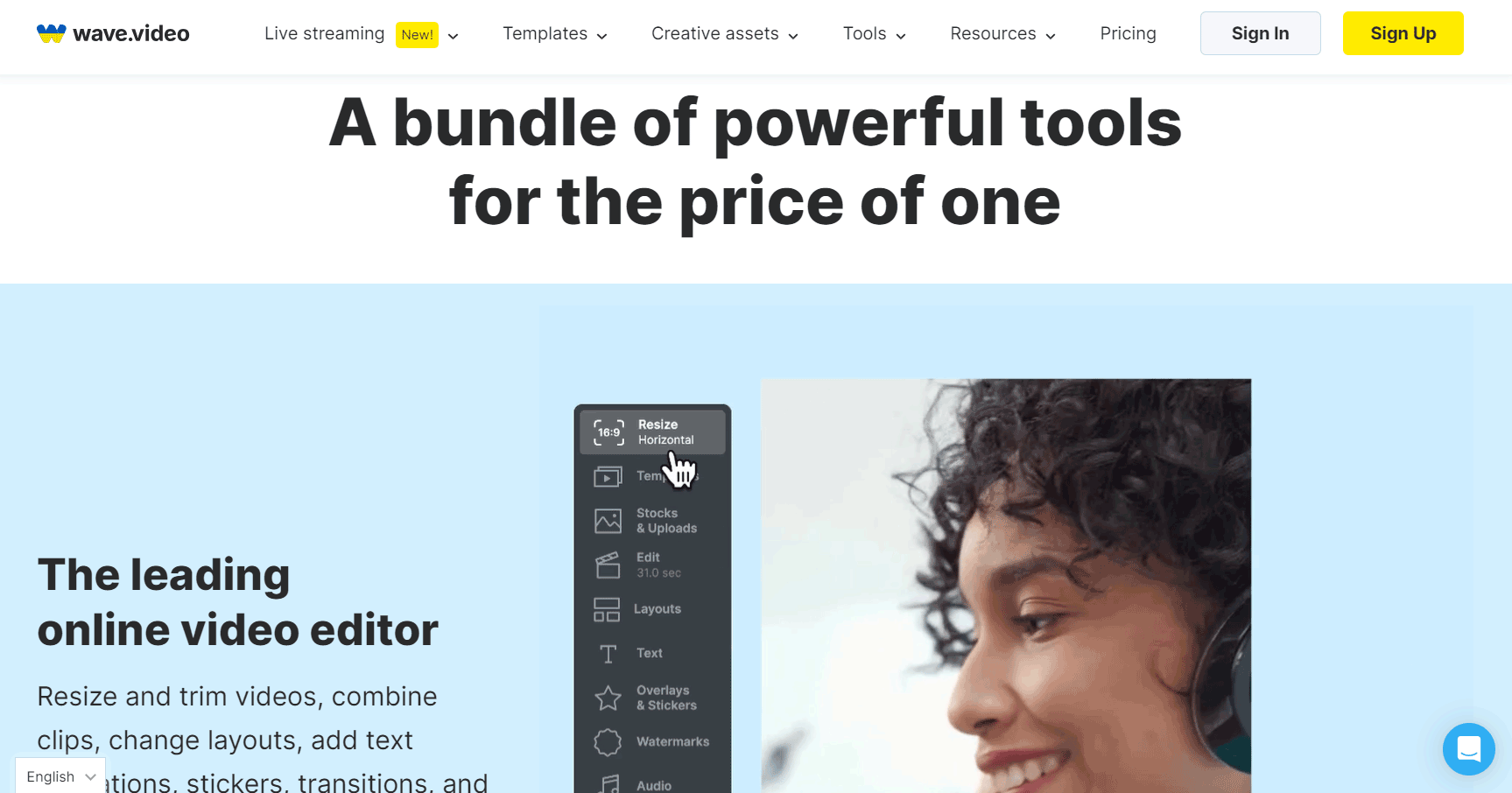
Wave.video is an intuitive online video editor that provides you with a range of features for live streaming, video recording, and editing as a beginner or a professional. It allows you to combine clips, apply filters, add text animations, and use customizable templates. It also provides autogenerated subtitles, a vast stock library, audio editing capabilities, and advanced features like GIF creation and smooth transitions. You can optimize your videos for social media, create branded content, and access resources like tutorials and a video marketing blog. With over 1000 templates and tools for creating compelling thumbnails and voiceovers, Wave.video helps you effortlessly produce professional and engaging video content.
Wave.video offers you a comprehensive video hosting service that enhances your viewer experience and engagement. You can easily upload, customize, and embed videos with a player that matches your brand. It supports various video formats and provides you with features like autoplay, looping, and password protection. Ideal for your business irrespective of the industry, Wave.video helps you showcase products, automate sales funnels, improve SEO, and provide customer support through video content. It also offers video landing pages, adfree viewing, and detailed analytics to understand your audience interactions. Based on its suitability for online education, blogs, real estate, and ecommerce, Wave.video empowers you to create, share, and control your video content seamlessly.
Social Content Calendar: Wave Social Calendar offers you an all-inclusive toolkit for social media content creators, providing you with daily content ideas, video templates, and engagement tips. It features a collection of event-based suggestions and trending hashtags, ensuring fresh inspiration 365 days a year.
You can leverage hundreds of professional video templates for various holidays and online events to enhance your social media presence. It also delivers daily notifications to keep you current on trending topics, making it easier to initiate meaningful conversations and boost your audience engagement. Wave Social Calendar is ideal for you if you are looking to post regularly but struggle with content ideas, and you want to improve your visibility and interaction across social platforms.
Wave.video gives you a suite of tools for video marketing, including live streaming, multistreaming, video recording, webcam testing, and a studio for live streaming. You can create video landing pages easily, enhancing your marketing efforts when you focus on viewer attention with no distracting ads. Its pages support direct video sharing and include customizable elements like headlines, descriptions, and call-to-action buttons. Wave.video also provides features for embedding videos anywhere, repurposing content with stock footage, branding videos with logos, and adding stylish text animations. You can protect your videos with passwords and use analytics to track your viewer engagement. Additionally, Wave.video facilitates collaborative video editing and integrates smoothly with email campaigns.
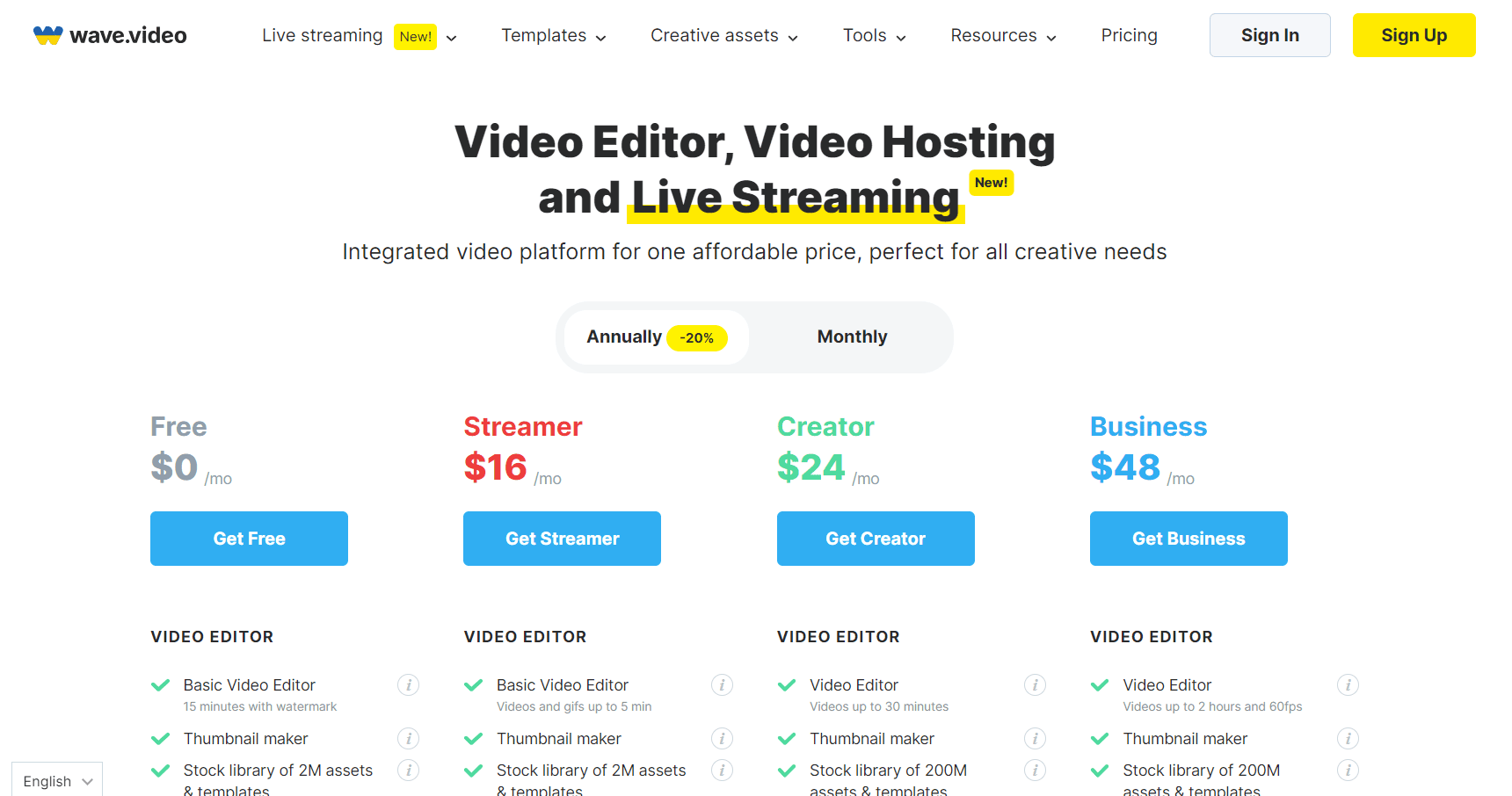
Costs: $0 per month
Features:
Costs: $16 per month
Features:
Costs: $24 per month
Features:
Costs: $48 per month
Features:
Wave.video provides a range of tools, including animated text generation, online video editing, storage and traffic limits for different video hosting plans, and format converters for various video types. It caters to different levels of creative needs from basic editing to advanced live streaming and video marketing.
PRO TIPS >>> Magisto Video Marketing: Get it or Not?
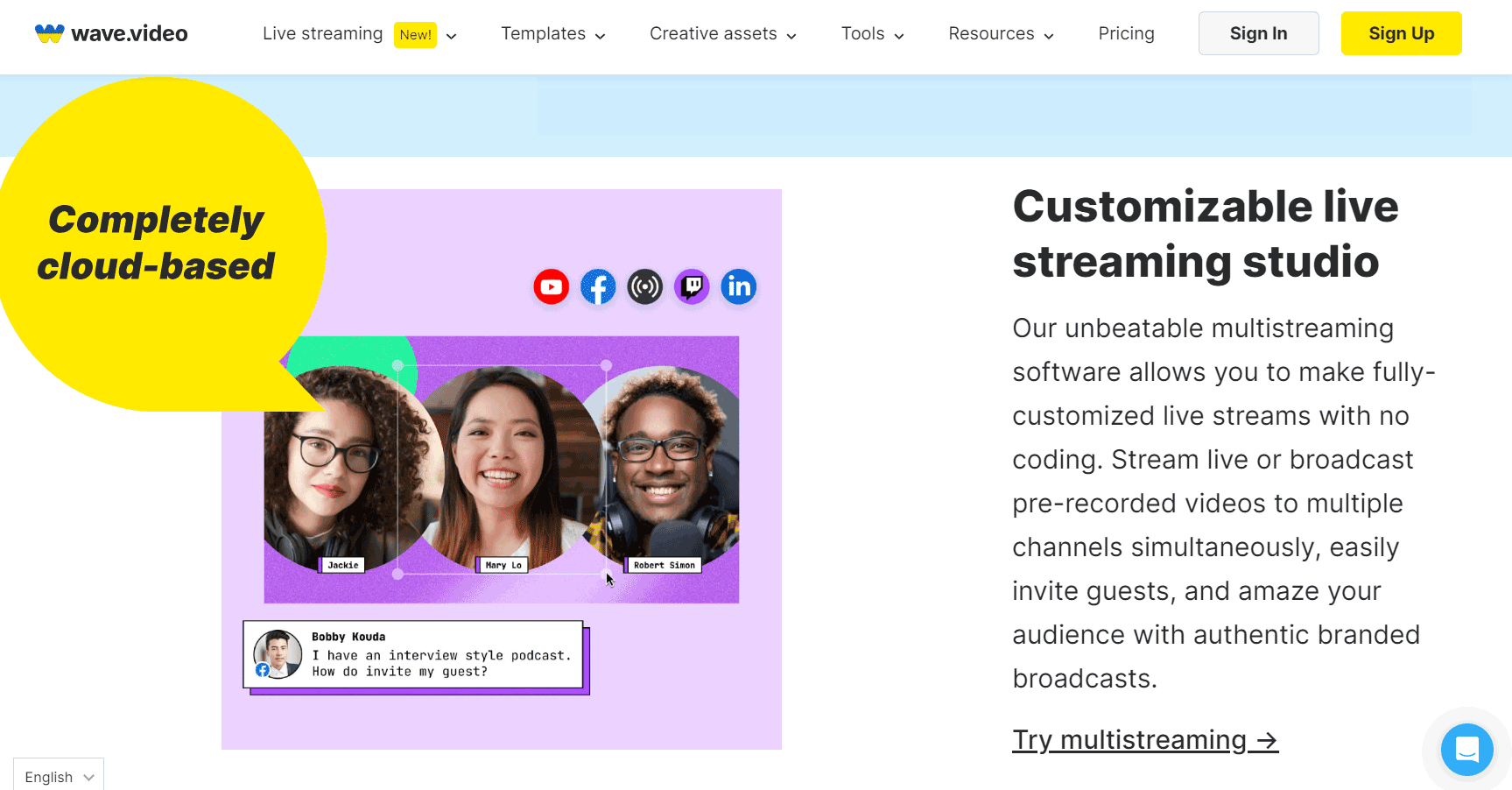
Wave offers an intuitive interface that you can easily navigate, allowing you to create engaging content without needing extensive video editing experience.
Wave incorporates an extensive stock library with pictures, videos, and audio. You do not need to leave the platform to access and use these assets for your projects.
Wave is perfect for individual creators and small businesses because of its affordable pricing. It provides you with a free plan in addition to cost-effective subscription options to meet your different needs.
Wave provides a wide range of customizable templates suitable for social media posts, ads, and product demos. Its templates not only save time but also maintain consistency across all your projects.
You can publish your videos directly to social media platforms from within Wave, simplifying your marketing workflows and enhancing your reach effortlessly.
Wave lacks advanced video editing capabilities such as complex transitions, color grading, or special effects. If you require these features, consider its alternatives.
While Wave offers templates, it limits customization options for branding, fonts, and animations. If you need precise control over these elements, explore more flexible tools.
Wave suits social media content and short videos but falls short of high-quality commercials or feature-length films. For professional projects, consider robust solutions like Adobe After Effects.
Wave’s export options are somewhat restricted. If you need specific formats such as 4K resolution, ensure it aligns with your requirements before choosing Wave.
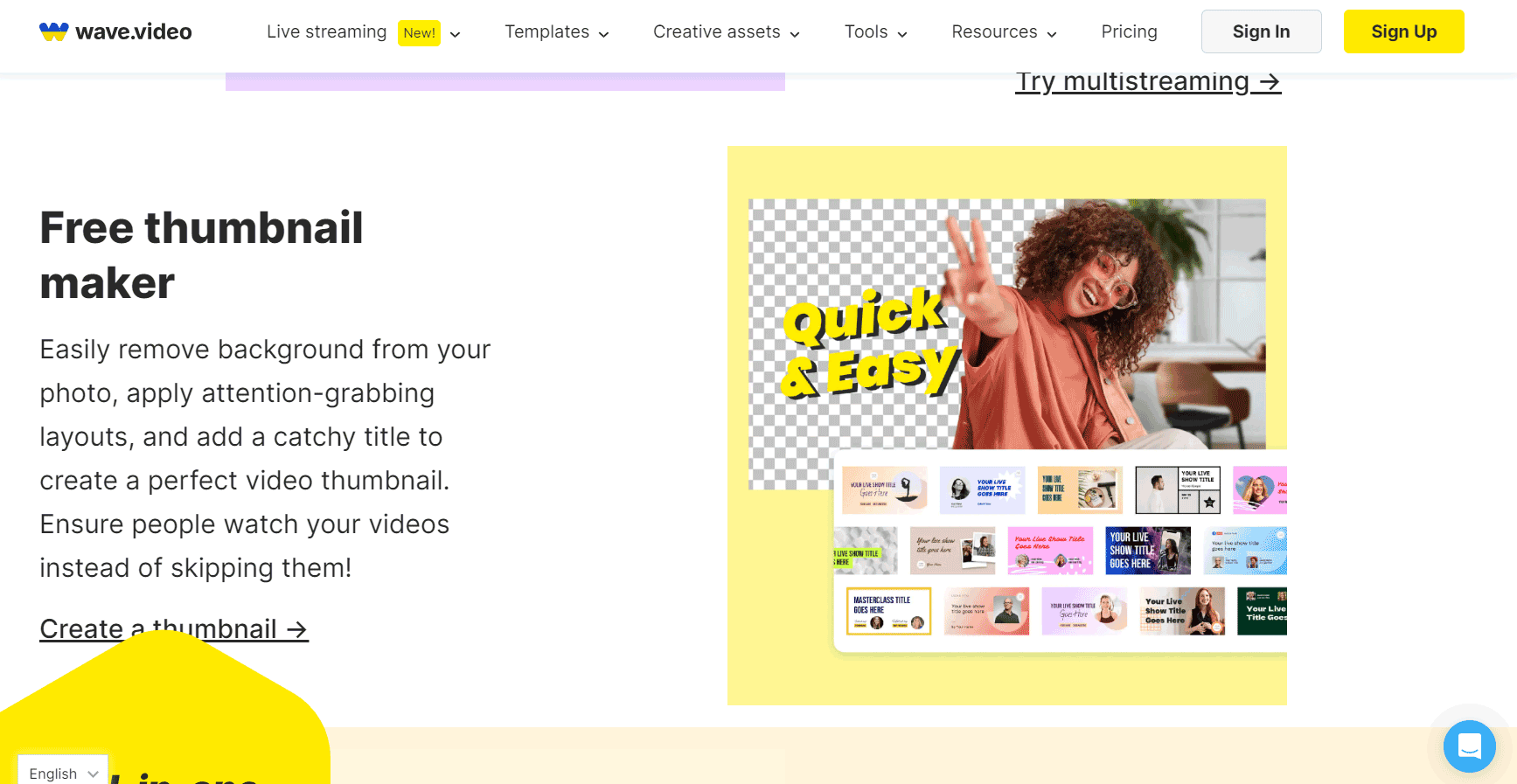
To start using Wave Video Marketing Software, follow these steps:
GET SMARTER >>> Wistia vs Vidyard Video Marketing Software
Vimeo is a versatile platform that makes video creation, customization, and control easy. Whether you have a tight budget or are a professional, Vimeo offers flexibility. It delivers high-definition video across various devices. As a software as a service (SaaS) platform, Vimeo generates revenue through subscription plans for businesses and content creators. You get access to tools for creating, editing, and broadcasting videos, along with the ability to connect with clients and other professionals.
Transform your content into engaging videos with InVideo, the perfect tool for media companies, small businesses, and brands aiming to boost audience engagement. InVideo, an online video editing platform, democratizes video creation. It provides a range of tools and features designed to simplify the process, making it easy for both beginners and experienced editors to create professional-looking videos.
Wondershare Filmora offers a versatile and user-friendly video editing experience for both Windows and Mac users. Its intuitive interface and extensive features make it an excellent choice for beginners and seasoned video editors alike. With Filmora, you can effortlessly trim clips, add complex effects, and animate your videos. This powerful tool lets you create stunning home movies, complete with titles, transitions, and creative visual effects. Whether you are stitching together video clips or adding professional touches, Filmora makes video editing easy and enjoyable.
Descript is an AI-powered video editor designed to simplify the editing process by mimicking familiar tools. It offers a range of features that enhance content creation, including AI speech generation, viral clip selection, fast translation, and noise removal. With Descript, users can easily record, transcribe, edit, and publish videos across various platforms, eliminating the need for multiple subscriptions. This comprehensive tool streamlines the creation of engaging video content for marketing, education, and more, making it accessible for everyone.
Wave Video gets an impressive 4.6 out of 5 stars based on 364 user reviews on Capterra. Customers love its ease of use, excellent customer support, and handy features like GIFs and stickers. It also offers a fantastic asset and music library. However, some users find certain features confusing, and occasional issues arise due to its web-based nature. Despite these minor drawbacks, Wave Video remains a popular choice for creating dynamic videos, especially for social media.
Wave Video boasts of 4.6 out of 5 rating based on 386 reviews on GetApp. Users appreciate its user-friendly interface, extensive music library, and comprehensive video marketing features. However, some users encounter occasional reliability issues, slow rendering times, and delays in loading video clip options.
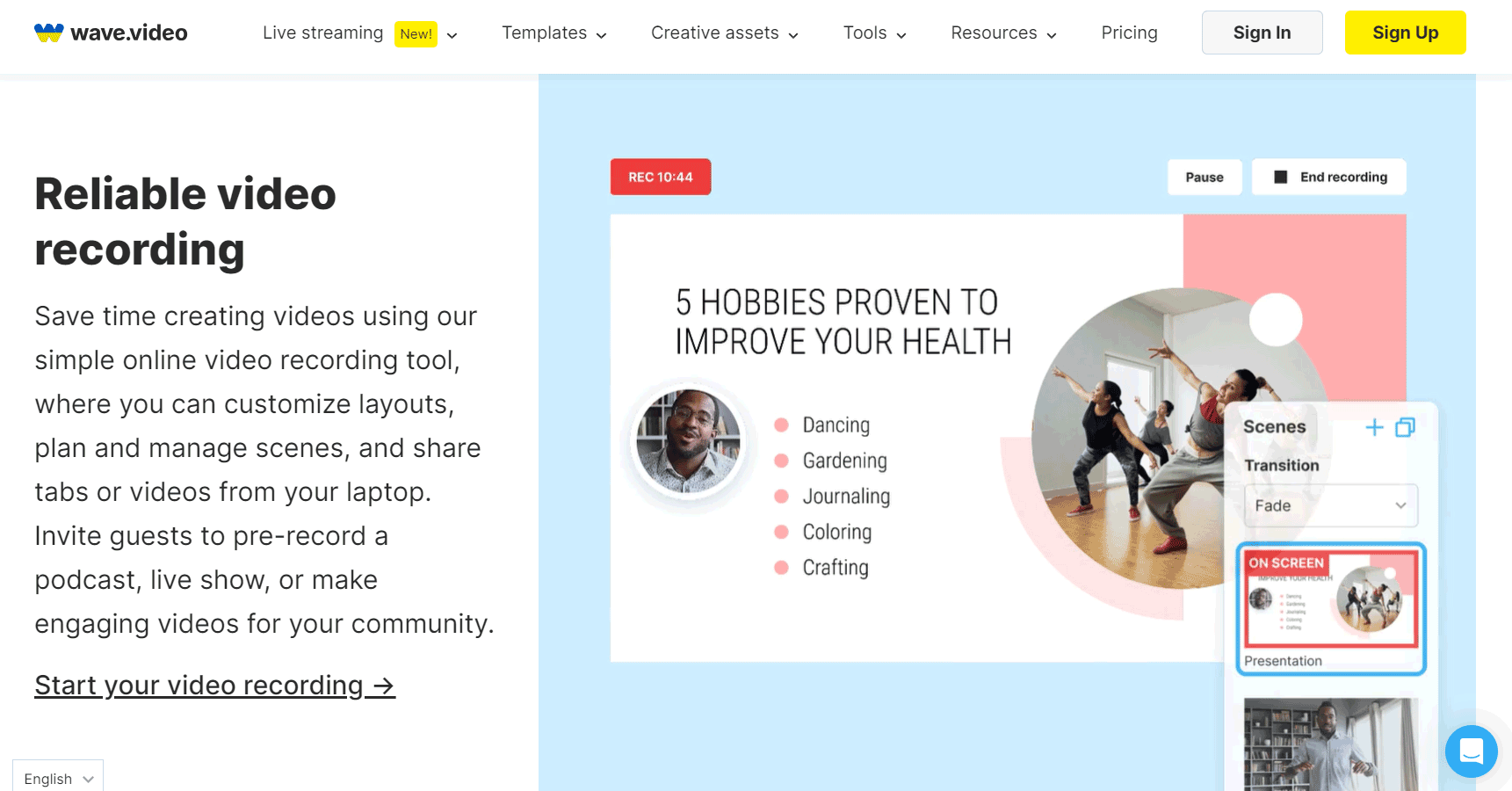
Wave Video Marketing Software is an easy-to-use video creation platform with a lot of templates, an easy-to-use interface, and social media integration that works seamlessly. It is ideal for beginners, small businesses, and social media managers. It is excellent at offering stock media, editable templates, and seamless workflow integration.
However, it lacks advanced editing features, extensive audio options, and precise customization. Wave works well for short promotional films and social media content, but not for feature-length movies or high-end commercials. With affordable pricing plans, Wave remains a popular choice despite its occasional reliability issues.
How we make money
Konnect Kiwi is an independent, advertising-supported publisher and comparison service. Konnect Kiwi is compensated in exchange for featured placement of sponsored products and services, or your clicking on links posted on this website.
This compensation may impact how, where and in what order products appear. Konnect Kiwi does not include all companies or all available products.
© 2025 Konnect Kiwi. All Rights Reserved.