WavePad audio editing software is a comprehensive tool that caters to a broad spectrum of users, from novices to seasoned professionals. Its intuitive interface and robust feature set make it a standout choice in the market.
For beginners, WavePad’s user-friendly layout provides a gentle learning curve, allowing you to quickly grasp basic editing functions such as cut, copy, paste, and apply effects.
Moreover, its extensive range of effects and filters, including reverb, echo, and noise reduction, empowers users to fine-tune their audio projects with precision. The software’s real-time preview feature enables you to instantly hear the impact of your edits, facilitating a smooth editing process.
Overall, WavePad stands out as a top choice in the audio editing software market, offering a perfect blend of accessibility, functionality, and performance. Whether you’re a beginner looking to dip your toes into audio editing or a seasoned pro seeking a reliable tool for intricate projects, WavePad delivers on all fronts.
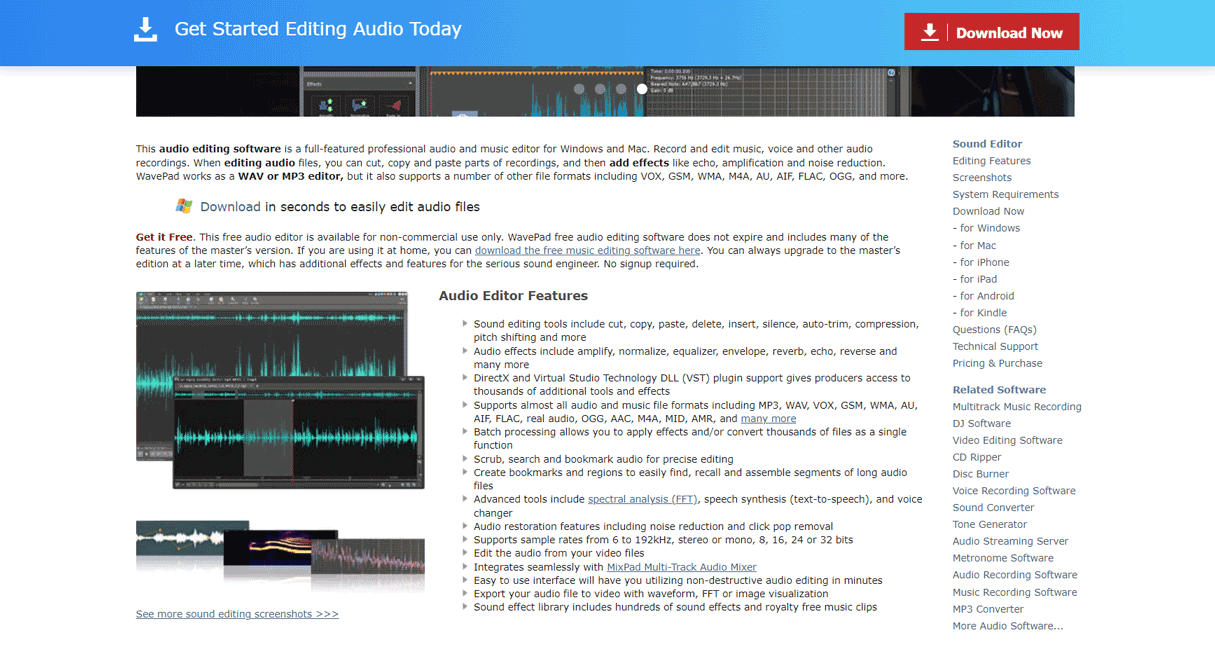
WavePad audio marketing software is best for individuals or businesses who:
Cut, Copy, Paste: Basic editing functions to manipulate audio clips.
Trim: Remove unwanted portions from audio files.
Split: Divide audio files into smaller segments.
Merge: Combine multiple audio files into one.
Fade: Apply fade-in and fade-out effects to audio clips.
Amplification: Adjust the volume level of audio clips.
Reverb: Add reverberation effects to simulate different acoustic environments.
Echo: Create echo effects for a more dynamic sound.
Equalization: Adjust the frequency balance of audio clips to enhance clarity or alter the tone.
Distortion: Apply distortion effects for creative audio manipulation.
Chorus: Create a richer sound by duplicating and modulating audio signals.
Pitch Shift: Change the pitch of audio clips without affecting the tempo.
Noise Reduction: Remove background noise or unwanted sounds from audio recordings.
Real-time preview functionality in WavePad audio marketing software offers you a valuable tool for enhancing your audio editing experience. With real-time preview, you can hear the impact of your edits instantly, enabling quick adjustments and ensuring desired outcomes without the need for time-consuming trial and error. This feature is particularly beneficial for tasks such as applying effects, adjusting volume levels, or trimming audio clips, where precise control and immediate feedback are essential.
Real-time preview enhances workflow efficiency by allowing you to make informed decisions on the spot, minimizing the need for repetitive editing cycles and accelerating project completion. It empowers you to experiment with different settings and effects confidently, knowing you can hear the results in real-time before committing to changes. Additionally, real-time preview fosters creativity by enabling you to explore new ideas and techniques without interrupting your workflow or compromising productivity.
Batch processing is a powerful feature in WavePad audio marketing software that significantly enhances workflow efficiency and productivity. With batch processing, you can apply edits, effects, or conversions to multiple audio files simultaneously, saving valuable time and effort. This feature is particularly useful for tasks that involve repetitive actions or large numbers of audio files, such as applying the same effect to multiple tracks or converting multiple files to a different format.
By automating repetitive tasks through batch processing, you can streamline your workflow and focus on more creative aspects of audio production. This not only saves time but also reduces the risk of errors that may occur with manual processing of individual files. Batch processing allows you to maintain consistency across your audio projects and ensures that edits and effects are applied uniformly to all selected files.
WavePad includes built-in audio recording capabilities, allowing you to record audio directly within the software. This eliminates the need for external recording tools and facilitates seamless integration with editing workflows.
WavePad supports a wide range of audio formats, including MP3, WAV, AIFF, FLAC, OGG, AAC, WMA, VOX, RAW, and M4A. This ensures compatibility with various types of audio files and simplifies the import and export process.
WavePad seamlessly integrates with other software and hardware, facilitating smooth workflows and enhancing productivity. It can import audio from CDs and video files, as well as export audio to various formats for distribution or further processing.
Cross-platform compatibility is a key feature of WavePad audio marketing software, providing you with flexibility and versatility in your audio editing workflows. Available for both Windows and macOS operating systems, WavePad ensures seamless accessibility across different platforms, allowing you to work on your audio projects regardless of your preferred operating system.
This compatibility enables you to collaborate with colleagues or clients who may use different operating systems, facilitating smooth communication and workflow integration. It also eliminates the need for you to switch between different software programs or platforms when working on audio projects, saving time and streamlining the editing process.
You can customize settings and preferences to tailor the software to your individual needs and preferences. This includes adjusting interface layouts, keyboard shortcuts, and default audio settings.
PRO TIPS >>> How to Choose Audio Marketing Software
WavePad audio marketing software offers a range of pricing options to cater to different needs and budgets:
WavePad offers a free version with basic editing features and limited functionality. It’s a good option for users looking to try out the software before committing to a paid plan.
The standard edition of WavePad is available for purchase at a one-time fee. It offers more advanced features compared to the free version, including additional effects and tools. Its pricing is $39.95 per user.
The Master’s Edition is the most comprehensive version of WavePad, offering all features and tools unlocked. Premise pricing is $69.95 per user. It’s suitable for professionals and advanced users who require access to the full range of editing capabilities.
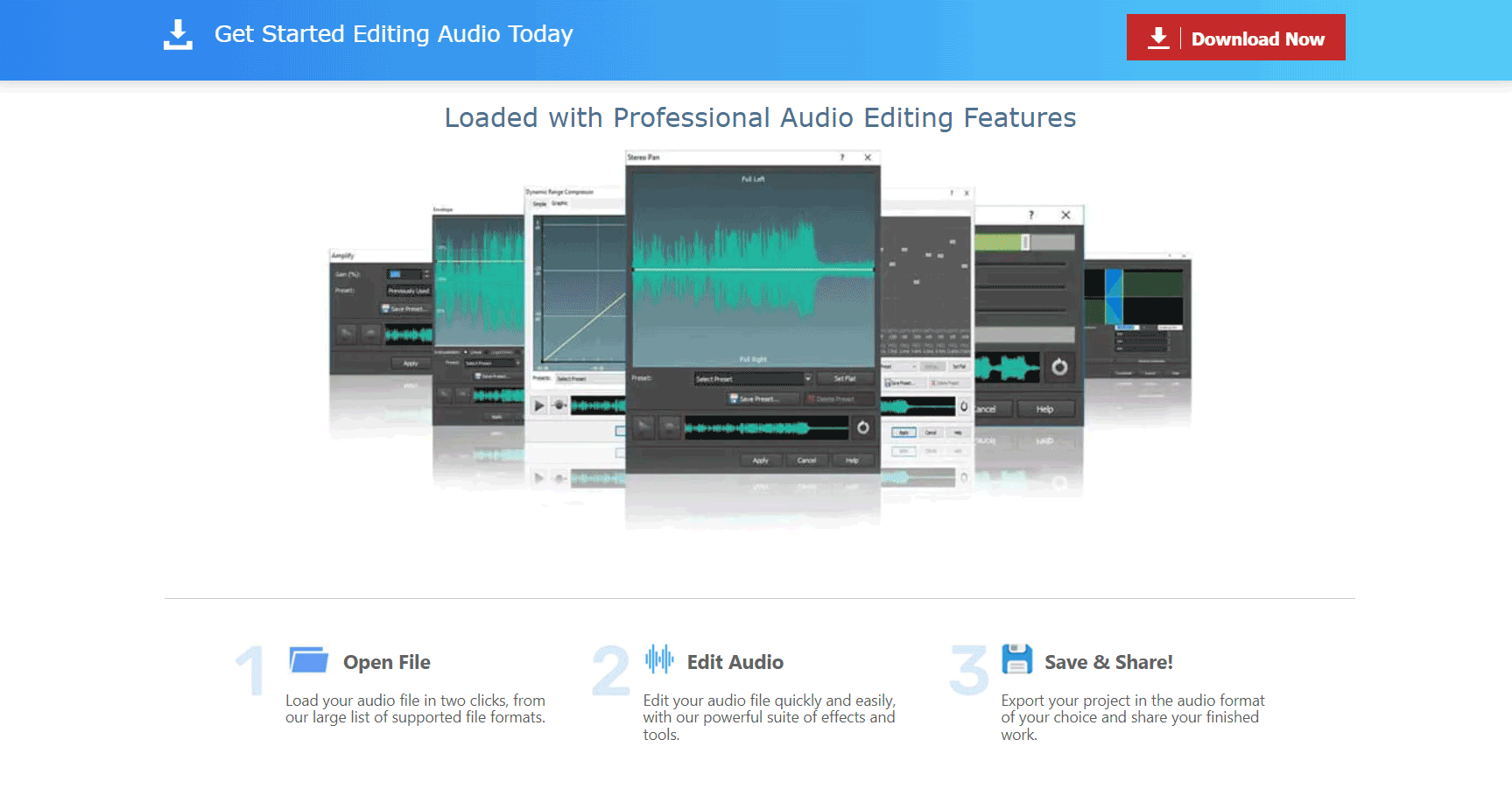
WavePad audio marketing software stands out in several key areas:
Its intuitive layout and easy-to-use tools make it accessible to users of all skill levels, from beginners to experienced professionals.
WavePad offers a wide range of editing tools, effects, and filters, allowing users to achieve professional-quality audio edits without the need for multiple software programs.
The ability to preview edits in real-time enables users to make adjustments on the fly, ensuring the desired outcome before finalizing edits.
With various pricing options available, including a free version with limited features and paid versions with additional functionality. WavePad offers a cost-effective solution for users with different budgets.
WavePad seamlessly integrates with other software and hardware, enhancing compatibility and facilitating smooth workflows.
WavePad may lack some of the advanced features found in more specialized audio editing software, making it less suitable for professionals with highly specific needs.
It lacks extensive collaboration features, such as real-time multi-user editing or cloud-based project management, which could hinder teamwork and workflow efficiency for businesses requiring extensive collaboration.
Users who prefer highly customizable interfaces and workflows may find WavePad’s interface somewhat limited in terms of customization options compared to other audio editing software.
While WavePad can handle a wide range of audio editing tasks, including batch processing, it may struggle with extremely large audio projects or extensive multitrack editing, leading to performance issues or workflow bottlenecks.
Businesses or individuals requiring extensive technical support or dedicated customer service may find WavePad’s support offerings insufficient, especially compared to larger companies with dedicated support teams.
While WavePad offers a mobile version for Android and iOS devices, individuals or businesses heavily dependent on mobile editing may find the mobile interface less robust compared to desktop versions or dedicated mobile editing apps.
GET SMARTER >>> Soundcharts Audio Marketing Software Review
A free, open-source audio editing software with a wide range of features, including recording, editing, and effects processing. It’s suitable for both beginners and advanced users.
A professional-grade audio editing software offering advanced features for recording, editing, mixing, and mastering audio. It’s part of Adobe’s Creative Cloud suite, making it a popular choice for professionals.
A digital audio workstation (DAW) primarily used for music production, offering powerful tools for recording, editing, and mixing audio. It’s known for its intuitive interface and extensive range of plugins and instruments.
Widely used in professional audio production, Pro Tools offers advanced features for recording, editing, and mixing audio, along with comprehensive plugin support and collaboration tools.
A versatile and affordable DAW offering a wide range of features for recording, editing, and mixing audio. It’s highly customizable and suitable for both beginners and advanced users.
Exclusive to macOS, Logic Pro X is a comprehensive DAW offering professional-grade features for music production, recording, editing, and mixing. It’s known for its intuitive interface and extensive library of virtual instruments and effects.
Another popular DAW used in professional audio production, Cubase offers advanced features for recording, editing, and mixing audio, along with comprehensive MIDI support and plugin compatibility.
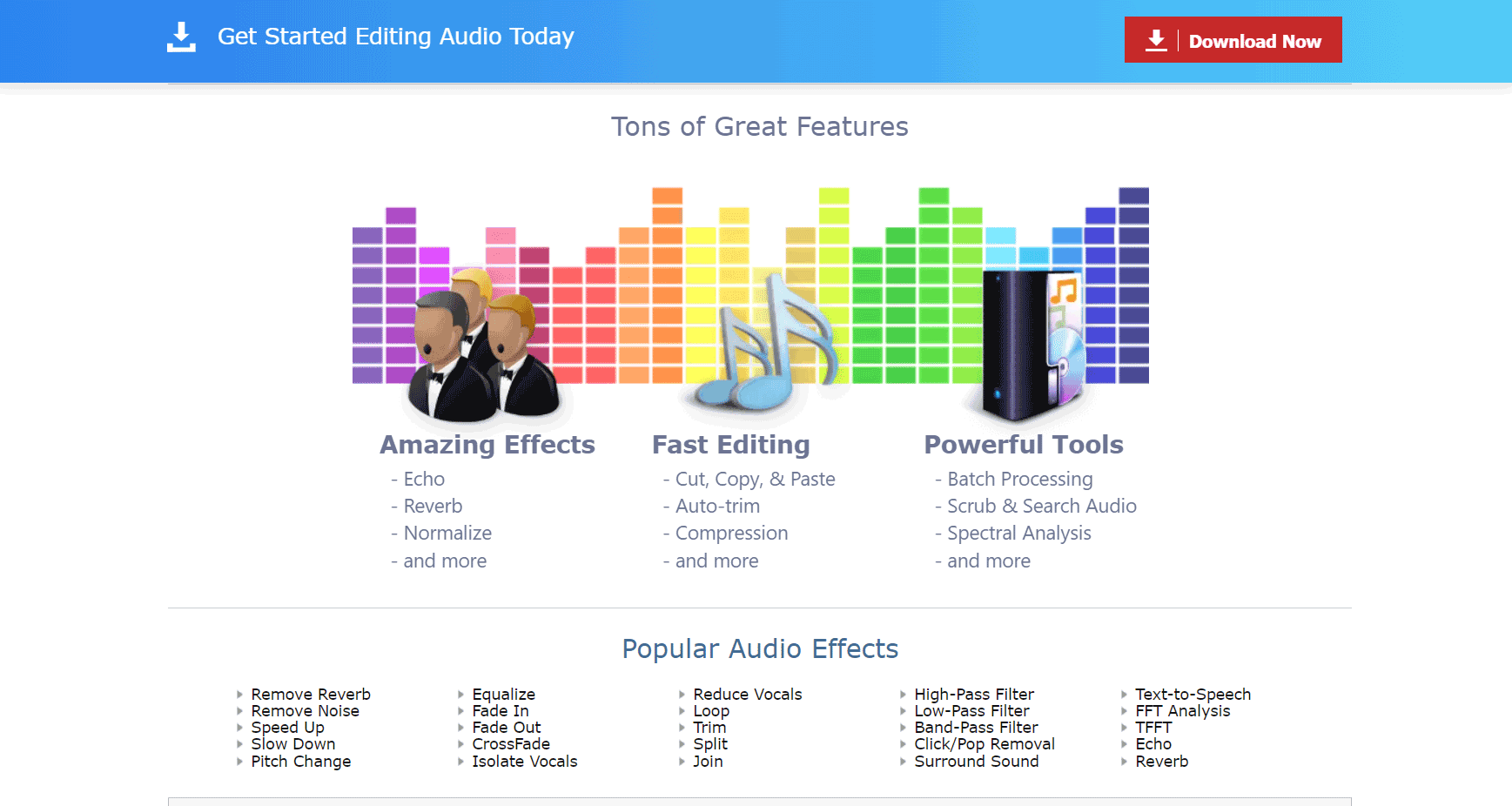
Positive customer reviews highlight WavePad’s intuitive interface, comprehensive feature set, and affordability, making it ideal for both beginners and professionals. Users praise its ease of use, real-time preview, and wide format support.
However, negative reviews often cite limitations in advanced features, performance issues with large projects, and insufficient technical support. Some users also express frustration with the lack of extensive collaboration tools and customization options.
Despite these criticisms, WavePad generally receives positive feedback for its overall usability and value, with many users finding it to be a reliable and effective audio editing solution for their needs.
WavePad audio marketing software is a versatile tool offering a wide range of features for audio editing and manipulation. With an intuitive interface and comprehensive editing tools, it caters to both beginners and professionals alike.
Users can apply various effects and filters, preview edits in real-time, and utilize batch processing to streamline workflows. WavePad supports multiple audio formats and integrates seamlessly with other software and hardware.
While it may not meet the needs of highly specialized audio engineers or extensive collaboration requirements, it remains a cost-effective and efficient solution for individuals and businesses looking to create high-quality audio content.
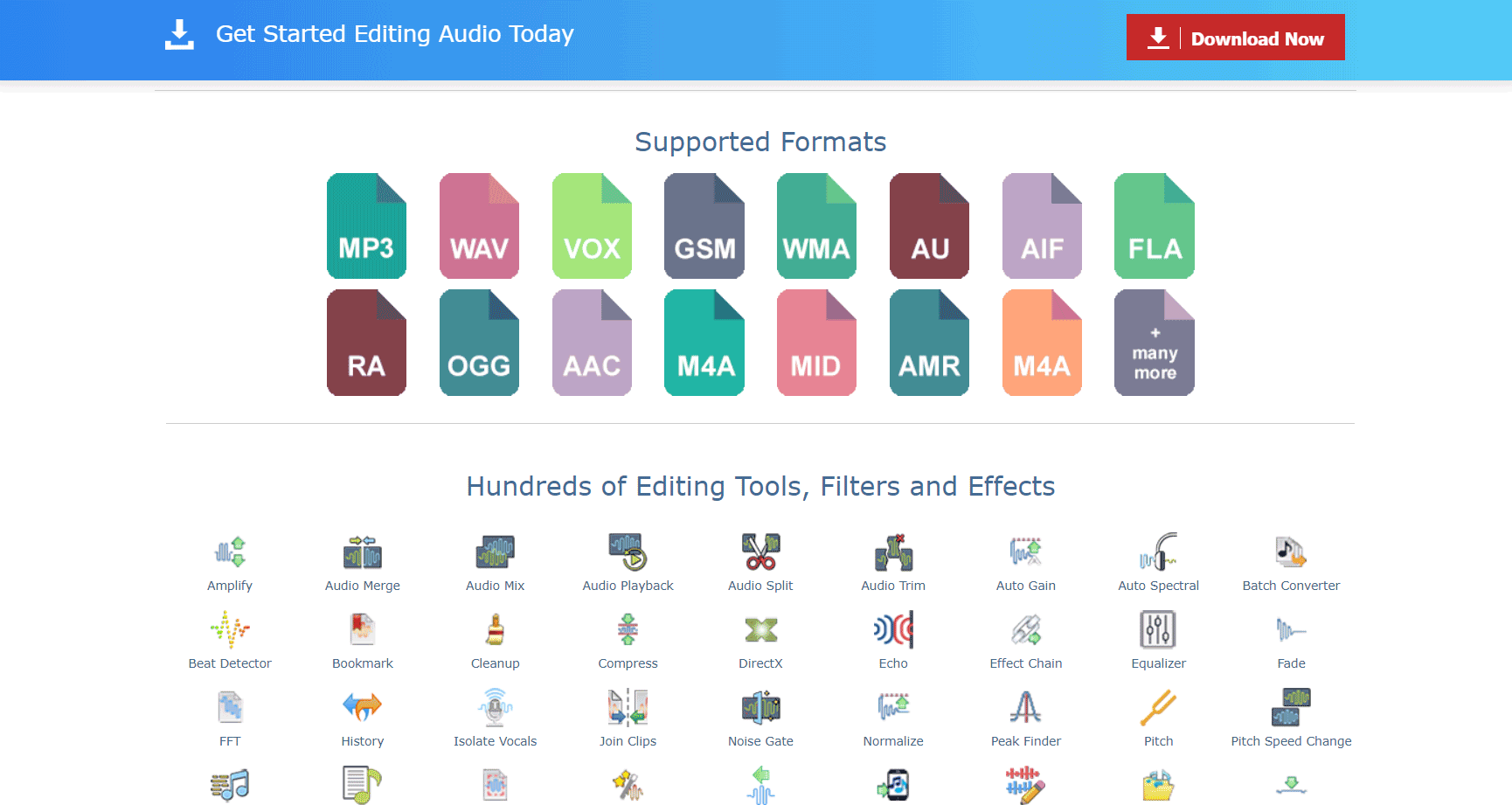
Cut, Copy, Paste: Basic editing functions to manipulate audio clips.
Trim: Remove unwanted portions from audio files.
Split: Divide audio files into smaller segments.
Merge: Combine multiple audio files into one.
Fade: Apply fade-in and fade-out effects to audio clips.
Amplification: Adjust the volume level of audio clips.
Reverb: Add reverberation effects to simulate different acoustic environments.
Echo: Create echo effects for a more dynamic sound.
Equalization: Adjust the frequency balance of audio clips to enhance clarity or alter the tone.
Distortion: Apply distortion effects for creative audio manipulation.
Chorus: Create a richer sound by duplicating and modulating audio signals.
Pitch Shift: Change the pitch of audio clips without affecting the tempo.
Noise Reduction: Remove background noise or unwanted sounds from audio recordings.
Real-time preview functionality in WavePad audio marketing software offers you a valuable tool for enhancing your audio editing experience. With real-time preview, you can hear the impact of your edits instantly, enabling quick adjustments and ensuring desired outcomes without the need for time-consuming trial and error. This feature is particularly beneficial for tasks such as applying effects, adjusting volume levels, or trimming audio clips, where precise control and immediate feedback are essential.
Real-time preview enhances workflow efficiency by allowing you to make informed decisions on the spot, minimizing the need for repetitive editing cycles and accelerating project completion. It empowers you to experiment with different settings and effects confidently, knowing you can hear the results in real-time before committing to changes. Additionally, real-time preview fosters creativity by enabling you to explore new ideas and techniques without interrupting your workflow or compromising productivity.
Batch processing is a powerful feature in WavePad audio marketing software that significantly enhances workflow efficiency and productivity. With batch processing, you can apply edits, effects, or conversions to multiple audio files simultaneously, saving valuable time and effort. This feature is particularly useful for tasks that involve repetitive actions or large numbers of audio files, such as applying the same effect to multiple tracks or converting multiple files to a different format.
By automating repetitive tasks through batch processing, you can streamline your workflow and focus on more creative aspects of audio production. This not only saves time but also reduces the risk of errors that may occur with manual processing of individual files. Batch processing allows you to maintain consistency across your audio projects and ensures that edits and effects are applied uniformly to all selected files.
WavePad includes built-in audio recording capabilities, allowing you to record audio directly within the software. This eliminates the need for external recording tools and facilitates seamless integration with editing workflows.
WavePad supports a wide range of audio formats, including MP3, WAV, AIFF, FLAC, OGG, AAC, WMA, VOX, RAW, and M4A. This ensures compatibility with various types of audio files and simplifies the import and export process.
WavePad seamlessly integrates with other software and hardware, facilitating smooth workflows and enhancing productivity. It can import audio from CDs and video files, as well as export audio to various formats for distribution or further processing.
Cross-platform compatibility is a key feature of WavePad audio marketing software, providing you with flexibility and versatility in your audio editing workflows. Available for both Windows and macOS operating systems, WavePad ensures seamless accessibility across different platforms, allowing you to work on your audio projects regardless of your preferred operating system.
This compatibility enables you to collaborate with colleagues or clients who may use different operating systems, facilitating smooth communication and workflow integration. It also eliminates the need for you to switch between different software programs or platforms when working on audio projects, saving time and streamlining the editing process.
You can customize settings and preferences to tailor the software to your individual needs and preferences. This includes adjusting interface layouts, keyboard shortcuts, and default audio settings.
PRO TIPS >>> How to Choose Audio Marketing Software
WavePad audio marketing software offers a range of pricing options to cater to different needs and budgets:
WavePad offers a free version with basic editing features and limited functionality. It’s a good option for users looking to try out the software before committing to a paid plan.
The standard edition of WavePad is available for purchase at a one-time fee. It offers more advanced features compared to the free version, including additional effects and tools. Its pricing is $39.95 per user.
The Master’s Edition is the most comprehensive version of WavePad, offering all features and tools unlocked. Premise pricing is $69.95 per user. It’s suitable for professionals and advanced users who require access to the full range of editing capabilities.
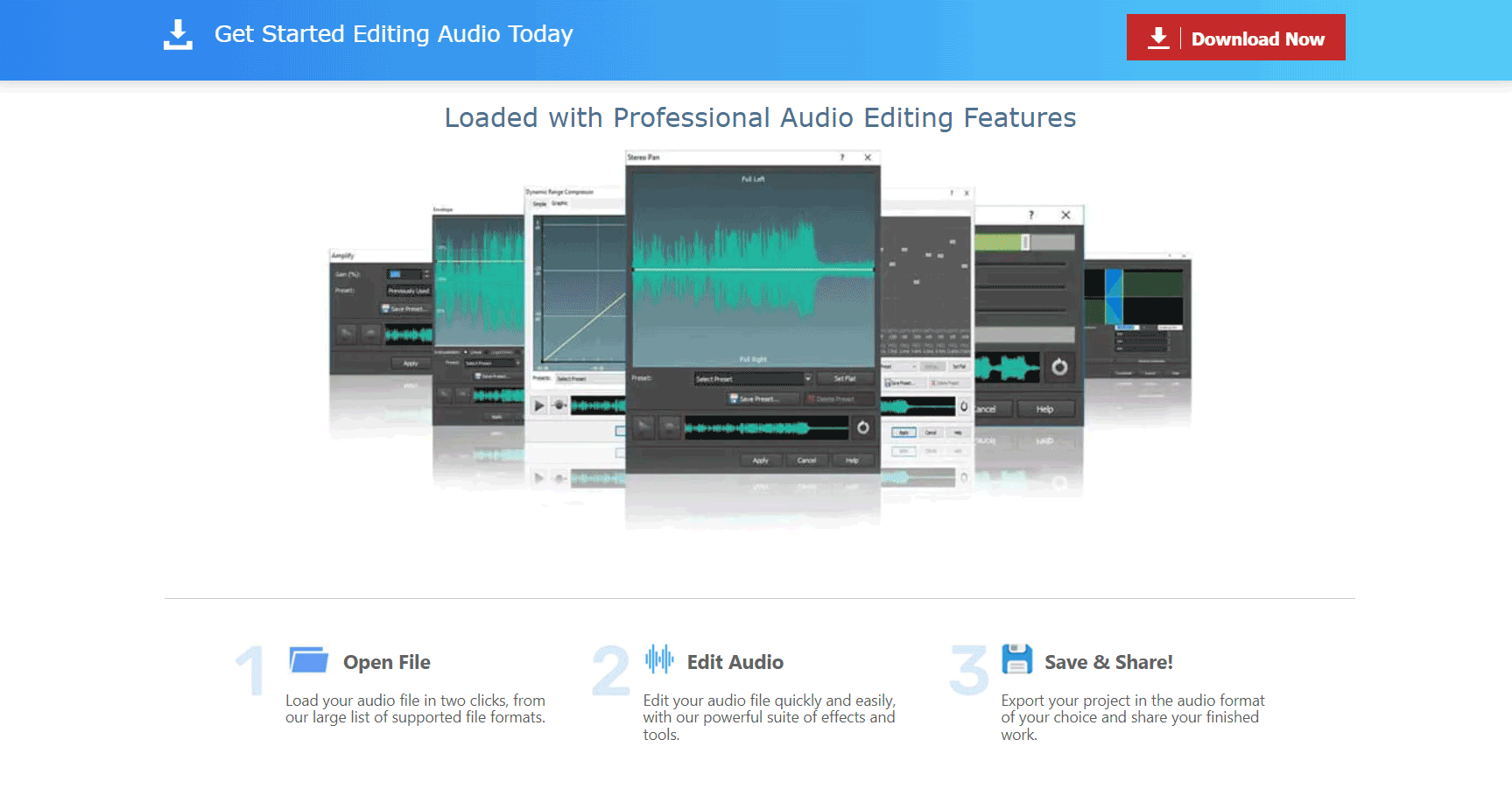
WavePad audio marketing software stands out in several key areas:
Its intuitive layout and easy-to-use tools make it accessible to users of all skill levels, from beginners to experienced professionals.
WavePad offers a wide range of editing tools, effects, and filters, allowing users to achieve professional-quality audio edits without the need for multiple software programs.
The ability to preview edits in real-time enables users to make adjustments on the fly, ensuring the desired outcome before finalizing edits.
With various pricing options available, including a free version with limited features and paid versions with additional functionality. WavePad offers a cost-effective solution for users with different budgets.
WavePad seamlessly integrates with other software and hardware, enhancing compatibility and facilitating smooth workflows.
WavePad may lack some of the advanced features found in more specialized audio editing software, making it less suitable for professionals with highly specific needs.
It lacks extensive collaboration features, such as real-time multi-user editing or cloud-based project management, which could hinder teamwork and workflow efficiency for businesses requiring extensive collaboration.
Users who prefer highly customizable interfaces and workflows may find WavePad’s interface somewhat limited in terms of customization options compared to other audio editing software.
While WavePad can handle a wide range of audio editing tasks, including batch processing, it may struggle with extremely large audio projects or extensive multitrack editing, leading to performance issues or workflow bottlenecks.
Businesses or individuals requiring extensive technical support or dedicated customer service may find WavePad’s support offerings insufficient, especially compared to larger companies with dedicated support teams.
While WavePad offers a mobile version for Android and iOS devices, individuals or businesses heavily dependent on mobile editing may find the mobile interface less robust compared to desktop versions or dedicated mobile editing apps.
GET SMARTER >>> Soundcharts Audio Marketing Software Review
A free, open-source audio editing software with a wide range of features, including recording, editing, and effects processing. It’s suitable for both beginners and advanced users.
A professional-grade audio editing software offering advanced features for recording, editing, mixing, and mastering audio. It’s part of Adobe’s Creative Cloud suite, making it a popular choice for professionals.
A digital audio workstation (DAW) primarily used for music production, offering powerful tools for recording, editing, and mixing audio. It’s known for its intuitive interface and extensive range of plugins and instruments.
Widely used in professional audio production, Pro Tools offers advanced features for recording, editing, and mixing audio, along with comprehensive plugin support and collaboration tools.
A versatile and affordable DAW offering a wide range of features for recording, editing, and mixing audio. It’s highly customizable and suitable for both beginners and advanced users.
Exclusive to macOS, Logic Pro X is a comprehensive DAW offering professional-grade features for music production, recording, editing, and mixing. It’s known for its intuitive interface and extensive library of virtual instruments and effects.
Another popular DAW used in professional audio production, Cubase offers advanced features for recording, editing, and mixing audio, along with comprehensive MIDI support and plugin compatibility.
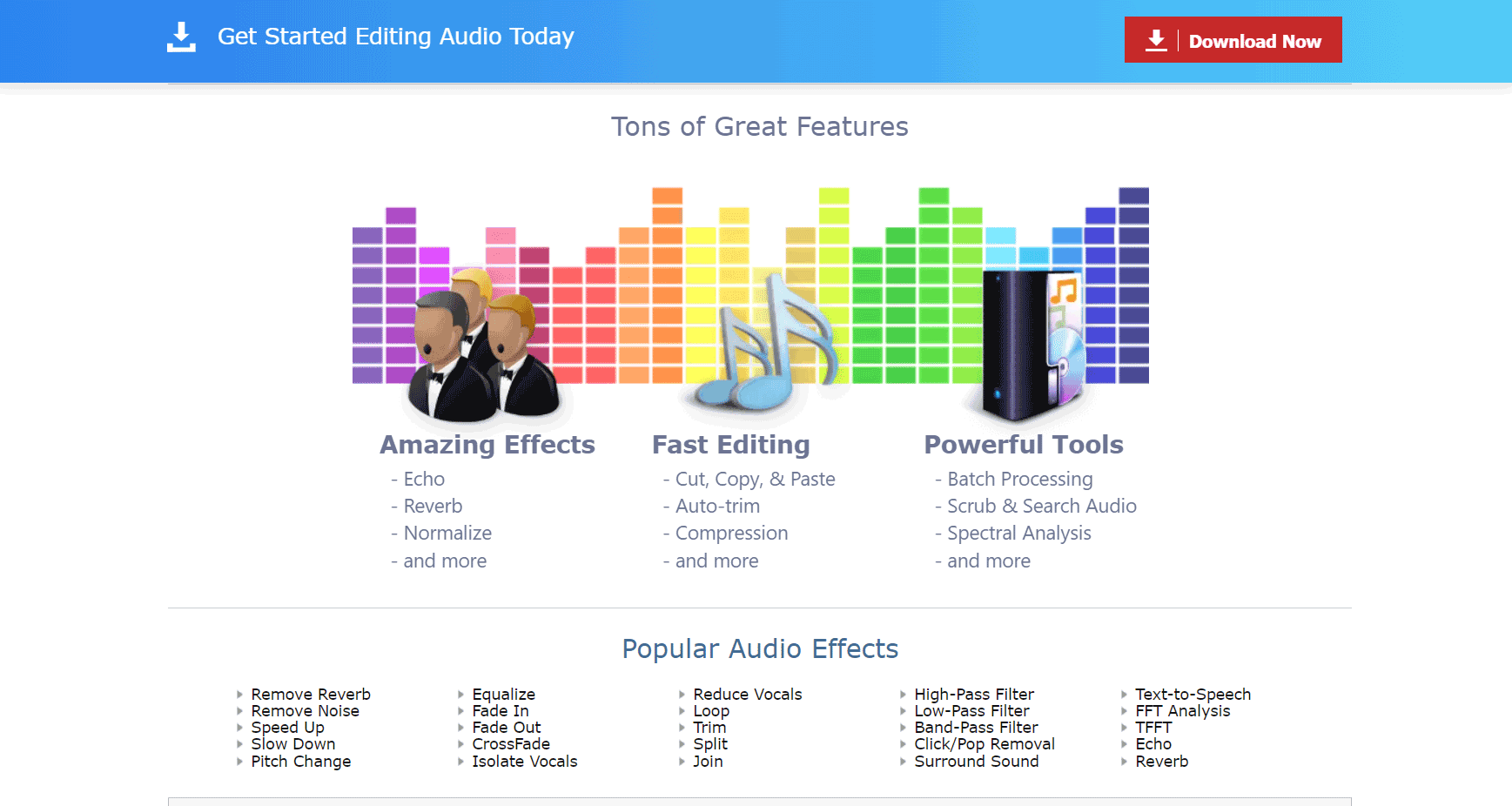
Positive customer reviews highlight WavePad’s intuitive interface, comprehensive feature set, and affordability, making it ideal for both beginners and professionals. Users praise its ease of use, real-time preview, and wide format support.
However, negative reviews often cite limitations in advanced features, performance issues with large projects, and insufficient technical support. Some users also express frustration with the lack of extensive collaboration tools and customization options.
Despite these criticisms, WavePad generally receives positive feedback for its overall usability and value, with many users finding it to be a reliable and effective audio editing solution for their needs.
WavePad audio marketing software is a versatile tool offering a wide range of features for audio editing and manipulation. With an intuitive interface and comprehensive editing tools, it caters to both beginners and professionals alike.
Users can apply various effects and filters, preview edits in real-time, and utilize batch processing to streamline workflows. WavePad supports multiple audio formats and integrates seamlessly with other software and hardware.
While it may not meet the needs of highly specialized audio engineers or extensive collaboration requirements, it remains a cost-effective and efficient solution for individuals and businesses looking to create high-quality audio content.
WavePad audio marketing software might not be best for individuals or businesses who:
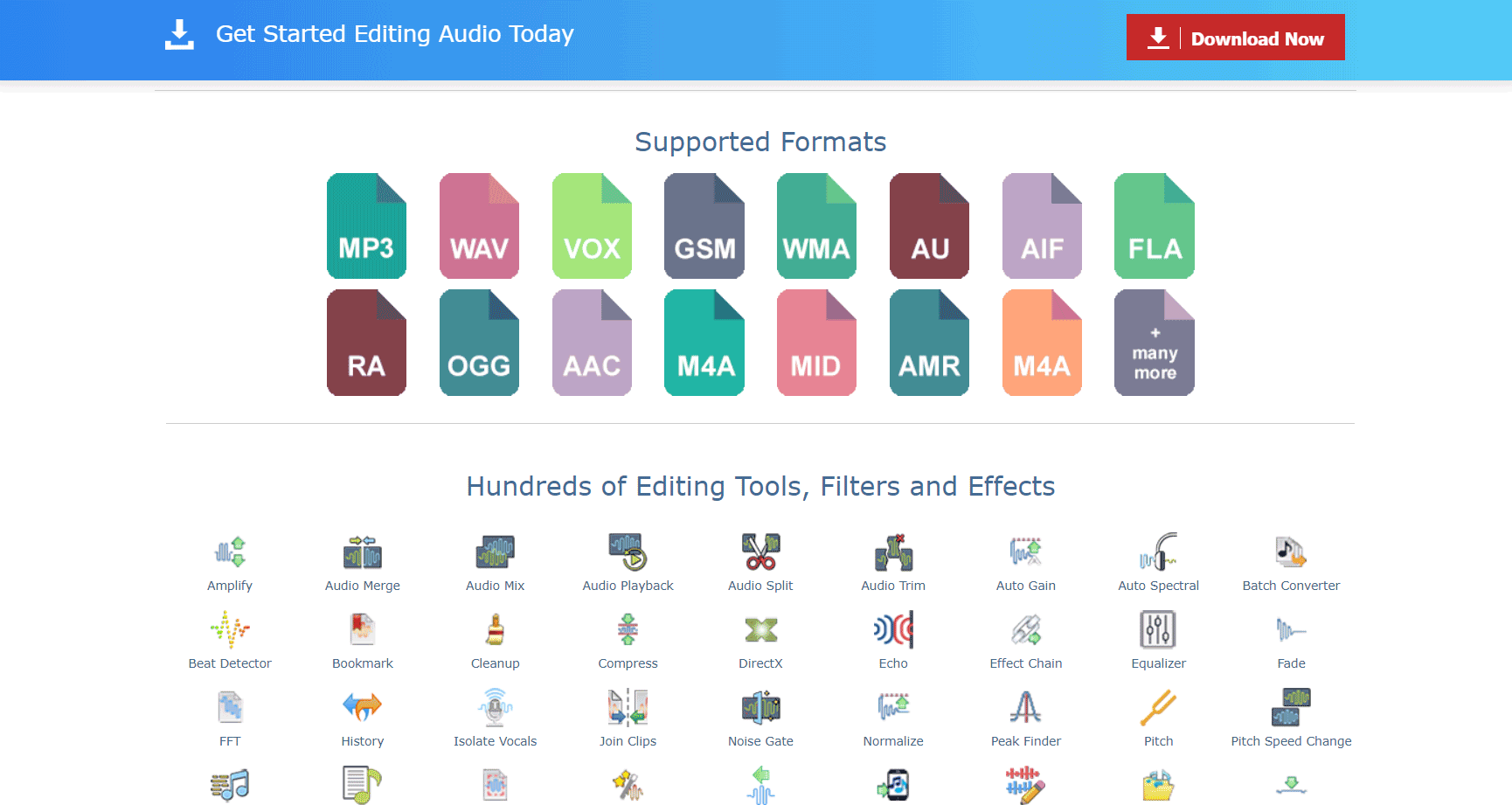
Cut, Copy, Paste: Basic editing functions to manipulate audio clips.
Trim: Remove unwanted portions from audio files.
Split: Divide audio files into smaller segments.
Merge: Combine multiple audio files into one.
Fade: Apply fade-in and fade-out effects to audio clips.
Amplification: Adjust the volume level of audio clips.
Reverb: Add reverberation effects to simulate different acoustic environments.
Echo: Create echo effects for a more dynamic sound.
Equalization: Adjust the frequency balance of audio clips to enhance clarity or alter the tone.
Distortion: Apply distortion effects for creative audio manipulation.
Chorus: Create a richer sound by duplicating and modulating audio signals.
Pitch Shift: Change the pitch of audio clips without affecting the tempo.
Noise Reduction: Remove background noise or unwanted sounds from audio recordings.
Real-time preview functionality in WavePad audio marketing software offers you a valuable tool for enhancing your audio editing experience. With real-time preview, you can hear the impact of your edits instantly, enabling quick adjustments and ensuring desired outcomes without the need for time-consuming trial and error. This feature is particularly beneficial for tasks such as applying effects, adjusting volume levels, or trimming audio clips, where precise control and immediate feedback are essential.
Real-time preview enhances workflow efficiency by allowing you to make informed decisions on the spot, minimizing the need for repetitive editing cycles and accelerating project completion. It empowers you to experiment with different settings and effects confidently, knowing you can hear the results in real-time before committing to changes. Additionally, real-time preview fosters creativity by enabling you to explore new ideas and techniques without interrupting your workflow or compromising productivity.
Batch processing is a powerful feature in WavePad audio marketing software that significantly enhances workflow efficiency and productivity. With batch processing, you can apply edits, effects, or conversions to multiple audio files simultaneously, saving valuable time and effort. This feature is particularly useful for tasks that involve repetitive actions or large numbers of audio files, such as applying the same effect to multiple tracks or converting multiple files to a different format.
By automating repetitive tasks through batch processing, you can streamline your workflow and focus on more creative aspects of audio production. This not only saves time but also reduces the risk of errors that may occur with manual processing of individual files. Batch processing allows you to maintain consistency across your audio projects and ensures that edits and effects are applied uniformly to all selected files.
WavePad includes built-in audio recording capabilities, allowing you to record audio directly within the software. This eliminates the need for external recording tools and facilitates seamless integration with editing workflows.
WavePad supports a wide range of audio formats, including MP3, WAV, AIFF, FLAC, OGG, AAC, WMA, VOX, RAW, and M4A. This ensures compatibility with various types of audio files and simplifies the import and export process.
WavePad seamlessly integrates with other software and hardware, facilitating smooth workflows and enhancing productivity. It can import audio from CDs and video files, as well as export audio to various formats for distribution or further processing.
Cross-platform compatibility is a key feature of WavePad audio marketing software, providing you with flexibility and versatility in your audio editing workflows. Available for both Windows and macOS operating systems, WavePad ensures seamless accessibility across different platforms, allowing you to work on your audio projects regardless of your preferred operating system.
This compatibility enables you to collaborate with colleagues or clients who may use different operating systems, facilitating smooth communication and workflow integration. It also eliminates the need for you to switch between different software programs or platforms when working on audio projects, saving time and streamlining the editing process.
You can customize settings and preferences to tailor the software to your individual needs and preferences. This includes adjusting interface layouts, keyboard shortcuts, and default audio settings.
PRO TIPS >>> How to Choose Audio Marketing Software
WavePad audio marketing software offers a range of pricing options to cater to different needs and budgets:
WavePad offers a free version with basic editing features and limited functionality. It’s a good option for users looking to try out the software before committing to a paid plan.
The standard edition of WavePad is available for purchase at a one-time fee. It offers more advanced features compared to the free version, including additional effects and tools. Its pricing is $39.95 per user.
The Master’s Edition is the most comprehensive version of WavePad, offering all features and tools unlocked. Premise pricing is $69.95 per user. It’s suitable for professionals and advanced users who require access to the full range of editing capabilities.
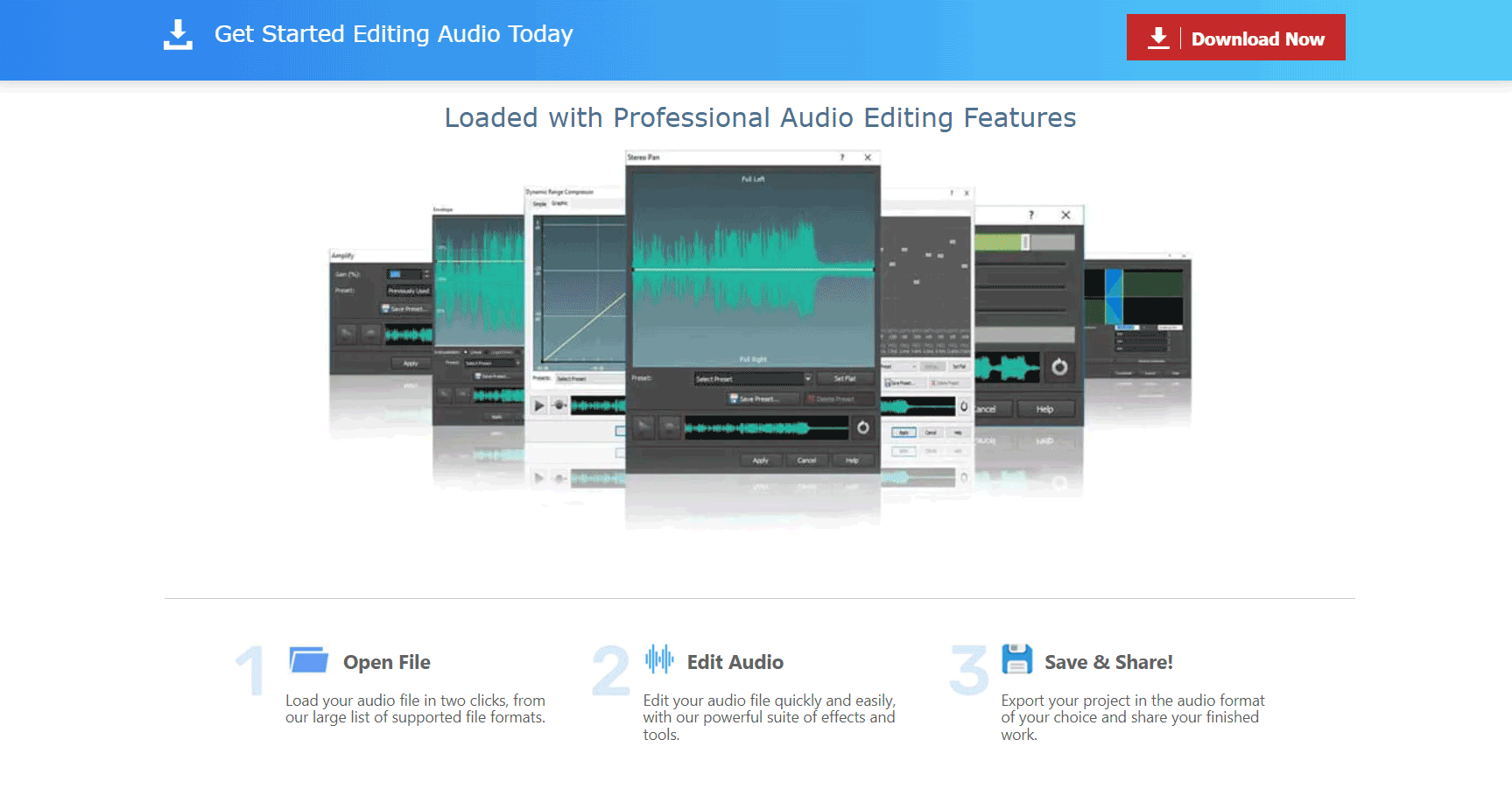
WavePad audio marketing software stands out in several key areas:
Its intuitive layout and easy-to-use tools make it accessible to users of all skill levels, from beginners to experienced professionals.
WavePad offers a wide range of editing tools, effects, and filters, allowing users to achieve professional-quality audio edits without the need for multiple software programs.
The ability to preview edits in real-time enables users to make adjustments on the fly, ensuring the desired outcome before finalizing edits.
With various pricing options available, including a free version with limited features and paid versions with additional functionality. WavePad offers a cost-effective solution for users with different budgets.
WavePad seamlessly integrates with other software and hardware, enhancing compatibility and facilitating smooth workflows.
WavePad may lack some of the advanced features found in more specialized audio editing software, making it less suitable for professionals with highly specific needs.
It lacks extensive collaboration features, such as real-time multi-user editing or cloud-based project management, which could hinder teamwork and workflow efficiency for businesses requiring extensive collaboration.
Users who prefer highly customizable interfaces and workflows may find WavePad’s interface somewhat limited in terms of customization options compared to other audio editing software.
While WavePad can handle a wide range of audio editing tasks, including batch processing, it may struggle with extremely large audio projects or extensive multitrack editing, leading to performance issues or workflow bottlenecks.
Businesses or individuals requiring extensive technical support or dedicated customer service may find WavePad’s support offerings insufficient, especially compared to larger companies with dedicated support teams.
While WavePad offers a mobile version for Android and iOS devices, individuals or businesses heavily dependent on mobile editing may find the mobile interface less robust compared to desktop versions or dedicated mobile editing apps.
GET SMARTER >>> Soundcharts Audio Marketing Software Review
A free, open-source audio editing software with a wide range of features, including recording, editing, and effects processing. It’s suitable for both beginners and advanced users.
A professional-grade audio editing software offering advanced features for recording, editing, mixing, and mastering audio. It’s part of Adobe’s Creative Cloud suite, making it a popular choice for professionals.
A digital audio workstation (DAW) primarily used for music production, offering powerful tools for recording, editing, and mixing audio. It’s known for its intuitive interface and extensive range of plugins and instruments.
Widely used in professional audio production, Pro Tools offers advanced features for recording, editing, and mixing audio, along with comprehensive plugin support and collaboration tools.
A versatile and affordable DAW offering a wide range of features for recording, editing, and mixing audio. It’s highly customizable and suitable for both beginners and advanced users.
Exclusive to macOS, Logic Pro X is a comprehensive DAW offering professional-grade features for music production, recording, editing, and mixing. It’s known for its intuitive interface and extensive library of virtual instruments and effects.
Another popular DAW used in professional audio production, Cubase offers advanced features for recording, editing, and mixing audio, along with comprehensive MIDI support and plugin compatibility.
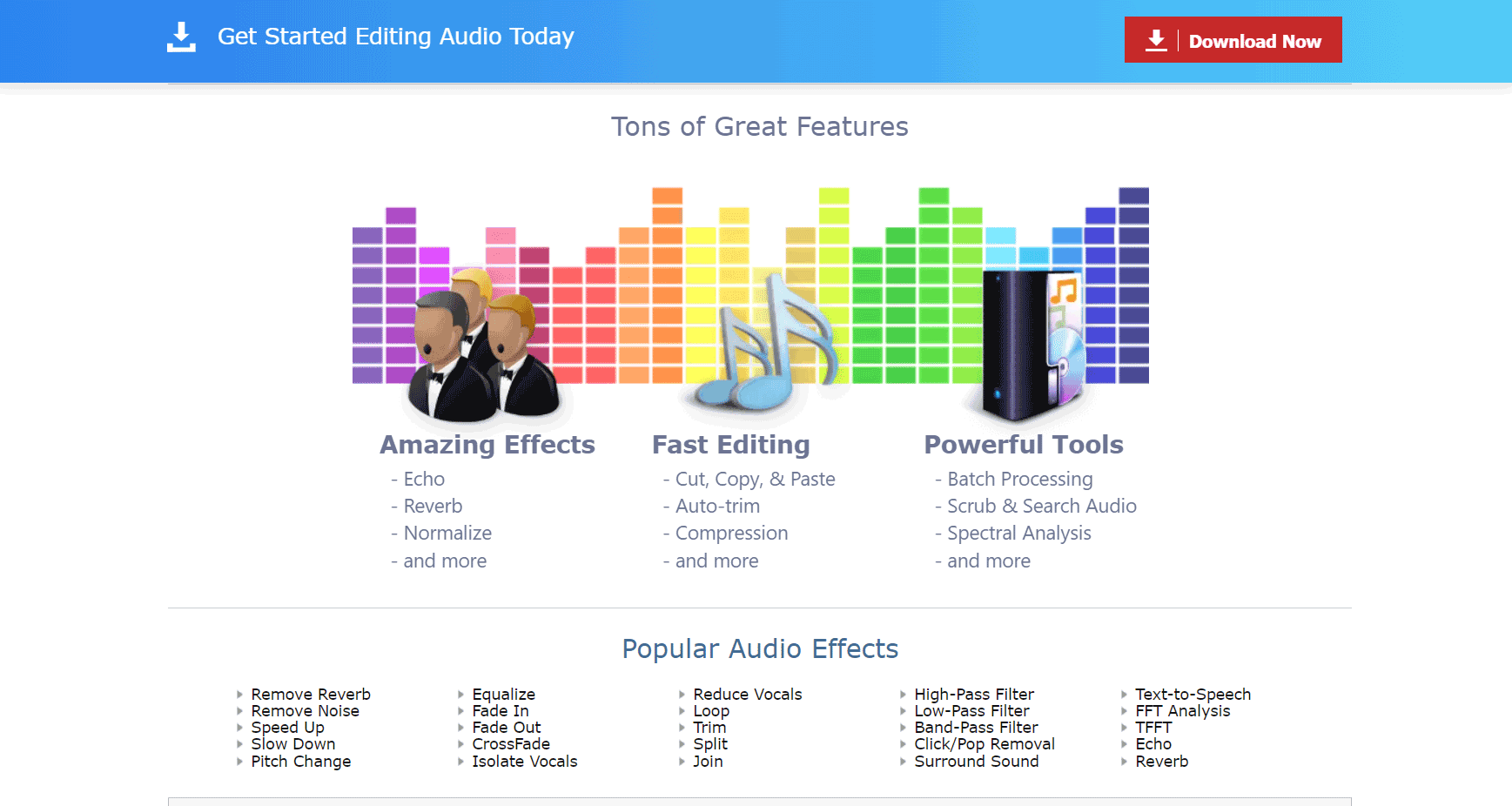
Positive customer reviews highlight WavePad’s intuitive interface, comprehensive feature set, and affordability, making it ideal for both beginners and professionals. Users praise its ease of use, real-time preview, and wide format support.
However, negative reviews often cite limitations in advanced features, performance issues with large projects, and insufficient technical support. Some users also express frustration with the lack of extensive collaboration tools and customization options.
Despite these criticisms, WavePad generally receives positive feedback for its overall usability and value, with many users finding it to be a reliable and effective audio editing solution for their needs.
WavePad audio marketing software is a versatile tool offering a wide range of features for audio editing and manipulation. With an intuitive interface and comprehensive editing tools, it caters to both beginners and professionals alike.
Users can apply various effects and filters, preview edits in real-time, and utilize batch processing to streamline workflows. WavePad supports multiple audio formats and integrates seamlessly with other software and hardware.
While it may not meet the needs of highly specialized audio engineers or extensive collaboration requirements, it remains a cost-effective and efficient solution for individuals and businesses looking to create high-quality audio content.
How we make money
Konnect Kiwi is an independent, advertising-supported publisher and comparison service. Konnect Kiwi is compensated in exchange for featured placement of sponsored products and services, or your clicking on links posted on this website.
This compensation may impact how, where and in what order products appear. Konnect Kiwi does not include all companies or all available products.
© 2025 Konnect Kiwi. All Rights Reserved.